PeopleSoft HRMS Interview Questions And Answers
Prepare comprehensively for your PeopleSoft HRMS interview with our extensive list of 6 questions. Our questions cover a wide range of topics in PeopleSoft HRMS to ensure you're well-prepared. Whether you're new to the field or have years of experience, these questions are designed to help you succeed. Secure the free PDF to access all 6 questions and guarantee your preparation for your PeopleSoft HRMS interview. This guide is crucial for enhancing your readiness and self-assurance.
6 PeopleSoft HRMS Questions and Answers:
PeopleSoft HRMS Job Interview Questions Table of Contents:
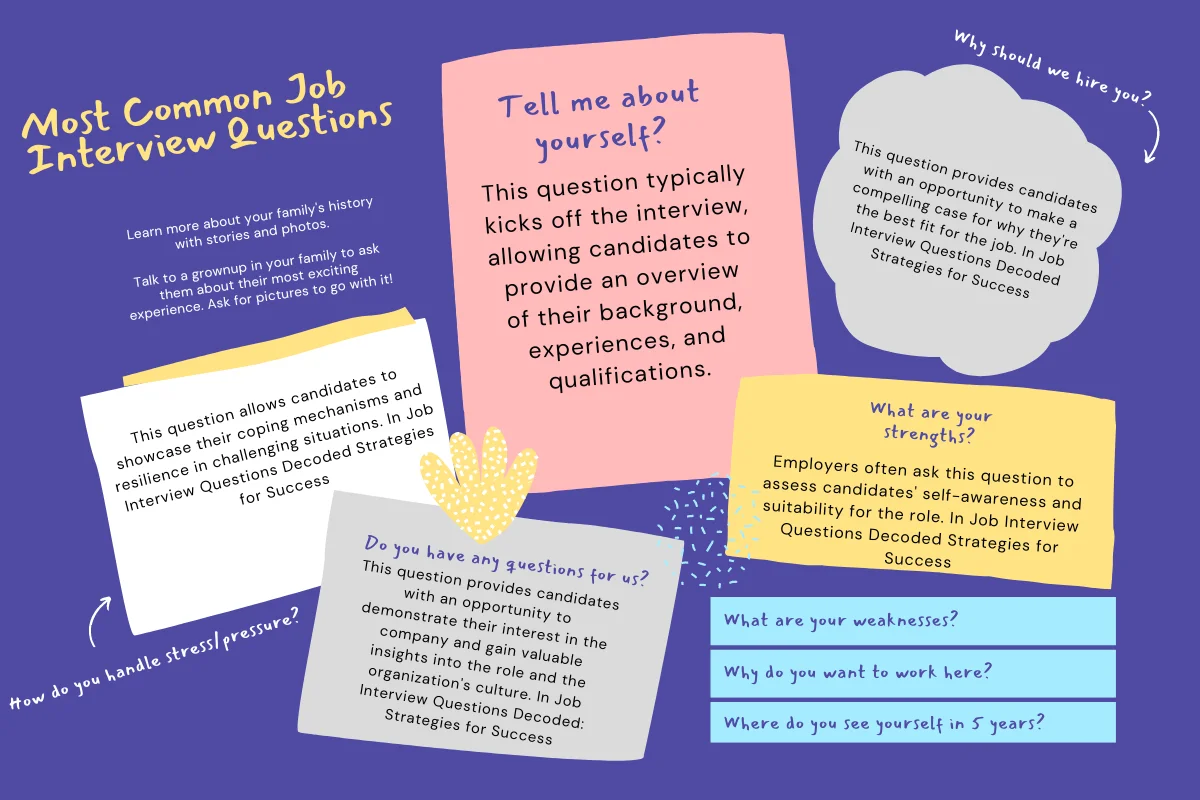
1 :: How to create field as mandatory?
using data buffer classes in people soft we have show required field que.using that we can conver it to mandatory
Read More2 :: How to retrieve the data from 3rd scroll, using traversing?
getlevel0.getrow(1).getrecord(record.level1record)getrow(2).
getrecord(record.level2record)getrow(3).
getrecord(record.level3record);
The above answer is for to retrieve the 3rd scroll recoed
level data only.
If u want the field level information use below syntax
getlevel0.getrow(1).getrecord(record.level1record)getrow(2).
getrecord(record.level2record)getrow(3).
getrecord(record.level3record)getfield(field.fieldname);
Read Moregetrecord(record.level2record)getrow(3).
getrecord(record.level3record);
The above answer is for to retrieve the 3rd scroll recoed
level data only.
If u want the field level information use below syntax
getlevel0.getrow(1).getrecord(record.level1record)getrow(2).
getrecord(record.level2record)getrow(3).
getrecord(record.level3record)getfield(field.fieldname);
3 :: How to run the sqr in command prompt. What are the parameters that are used for running the sqr from command prompt?
Let's say your PeopleTools is installed in D:\PT848\
D:\PT848\bin\sqr\DB2\BINW\sqrw.exe
D:\pt848\SQR\infup_file_name.sqr -iD:\pt848\SQR\
-ZIFD:\pt848\SQR\pssqr.ini -S -DEBUGX -PRINTER:PD -EH_PDF
-fD:\pt848\output_file_name.pdf -oD:\pt848\log_file_name.log
Where:
Options:
-i => Input file Directory
-f => Output File Name
-o => Log file Name
-ZIF => SQR Initialization File Name
Read MoreD:\PT848\bin\sqr\DB2\BINW\sqrw.exe
D:\pt848\SQR\infup_file_name.sqr -iD:\pt848\SQR\
-ZIFD:\pt848\SQR\pssqr.ini -S -DEBUGX -PRINTER:PD -EH_PDF
-fD:\pt848\output_file_name.pdf -oD:\pt848\log_file_name.log
Where:
Options:
-i => Input file Directory
-f => Output File Name
-o => Log file Name
-ZIF => SQR Initialization File Name
4 :: What are the setup tables?
he data which is not going to change frequently such type
of data is stored in setup tables.
Exp: Company Address,Phone No,Company Locations,Company
Name,Business Units,Departments , Positions.
Read Moreof data is stored in setup tables.
Exp: Company Address,Phone No,Company Locations,Company
Name,Business Units,Departments , Positions.
5 :: What is the difference between Transaction table and setup tables?
Table Data which is going to change on daily is transaction
table , Table data (Organisation Address , Phone No ,
Locations) whcih is going to change as part of the
organisation approval is called setup tables
Read Moretable , Table data (Organisation Address , Phone No ,
Locations) whcih is going to change as part of the
organisation approval is called setup tables
6 :: Explain What is the most important Record in PS HRMS?
it depends on the version
8.3 HRMS :
PS_JOB
PS_EMPLOYMENT
PS_PERSONAL_DATA
8.9 HCM :
PS_JOB
PS_PERSONAL_DATA
PS_PER_ORG_ASGN
Read More8.3 HRMS :
PS_JOB
PS_EMPLOYMENT
PS_PERSONAL_DATA
8.9 HCM :
PS_JOB
PS_PERSONAL_DATA
PS_PER_ORG_ASGN