Swift Developer Interview Questions And Answers
Optimize your Swift Developer interview preparation with our curated set of 39 questions. These questions are specifically selected to challenge and enhance your knowledge in Swift Developer. Perfect for all proficiency levels, they are key to your interview success. Secure the free PDF to access all 39 questions and guarantee your preparation for your Swift Developer interview. This guide is crucial for enhancing your readiness and self-assurance.
39 Swift Developer Questions and Answers:
Swift Developer Job Interview Questions Table of Contents:
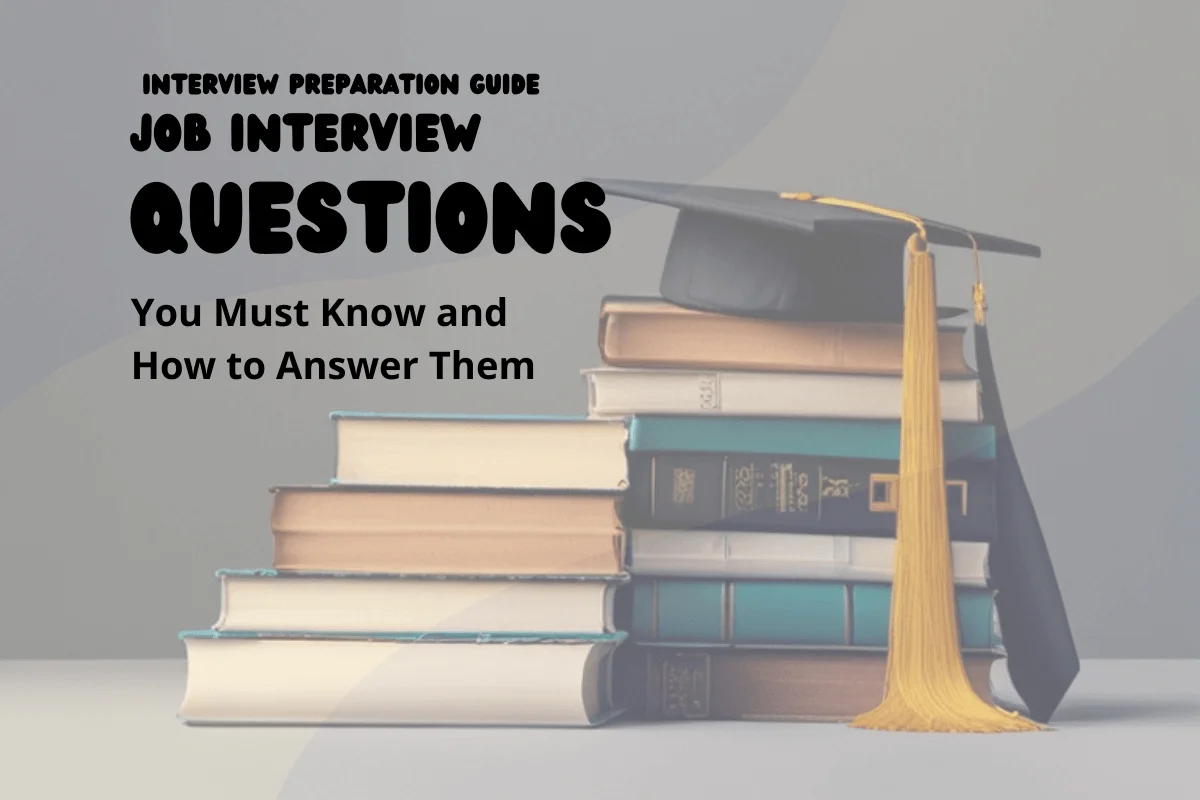
1 :: How to prioritize the usability of the demand Process?
☛ Firstly, think like a user while designing the UX.
☛ Consider all the situations that prove to be useful while promoting an App.
☛ Continue to work on the utility of the App, even after the launch.
Read More☛ Consider all the situations that prove to be useful while promoting an App.
☛ Continue to work on the utility of the App, even after the launch.
2 :: Explain me why do we use swift?
Mention the advantages?
A few of the many advantages of using swift are:
☛ Optional types
☛ Closures
☛ Built-in error handling
☛ Much faster than other languages
☛ Supports pattern matching
☛ Type-safe language
Read MoreA few of the many advantages of using swift are:
☛ Optional types
☛ Closures
☛ Built-in error handling
☛ Much faster than other languages
☛ Supports pattern matching
☛ Type-safe language
3 :: Can you please explain the difference between between @synthesize and @dynamic in Objective –C?
@synthesize – It generates the getter and setter methods for the property.
@dynamic – It notifies the compiler that the getter and setter are implemented at some other place.
Read More@dynamic – It notifies the compiler that the getter and setter are implemented at some other place.
4 :: Do you know the Adapter And Memento Pattern?
Adapter – It lets the classes with incompatible interfaces to work together and it wraps itself around the object to expose a standard interface to interact with that object.
Memento – This pattern in iOS is used as a part of state restoration.
That is this externalized state can be restored without violating any encapsulation.This pattern is especially used for the archiving in Apple.
Read MoreMemento – This pattern in iOS is used as a part of state restoration.
That is this externalized state can be restored without violating any encapsulation.This pattern is especially used for the archiving in Apple.
5 :: Do you know how Multiple Line Comment Can Be Written In Swift?
The Nested multiline comments enable you to comment out large blocks of code quickly and easily.
Use an opening (/*: ) and closing ( */) comment and it looks like -
/*:
The above forward slash (/) and an asterisk (*) then a colon (:) is opening comment - (/*:)
…
The below an asterisk (*) and forward slash is closing comment – (*))
*/
Read MoreUse an opening (/*: ) and closing ( */) comment and it looks like -
/*:
The above forward slash (/) and an asterisk (*) then a colon (:) is opening comment - (/*:)
…
The below an asterisk (*) and forward slash is closing comment – (*))
*/
6 :: Tell us what Is The Difference Between Swift And Objective-c Language?
Swift Programming-
☛ In a swift programming, the variables and constants are declared before use.
☛ In a swift programming, “var” keyword used for variable and “let” keyword for constant.
☛ In a swift programming, no need to end code with semi-colon
☛ In a swift programming, does not require creating a separate interface like Objective-C.
☛ In a swift programming, we can define methods in class, structure or enumeration.
Objective-C Programming-
☛ In objective-C programming, we need to end code with semi-colon
☛ In objective-C programming, we can declare constant as int and variable as NSString.
Read More☛ In a swift programming, the variables and constants are declared before use.
☛ In a swift programming, “var” keyword used for variable and “let” keyword for constant.
☛ In a swift programming, no need to end code with semi-colon
☛ In a swift programming, does not require creating a separate interface like Objective-C.
☛ In a swift programming, we can define methods in class, structure or enumeration.
Objective-C Programming-
☛ In objective-C programming, we need to end code with semi-colon
☛ In objective-C programming, we can declare constant as int and variable as NSString.
7 :: Explain me what the different control statements used used in Swift?
Continue, Break, Fallthrough and Return. However, while it’s important to know these control statements, what would really impress an interviewer is being able to have a dialogue around how each of you uses these controls, which you use most often, etc.
Read More8 :: Do you know what can you Language say about swift programming?
It is one of the programming languages and also a system creating an application for iOS and OS X.
For Cocoa and Cocoa touch, this programming language is considered to be an innovative one.
Read MoreFor Cocoa and Cocoa touch, this programming language is considered to be an innovative one.
9 :: Do you know what is Dictionary in Swift?
It enables you to store the key-value pairs and access the value by providing the key.It is similar to that of the hash tables in other programming languages.
Read More10 :: Tell me what do you do when you realize that your App is prone to crashing?
☛ Firstly, determine the iOS version or model of the device.
☛ Collect enough information to reproduce the issue.
☛ If possible, acquire device logs.
☛ Acquire tooling or create a unit test and begin debugging once you get the idea of the nature of the issue.
Read More☛ Collect enough information to reproduce the issue.
☛ If possible, acquire device logs.
☛ Acquire tooling or create a unit test and begin debugging once you get the idea of the nature of the issue.
11 :: Explain me what Is The Significance Of “?” In Swift?
The question mark (?) is used during the declaration of a property. If the property does not hold a value, the question mark (?) helps to avoiding application errors.
Example looks like -
class Employee {
var certificate : [Certificates]?
}
let employee = Employee();
Example 2 -
let middleName : String? = nil
let lastName : String = "Muhammad"
let name : String = middleName ?? lastName
Read MoreExample looks like -
class Employee {
var certificate : [Certificates]?
}
let employee = Employee();
Example 2 -
let middleName : String? = nil
let lastName : String = "Muhammad"
let name : String = middleName ?? lastName
12 :: Tell us your preference when writing UI's? Xib files, Storyboards or programmatic UIView?
There's no right or wrong answer to this, but it's great way of seeing if you understand the benefits and challenges with each approach. Here's the common answers I hear:
☛ Storyboard's and Xib's are great for quickly producing UI's that match a design spec. They are also really easy for product managers to visually see how far along a screen is.
☛ Storyboard's are also great at representing a flow through an application and allowing a high-level visualization of an entire application.
☛ Storyboard's drawbacks are that in a team environment they are difficult to work on collaboratively because they're a single file and merge's become difficult to manage.
☛ Storyboards and Xib files can also suffer from duplication and become difficult to update. For example if all button's need to look identical and suddenly need a color change, then it can be a long/difficult process to do this across storyboards and xibs.
☛ Programmatically constructing UIView's can be verbose and tedious, but it can allow for greater control and also easier separation and sharing of code. They can also be more easily unit tested.
Most developers will propose a combination of all 3 where it makes sense to share code, then re-usable UIViews or Xib files.
Read More☛ Storyboard's and Xib's are great for quickly producing UI's that match a design spec. They are also really easy for product managers to visually see how far along a screen is.
☛ Storyboard's are also great at representing a flow through an application and allowing a high-level visualization of an entire application.
☛ Storyboard's drawbacks are that in a team environment they are difficult to work on collaboratively because they're a single file and merge's become difficult to manage.
☛ Storyboards and Xib files can also suffer from duplication and become difficult to update. For example if all button's need to look identical and suddenly need a color change, then it can be a long/difficult process to do this across storyboards and xibs.
☛ Programmatically constructing UIView's can be verbose and tedious, but it can allow for greater control and also easier separation and sharing of code. They can also be more easily unit tested.
Most developers will propose a combination of all 3 where it makes sense to share code, then re-usable UIViews or Xib files.
13 :: Tell me what are the important data types found in Objective-C?
There are four data types that the developers mostly use in Objective – C.
☛ BOOL – It represents a Boolean value that is true or false.
☛ NSInteger – It represents an Integer.
☛ NSString – It represents a string.
☛ Cgfloat – It represents a floating-point value.
Read More☛ BOOL – It represents a Boolean value that is true or false.
☛ NSInteger – It represents an Integer.
☛ NSString – It represents a string.
☛ Cgfloat – It represents a floating-point value.
14 :: What is the Adapter and Memento Pattern?
Adapter – It lets the classes with incompatible interfaces to work together and it wraps itself around the object to expose a standard interface to interact with that object.
Memento – This pattern in iOS is used as a part of state restoration.
That is this externalized state can be restored without violating any encapsulation.This pattern is especially used for the archiving in Apple.
Read MoreMemento – This pattern in iOS is used as a part of state restoration.
That is this externalized state can be restored without violating any encapsulation.This pattern is especially used for the archiving in Apple.
15 :: Explain me some Common Execution States In Ios?
The states of the common execution can be as follows:
Not running – This state means that there is no code that is being executed and the application is completely switched off.
Inactive – This state means that the application is running in the background and is not receiving any events.
Active – This state means that the applications are running in the background and is receiving the events.
Background – This state means that the application is executing the code in the background.
Suspended – This state means that the application is in the background and is not executing.
Read MoreNot running – This state means that there is no code that is being executed and the application is completely switched off.
Inactive – This state means that the application is running in the background and is not receiving any events.
Active – This state means that the applications are running in the background and is receiving the events.
Background – This state means that the application is executing the code in the background.
Suspended – This state means that the application is in the background and is not executing.
16 :: Do you know the difference between copy and retain?
Retaining an object means the retain count increases by one. This means the instance of the object will be kept in memory until it’s retain count drops to zero. The property will store a reference to this instance and will share the same instance with anyone else who retained it too. Copy means the object will be cloned with duplicate values. It is not shared with any one else.
Read More17 :: Tell us what Are B-Trees?
B-trees are search trees that provide an ordered key-value store with excellent performance characteristics. In principle, each node maintains a sorted array of its own elements, and another array for its children.
Read More18 :: Tell us the difference between not-running, inactive, active, background and suspended execution states?
☛ Not running: The app has not been launched or was running but was terminated by the system.
☛ Inactive: The app is running in the foreground but is currently not receiving events. (It may be executing other code though.) An app usually stays in this state only briefly as it transitions to a different state.
☛ Active: The app is running in the foreground and is receiving events. This is the normal mode for foreground apps.
☛ Background: The app is in the background and executing code. Most apps enter this state briefly on their way to being suspended. However, an app that requests extra execution time may remain in this state for a period of time. In addition, an app being launched directly into the background enters this state instead of the inactive state.
☛ Suspended: The app is in the background but is not executing code. The system moves apps to this state automatically and does not notify them before doing so. While suspended, an app remains in memory but does not execute any code. When a low-memory condition occurs, the system may purge suspended apps without notice to make more space for the foreground app.
Read More☛ Inactive: The app is running in the foreground but is currently not receiving events. (It may be executing other code though.) An app usually stays in this state only briefly as it transitions to a different state.
☛ Active: The app is running in the foreground and is receiving events. This is the normal mode for foreground apps.
☛ Background: The app is in the background and executing code. Most apps enter this state briefly on their way to being suspended. However, an app that requests extra execution time may remain in this state for a period of time. In addition, an app being launched directly into the background enters this state instead of the inactive state.
☛ Suspended: The app is in the background but is not executing code. The system moves apps to this state automatically and does not notify them before doing so. While suspended, an app remains in memory but does not execute any code. When a low-memory condition occurs, the system may purge suspended apps without notice to make more space for the foreground app.
19 :: Explain me what do you mean by the term “defer”?
The term “defer” is a keyword that provides a block of code that executes when the execution is leaving the current scope.
Read More20 :: Tell me what is Enum?
Basically, it is a type that contains a group of various related values under the same umbrella.
Read More21 :: Explain me what Is A Deinitializer In Swift?
If you want to perform an additional clean-up of your classes, it is possible to define a block called deinit.
Syntax -
deinit {
//Your cleanup statement here.
}
Read MoreSyntax -
deinit {
//Your cleanup statement here.
}
22 :: Tell us what Lazy stored properties are and when they are useful?
Lazy stored properties are used for a property whose initial values are not set until the first time it is used . You can declare a lazy stored stored property by writing the lazy modifier before its declaration. Lazy properties are useful when the initial value of a property is reliant on outside factors whose values are unknown.
Read More23 :: Can you explain Functions?
It lets you group a series altogether to perform a specific task.A function once created can be over and over in the code, and in case you find a repeating statement in the code, then the function can be the answer to avoid the repetition.
Read More24 :: Tell us how can you define a base class in swift?
The classes are not inherited directly from the base class in the Swift programming language.The classes defined by the developer without specifying the superclass becomes the base class automatically.
Read More25 :: How to write a multiple line command Swift?
The multiple line comment is written in between the symbols (/*) at the start and (*/) at the end.
Read More