IPhone Developer Interview Questions And Answers
Prepare comprehensively for your IPhone Developer interview with our extensive list of 51 questions. These questions are specifically selected to challenge and enhance your knowledge in IPhone Developer. Perfect for all proficiency levels, they are key to your interview success. Secure the free PDF to access all 51 questions and guarantee your preparation for your IPhone Developer interview. This guide is crucial for enhancing your readiness and self-assurance.
51 IPhone Developer Questions and Answers:
IPhone Developer Job Interview Questions Table of Contents:
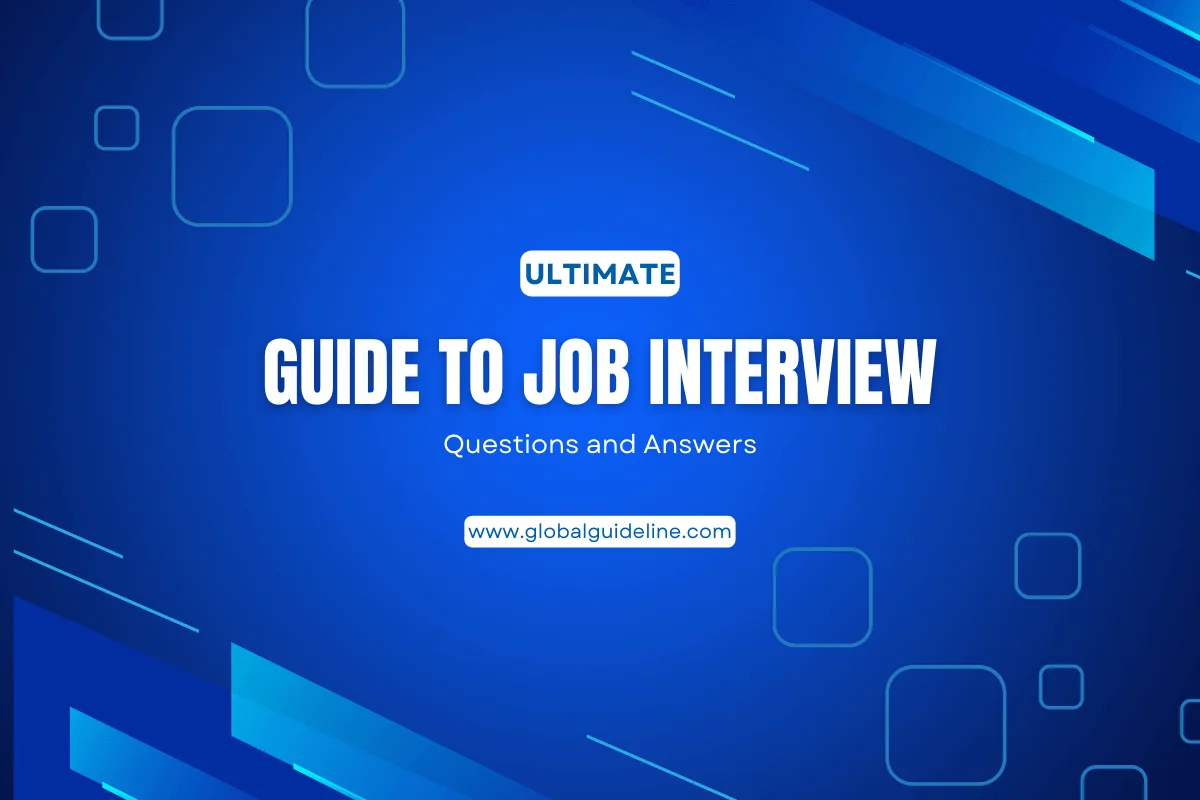
1 :: What is iPhone?
IPhone is a combination of internet and multimedia enabled smart phone developed by Apple Inc.
iPhone functions as a camera phone, including text messaging, and visual voice mail
iPhone is a portable media player that resembles a video iPod
It has user interface that is built around the multi-touch screen including virtual keyboard.
App Store , which launched in the mid 2008 has over 1,00,000 applications with functionalities including games, references, GPS navigation, advertising, television shows, films, reference, celebrities.
Read MoreiPhone functions as a camera phone, including text messaging, and visual voice mail
iPhone is a portable media player that resembles a video iPod
It has user interface that is built around the multi-touch screen including virtual keyboard.
App Store , which launched in the mid 2008 has over 1,00,000 applications with functionalities including games, references, GPS navigation, advertising, television shows, films, reference, celebrities.
2 :: What is iphone OS?
iPhone OS runs on iPhone and iPod touch devices.
Hardware devices are managed by iPhone OS and provides the technologies needed for implementing native applications on the phone.
The OS ships with several system applications such as Mail, Safari, Phone, which provide standard services to the user.
Read MoreHardware devices are managed by iPhone OS and provides the technologies needed for implementing native applications on the phone.
The OS ships with several system applications such as Mail, Safari, Phone, which provide standard services to the user.
3 :: Define iphone sdk?
iPhone SDK is available with tools and interfaces needed for developing, installing and running custom native applications.
Native applications are built using the iPhone OS's system frameworks and Objective-C language and run directly on iPhone OS.
Native applications are installed physically on a device and can run in presence or absence of network connection.
Read MoreNative applications are built using the iPhone OS's system frameworks and Objective-C language and run directly on iPhone OS.
Native applications are installed physically on a device and can run in presence or absence of network connection.
4 :: Tell me what are sensors in iphone?
The proximity sensor immediately turns off the display when the iPhone is lifted to ear. With this sensor the power is saved and accidental dialing is prevented.
The display is automatically brightens the iPhone by the ambient light sensor when the sunlight or bright rooms and dims in darker places.
Read MoreThe display is automatically brightens the iPhone by the ambient light sensor when the sunlight or bright rooms and dims in darker places.
5 :: List the features of iphone 3gs?
Video: Videos can be edited, shared. High quality VGA video can be shot in portrait or landscape.
3 Megapixel Camera: Still photos with greater quality can be taken
Voice control: It recognizes the names in contacts and recognizes the music on iPod.
Compass: iPhone 3GS has built-in digital compass, used to point the way.
Internet Tethering: Internet surfing can be done from anywhere. A 3G connection can be shared on Iphon3 with Mac notebook or laptop..
Read More3 Megapixel Camera: Still photos with greater quality can be taken
Voice control: It recognizes the names in contacts and recognizes the music on iPod.
Compass: iPhone 3GS has built-in digital compass, used to point the way.
Internet Tethering: Internet surfing can be done from anywhere. A 3G connection can be shared on Iphon3 with Mac notebook or laptop..
6 :: Described iphone architecture?
It is similar to MacOS X architecture.
It acts as an intermediary between the iPhone and iPod hardware an the appearing applications on the screen
The user created applications never interact directly with the appropriate drivers, which protects the user applications from changes to the hardware.
Read MoreIt acts as an intermediary between the iPhone and iPod hardware an the appearing applications on the screen
The user created applications never interact directly with the appropriate drivers, which protects the user applications from changes to the hardware.
7 :: Described iphone reference library?
iPhone reference library is a set of reference documents for iPhone OS .
It can be downloaded by subscribing to the iPhone OS Library doc set.
Select Help>Documentation from Xcode, and click the subscribe button next to the iPhone OS Library doc set, which appears in the left column.
Read MoreIt can be downloaded by subscribing to the iPhone OS Library doc set.
Select Help>Documentation from Xcode, and click the subscribe button next to the iPhone OS Library doc set, which appears in the left column.
8 :: Described location services?
Applications such as Maps, camera and compass are allowed to use the information from cellular, Wi-Fi and Global Positioning System networks for determining the approximate locations.
The location is displayed on the screen, using a blue marker.
Read MoreThe location is displayed on the screen, using a blue marker.
9 :: What is the functionality of accelerometer of an iphone?
iPhone responds to motion using a built-in accelerometer.
The accelerometer detects the movement and changes the display accordingly, at the time of rotating iPhone from portrait to landscape.
Read MoreThe accelerometer detects the movement and changes the display accordingly, at the time of rotating iPhone from portrait to landscape.
10 :: Which applications that can be used with iphone?
Technology, Entertainment and Design(TED): Allows to watch and listen to world's most fascinating people have to say, all on the iPhone.
Market Watch:
Breaking news about the investments can be seen. To do so, open the Stocks app and rotate.
Trends:
Latest runway shows, videos from Vogue's fashion library, reviews, exclusive party pictures, fashion news updates can be seen on different sites.
Read MoreMarket Watch:
Breaking news about the investments can be seen. To do so, open the Stocks app and rotate.
Trends:
Latest runway shows, videos from Vogue's fashion library, reviews, exclusive party pictures, fashion news updates can be seen on different sites.
11 :: Explain the difference between frame and bounds?
The frame of a view is the rectangle, expressed as a location (x,y) and size (width,height) relative to the superview it is contained within. The bounds of a view is the rectangle, expressed as a location (x,y) and size (width,height) relative to its own coordinate system (0,0).
Read More12 :: What is fast enumeration?
Fast enumeration is a language feature that allows you to enumerate over the contents of a collection. (Your code will also run faster because the internal implementation reduces
message send overhead and increases pipelining potential.)
Read Moremessage send overhead and increases pipelining potential.)
13 :: Define struct?
A struct is a special C data type that encapsulates other pieces of data into a single cohesive unit. Like an object, but built into C.
Read More14 :: Described iPhone app?
An iPhone app is a program that runs on our iPhone/iPod Touch. It enables us to ccomplish a certain task. They could be utility apps, games, enterprise apps, entertainment apps, apps to access our bank account etc.
Read More15 :: Define Iphone application Development?
In 2007, Apple entered the cellular phone business with the introduction of the iPhone, a multi-touch display cell phone, which also includes the features of iPod.
Read More18 :: Where to test Apple iPhone apps if you don't have the device?
iOS Simulator can be used to test mobile applications. Xcode tool that comes along with iOS SDK includes Xcode IDE as well as the iOS Simulator. Xcode also includes all required tools and frameworks for building iOS apps. However, it is strongly recommended to test the app on the real device before publishing it.
Read More19 :: Does iOS support the multitasking?
iOS 4 and above supports multi-tasking and allows apps to remain in the background until they are launched again or until they are terminated.
Read More20 :: Why iPhone apps are so popular?
Give our business a whole new way of transacting business for millions of users.
IPhones are the market leaders in the smart phone segment. The iPhone has become a great device to surf the internet, play games, interact with social networks and transact business.
Read MoreIPhones are the market leaders in the smart phone segment. The iPhone has become a great device to surf the internet, play games, interact with social networks and transact business.
21 :: Which JSON framework is supported by the iOS?
SBJson framework is supported by iOS. It is a JSON parser and generator for Objective-C. SBJson provides flexible APIs and additional control that makes JSON handling easier.
Read More22 :: Can you please explain the difference between shallow copy and deep copy?
Shallow copy is also known as address copy. In this process you only copy address not actual data while in deep copy you copy data.
Suppose there are two objects A and B. A is pointing to a different array while B is pointing to different array. Now what I will do is following to do shallow copy. Char *A = {'a','b','c'}; Char *B = {'x','y','z'}; B = A; Now B is pointing is at same location where A pointer is pointing.Both A and B in this case sharing same data. if change is made both will get altered value of data.Advantage is that coping process is very fast and is independent of size of array.
while in deep copy data is also copied. This process is slow but Both A and B have their own copies and changes made to any copy, other will copy will not be affected.
Read MoreSuppose there are two objects A and B. A is pointing to a different array while B is pointing to different array. Now what I will do is following to do shallow copy. Char *A = {'a','b','c'}; Char *B = {'x','y','z'}; B = A; Now B is pointing is at same location where A pointer is pointing.Both A and B in this case sharing same data. if change is made both will get altered value of data.Advantage is that coping process is very fast and is independent of size of array.
while in deep copy data is also copied. This process is slow but Both A and B have their own copies and changes made to any copy, other will copy will not be affected.
23 :: Tell me what is iPhone sdk?
iPhone SDK is available with tools and interfaces needed for developing, installing and running custom native applications. Native applications are built using the iPhone OS's system frameworks and Objective-C language and run directly on iPhone OS. Native applications are installed physically on a device and can run in presence or absence of network connection.
Read More24 :: Which are the popular apps of iPhone?
Face book-Social networking
Doodle Buddy-drawing
Pandora Radio-radio on our iPhone
Yelp-restaurant reviews
Read MoreDoodle Buddy-drawing
Pandora Radio-radio on our iPhone
Yelp-restaurant reviews
25 :: What you know about iPhone reference library?
iPhone reference library is a set of reference documents for iPhone OS. It can be downloaded by subscribing to the iPhone OS Library doc set. Select Help>Documentation from X code, and click the subscribe button next to the iPhone OS Library doc set, which appears in the left column.
Read More