Desktop Engineer Question:
How do I start in Safe Mode?
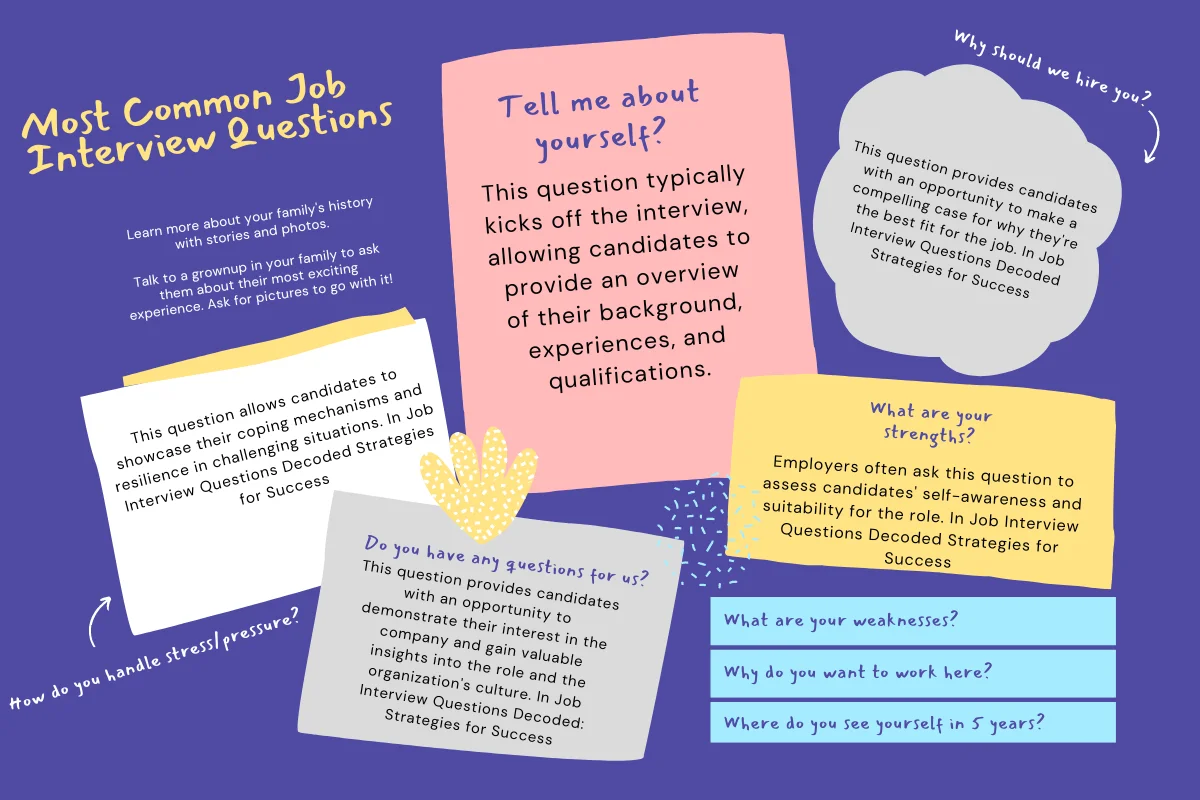
Answer:
☛ Open Run, type "msconfig" and press Enter. A system configuration window will pop up; now go to the Boot tab, check the "Safe boot" box and select "Minimal" for a typical safe boot. Click Apply and your computer will boot into Safe Mode the next time it restarts.
☛ Reboot the computer. Start pressing the F8 key as soon as your system starts to boot. This will open multiple boot options including Safe Mode.
☛ Reboot the computer. Start pressing the F8 key as soon as your system starts to boot. This will open multiple boot options including Safe Mode.
| Previous Question | Next Question |
| What is the use of Safe Mode? When should we use it in Windows? | What is the use of the BOOT.ini file? |