SAP Business Warehouse Interview Questions And Answers
Prepare comprehensively for your SAP Business Warehouse interview with our extensive list of 17 questions. Each question is crafted to challenge your understanding and proficiency in SAP Business Warehouse. Suitable for all skill levels, these questions are essential for effective preparation. Download the free PDF to have all 17 questions at your fingertips. This resource is designed to boost your confidence and ensure you're interview-ready.
17 SAP Business Warehouse Questions and Answers:
SAP Business Warehouse Job Interview Questions Table of Contents:
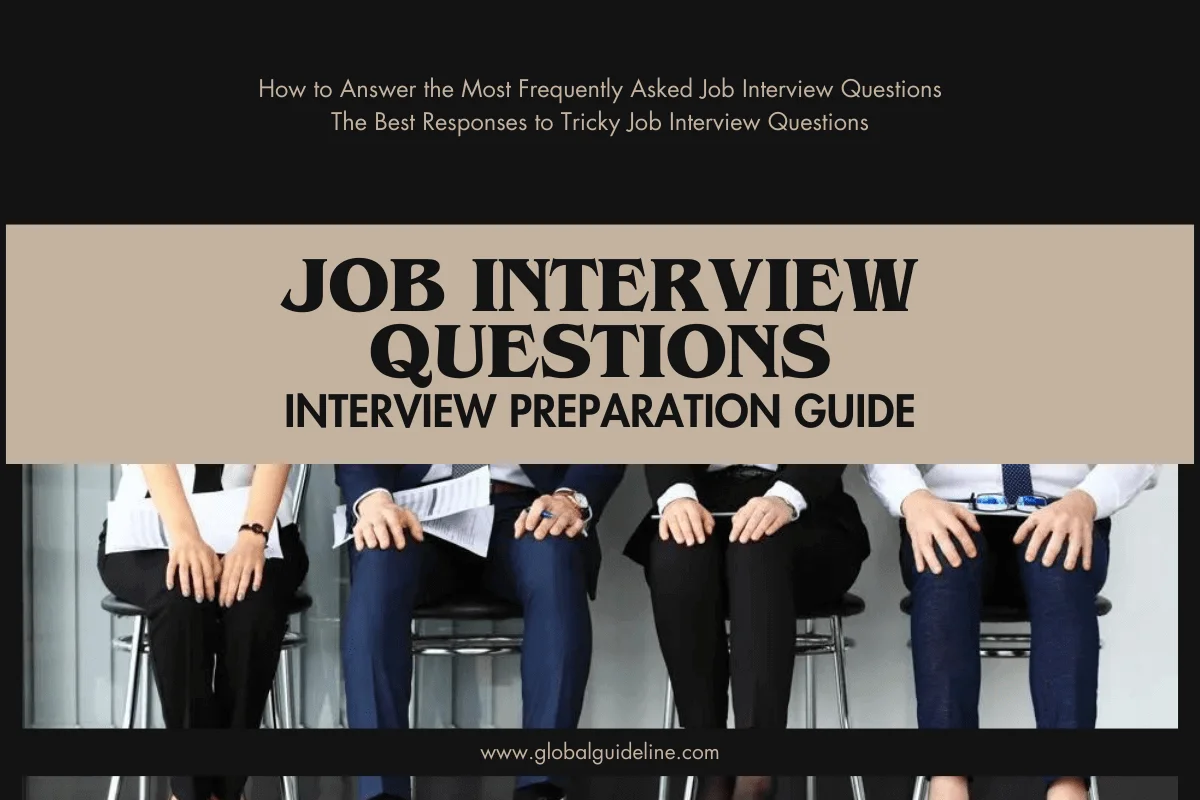
1 :: What is Open Hub (OH)?
THIS IS USED TO SEND THE DATA TO DIFFERENT EXTERNAL SYSTEMS.
THIS IS PROCESS OF SENDING CONSOLIDATED AND CLENASED DATA
TO DIFFERENT EXTERNAL SYSTEMS LIKE.
TRANSPARENT FILE, DATABASE, ODBO, FLAT FILE
TRANSACTION USED FOR IT IS : RSBO
Read MoreTHIS IS PROCESS OF SENDING CONSOLIDATED AND CLENASED DATA
TO DIFFERENT EXTERNAL SYSTEMS LIKE.
TRANSPARENT FILE, DATABASE, ODBO, FLAT FILE
TRANSACTION USED FOR IT IS : RSBO
2 :: What is the transfer routine of the info object?
transfer routines are used to define global data and global
checks
Read Morechecks
3 :: Define the record modes for delta?
After image " "
Before image "x"
Delete image "D"
reverse image "R"
New image "N"
Additive image "A"
Read MoreBefore image "x"
Delete image "D"
reverse image "R"
New image "N"
Additive image "A"
4 :: What are text variables?
Text variables represent a text and can be used in
descriptions of queries, calculated key figures and
structural components.
Read Moredescriptions of queries, calculated key figures and
structural components.
5 :: What is virtual info cube with services?
Remote InfoCubes with services refer to data stored on a
remote system available through a user-defined function
module. This type of remote InfoCube allows flexible user-
defined online access to data stored on an arbitrary remote
system.
Read Moreremote system available through a user-defined function
module. This type of remote InfoCube allows flexible user-
defined online access to data stored on an arbitrary remote
system.
6 :: Is it possible to cancel the "collapse" process in Process chain. if yes. Briefly explain how to cancel the process?
We can collapse the process in process chain manually.
Read More7 :: What is differences between QUEUE DELTA & DIRECT DELTA?
In case of queued delta LUW's r posted to extractor queue
by scheduling V3job we move the documents from Extactor
queue to Delta queue and we extract LUW's from Deltaqueue
to SAP BW by running Delta loadsQueued delta maintains
Extractor log to handle the LUW's which r missed.
In case of Direct delta LUW's r directly posted to Delta
Queue(RSA7)and we extact the LUW's from DeltaQueue to SAP
BW by running Delta loads.It degrades the OLTP performance
becoz when LUW's r directly posted to DeltaQueue the
application is kept waiting until all the enhancement code
is executed.
Read Moreby scheduling V3job we move the documents from Extactor
queue to Delta queue and we extract LUW's from Deltaqueue
to SAP BW by running Delta loadsQueued delta maintains
Extractor log to handle the LUW's which r missed.
In case of Direct delta LUW's r directly posted to Delta
Queue(RSA7)and we extact the LUW's from DeltaQueue to SAP
BW by running Delta loads.It degrades the OLTP performance
becoz when LUW's r directly posted to DeltaQueue the
application is kept waiting until all the enhancement code
is executed.
8 :: What is the RRI. What is the sructure of RRI. any conditions for RRI?
The report/report interface (RRI) makes the parameterized
call of programs possible from other programs. It gives the
user the ability to jump from one report into another
report that supplies further information. In SAP BI, you
can arrive at branch destinations within and outside of the
BI system.
With the report/report interface, you can create several
individual reports, each with a limited number of
characteristics. These can be linked one to another to
make very flexible data evaluations possible online.
Read Morecall of programs possible from other programs. It gives the
user the ability to jump from one report into another
report that supplies further information. In SAP BI, you
can arrive at branch destinations within and outside of the
BI system.
With the report/report interface, you can create several
individual reports, each with a limited number of
characteristics. These can be linked one to another to
make very flexible data evaluations possible online.
9 :: How to stop the Collapse process in process chain?
Go to the batch monitor in the Collapse process of the
process chain. go to job log, select the job and stop it.
It will cancell that process.
Note: You have to do it after the execution & before finish
of the job.
Read Moreprocess chain. go to job log, select the job and stop it.
It will cancell that process.
Note: You have to do it after the execution & before finish
of the job.
10 :: What is dsp. How many types of dsos?
A DataStore object is used to store consolidated and
cleansed data (transaction data or master data) on a
document level (atomic level).
SAP BI distinguishes between three DataStore object types:
Standard, Write Optimized, and Direct Update.
Read Morecleansed data (transaction data or master data) on a
document level (atomic level).
SAP BI distinguishes between three DataStore object types:
Standard, Write Optimized, and Direct Update.
11 :: Where and why we use info provider, multi provider & infosets?
Infoproviders: which provide the data for reporting.
eg: infoobjects,Infocube, ODS, Multiprovider, Infosets.
(Infoproviders)
Infocube, ODS and infoobject(master data objects) are the
DATA TARGETS.
Multiprovider : these are virtual Infoproviders.
Multiproviders does not contain any data physicaly.
It will combine the data from different providers & make
the data available as one to the single user.
we can combine the data from Infocube, oDS, infoobjects and
infosets by using UNION operation.
Infoset: same as above but here we can combine the data
from ODS & Infoobjects only by using JOIN operation.
Read Moreeg: infoobjects,Infocube, ODS, Multiprovider, Infosets.
(Infoproviders)
Infocube, ODS and infoobject(master data objects) are the
DATA TARGETS.
Multiprovider : these are virtual Infoproviders.
Multiproviders does not contain any data physicaly.
It will combine the data from different providers & make
the data available as one to the single user.
we can combine the data from Infocube, oDS, infoobjects and
infosets by using UNION operation.
Infoset: same as above but here we can combine the data
from ODS & Infoobjects only by using JOIN operation.
12 :: How to create info package from ods to ods then to infocube for process chain?
Create an info package under the infoorce starts as
8ODSA,choose data target as ODS B under targets tab of info
package and create one more info package under info source
8ODSB ,choose data target as Infocube under data target
tab if its BW 3.5
if its BI 7.0
Create DTP between ODS A and ODS B
and ODS B to CUBE
Create a process chain as shown below
if its BI 7.0
Start --> DTP to ODSB from ODS A -->activate ODS B---
>Delete index -->Deactivate Aggregates --> DTP to Cube From
ODS B -->create indexes -->rollup ---> compression
if its BW 3.x
START --->infopak to ODS B from ODS A -->Activate ODS--
>delete index --->Deactivate Aggregates -->IP CUBE from ODSB
-->Create Indexes -->rollup-->compression
Read More8ODSA,choose data target as ODS B under targets tab of info
package and create one more info package under info source
8ODSB ,choose data target as Infocube under data target
tab if its BW 3.5
if its BI 7.0
Create DTP between ODS A and ODS B
and ODS B to CUBE
Create a process chain as shown below
if its BI 7.0
Start --> DTP to ODSB from ODS A -->activate ODS B---
>Delete index -->Deactivate Aggregates --> DTP to Cube From
ODS B -->create indexes -->rollup ---> compression
if its BW 3.x
START --->infopak to ODS B from ODS A -->Activate ODS--
>delete index --->Deactivate Aggregates -->IP CUBE from ODSB
-->Create Indexes -->rollup-->compression
13 :: Explain about monitering tcodes RSMO
RSPC RSPCM and how to work with the DATA LOAD issues?
RSPC:using RSPC we can create a process chain to shedule
any data load.
RSPCM:After creating the process chain at RSPC level,if u
wants to monitor the data load(data failures)we should add
that process chain to RSPCM wich is used to monitor all the
data lods.
RSMO:used to monitor dala loads wich are sheduled by only
process chains.
Read Moreany data load.
RSPCM:After creating the process chain at RSPC level,if u
wants to monitor the data load(data failures)we should add
that process chain to RSPCM wich is used to monitor all the
data lods.
RSMO:used to monitor dala loads wich are sheduled by only
process chains.
14 :: What is post processing, where we use this?
Postprocessing is the process of tranforming the data after
it is staged in BW (PSA or DSO). It is purely a business
decision.
Read Moreit is staged in BW (PSA or DSO). It is purely a business
decision.
15 :: What is DTP in bi 7?
DTP is new in BI 7,
In BW infopackage brings the data from Source Sytem to PSA
& InfoCube(Data Targer).
But from BI7 Infopackage brings data upto PSA. first u need
to create transformation either from
PSA(Data Source)--InfoCube or
InfoCube to PSA(Data Source) when u create transformation
then u can see the field mapping between souce fields to
target fields. Also u have conversion rules etc...
Now u can create DTP two ways...
PSA(Data Source)--InfoCube or
InfoCube to PSA(Data Source)
In Dtp u have 3 sub tabs,
1. Extract Full, Delta (only Change or new data)
2. Update
3. Execute--- Execute button.
After Executing u can go to monitor...
Read MoreIn BW infopackage brings the data from Source Sytem to PSA
& InfoCube(Data Targer).
But from BI7 Infopackage brings data upto PSA. first u need
to create transformation either from
PSA(Data Source)--InfoCube or
InfoCube to PSA(Data Source) when u create transformation
then u can see the field mapping between souce fields to
target fields. Also u have conversion rules etc...
Now u can create DTP two ways...
PSA(Data Source)--InfoCube or
InfoCube to PSA(Data Source)
In Dtp u have 3 sub tabs,
1. Extract Full, Delta (only Change or new data)
2. Update
3. Execute--- Execute button.
After Executing u can go to monitor...
16 :: What are the errors in process chain, how can we solve them?
there are many types of error during the process chains,
As process chain is basically meant with the data loading
perpose,
1. Lock issue
2. Activation failure at ODS
3. Source sysem not connected or RFC connection issue
4. Invalid value not recognized.
5. Last delta not loaded correctly
6. OLTP to OLAP process or IDOC not transferred
7. update rule or transformation inactive
These are some of issues airsing during process chain.
Read MoreAs process chain is basically meant with the data loading
perpose,
1. Lock issue
2. Activation failure at ODS
3. Source sysem not connected or RFC connection issue
4. Invalid value not recognized.
5. Last delta not loaded correctly
6. OLTP to OLAP process or IDOC not transferred
7. update rule or transformation inactive
These are some of issues airsing during process chain.
17 :: How to enhance the data sources, explain with example?
1. find the structure of the datasource and goto se11 using
append structure add the require fileds to the structure
and activate
2. goto rsa6 select ur datasource and click on change icon
and unhide the fileds and generate the datasoure.
3. goto tcode cmod create a project and assign RSRA0001
write the require code in the standard Include.
Read Moreappend structure add the require fileds to the structure
and activate
2. goto rsa6 select ur datasource and click on change icon
and unhide the fileds and generate the datasoure.
3. goto tcode cmod create a project and assign RSRA0001
write the require code in the standard Include.