SAP Business Warehouse Question:
What is DTP in bi 7?
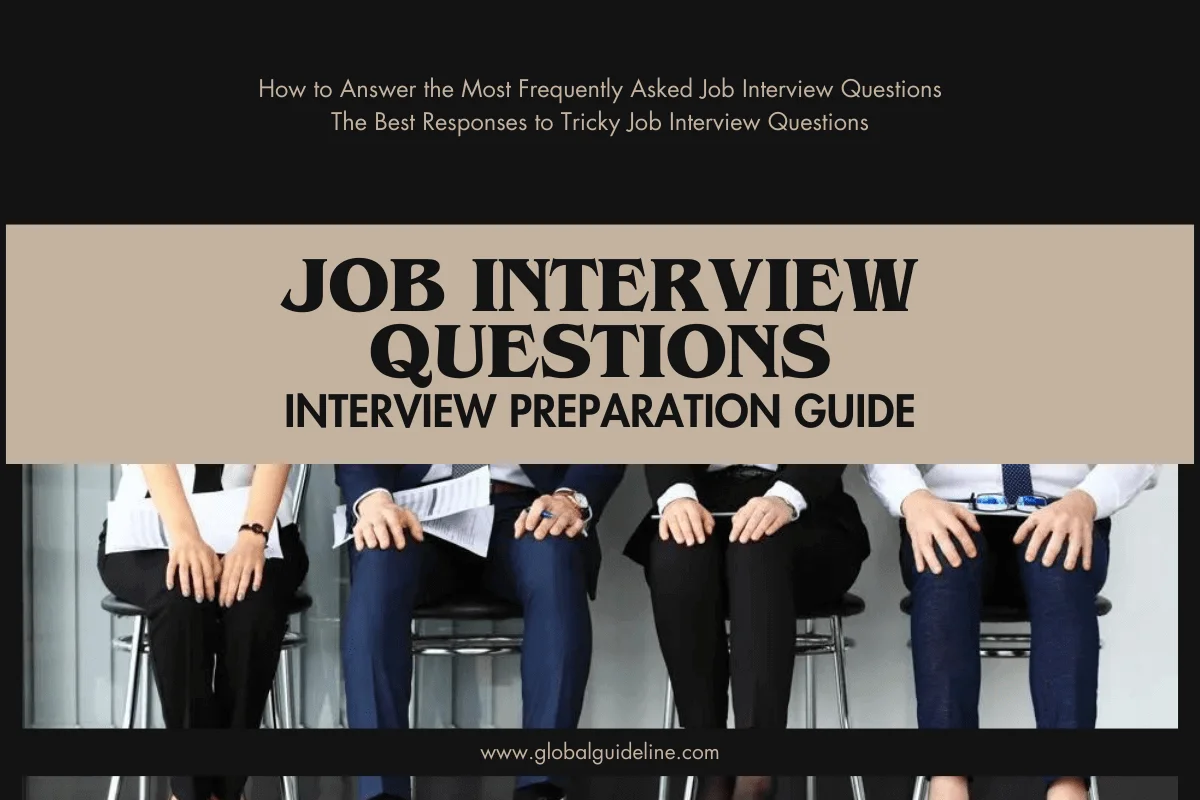
Answer:
DTP is new in BI 7,
In BW infopackage brings the data from Source Sytem to PSA
& InfoCube(Data Targer).
But from BI7 Infopackage brings data upto PSA. first u need
to create transformation either from
PSA(Data Source)--InfoCube or
InfoCube to PSA(Data Source) when u create transformation
then u can see the field mapping between souce fields to
target fields. Also u have conversion rules etc...
Now u can create DTP two ways...
PSA(Data Source)--InfoCube or
InfoCube to PSA(Data Source)
In Dtp u have 3 sub tabs,
1. Extract Full, Delta (only Change or new data)
2. Update
3. Execute--- Execute button.
After Executing u can go to monitor...
In BW infopackage brings the data from Source Sytem to PSA
& InfoCube(Data Targer).
But from BI7 Infopackage brings data upto PSA. first u need
to create transformation either from
PSA(Data Source)--InfoCube or
InfoCube to PSA(Data Source) when u create transformation
then u can see the field mapping between souce fields to
target fields. Also u have conversion rules etc...
Now u can create DTP two ways...
PSA(Data Source)--InfoCube or
InfoCube to PSA(Data Source)
In Dtp u have 3 sub tabs,
1. Extract Full, Delta (only Change or new data)
2. Update
3. Execute--- Execute button.
After Executing u can go to monitor...
| Previous Question | Next Question |
| What is post processing, where we use this? | What are the errors in process chain, how can we solve them? |