3D Illustrator Interview Questions And Answers
Enhance your 3D Illustrator interview preparation with our set of 57 carefully chosen questions. Our questions cover a wide range of topics in 3D Illustrator to ensure you're well-prepared. Whether you're new to the field or have years of experience, these questions are designed to help you succeed. Access the free PDF to get all 57 questions and give yourself the best chance of acing your 3D Illustrator interview. This resource is perfect for thorough preparation and confidence building.
57 3D Illustrator Questions and Answers:
3D Illustrator Job Interview Questions Table of Contents:
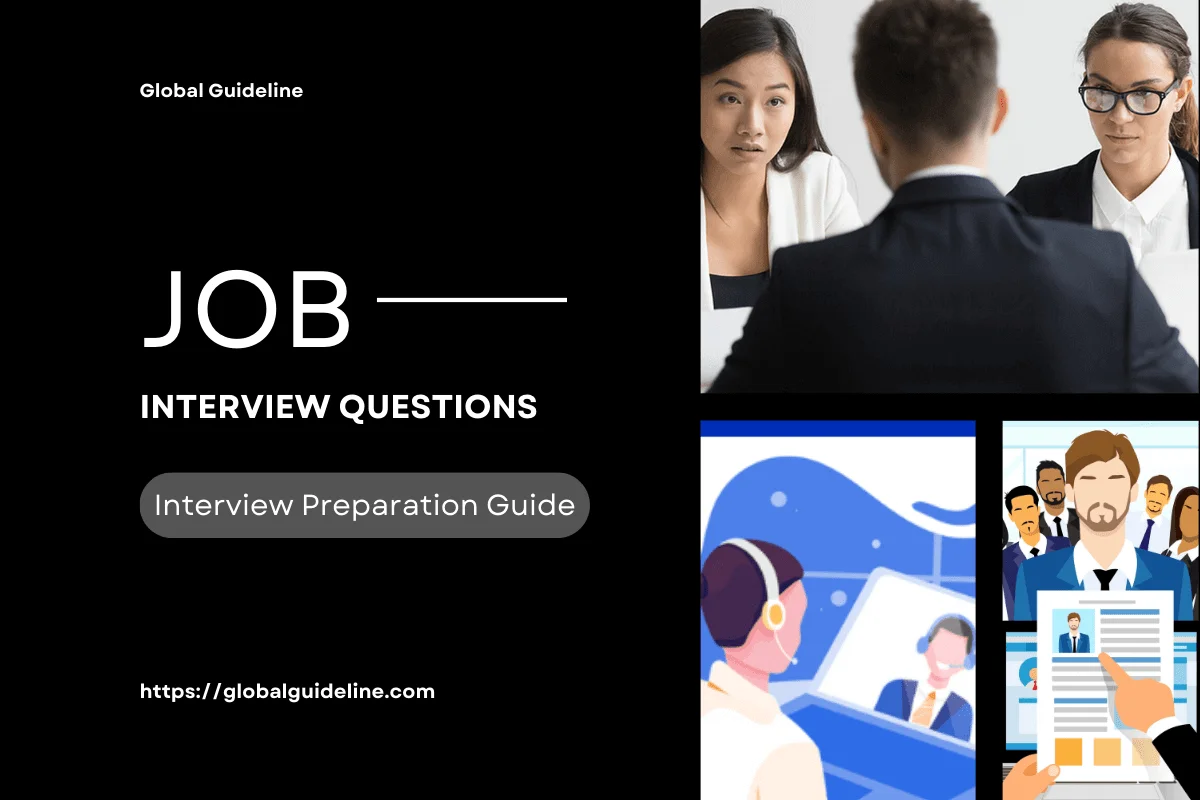
1 :: Tell me what is adobe illustrator?
Adobe Illustrator is a program used often by graphic designers to create vector images.
Read More2 :: Tell me how you can create an artboard in Adobe Illustrator?
To create an artboard in Adobe Illustrator you have to follow the steps like
☛ Create a custom artboard, choose the Artboard tool, and move it into the workspace to define the size, shape and location
☛ To use a preset Artboard, you have to double click on the Art-board tool, and then choose a preset in the Artboard option dialog box and click ok. Drag the Artboard to the position you want
☛ To copy an existing Artboard, choose the Artboard tool, then click the Artboard you have to duplicate and tap on the new Artboard button in the control panel, then tap on the button where you want to place the duplicated Artboard
☛ To duplicate an Artboard with the contents, choose the Artboard tool, click to choose the move/copy Artboard rectangle to accommodate the bleed
Read More☛ Create a custom artboard, choose the Artboard tool, and move it into the workspace to define the size, shape and location
☛ To use a preset Artboard, you have to double click on the Art-board tool, and then choose a preset in the Artboard option dialog box and click ok. Drag the Artboard to the position you want
☛ To copy an existing Artboard, choose the Artboard tool, then click the Artboard you have to duplicate and tap on the new Artboard button in the control panel, then tap on the button where you want to place the duplicated Artboard
☛ To duplicate an Artboard with the contents, choose the Artboard tool, click to choose the move/copy Artboard rectangle to accommodate the bleed
3 :: Tell me how you can add transparency features to your existing diagram in illustrator?
You can add transparency in illustrator by reducing the opacity of objects so that underlying artwork becomes visible. In order to do that
Go to Window-> Transparency-> This will open up your transparency window, you can lower opacity percentage to 50% to see through the object or your diagram
Read MoreGo to Window-> Transparency-> This will open up your transparency window, you can lower opacity percentage to 50% to see through the object or your diagram
4 :: Tell me what is the main difference between Adobe illustrator and design?
The main difference between Adobe illustrator and design is that the illustrator is a vector design program while indesign is used for desktop publishing.
Read More5 :: Tell me what has been your most successful graphic design project? Why?
This is time to trot out the project of which you are the most proud. The quality of the art or the amount of work done in a short period of time will all be a good way to show the interviewer what you’re capable of.
Read More6 :: Explain What Is Rasterize?
Rasterize is an effect that transforms vector work into rastered images. Often used to make artwork for import into another program.
Read More7 :: Tell us How You Can Create An Artboard In Adobe Illustrator?
To create an artboard in Adobe Illustrator you have to follow the steps like
☛ Create a custom artboard, choose the Artboard tool, and move it into the workspace to define the size, shape and location
☛ To use a preset Artboard, you have to double click on the Art-board tool, and then choose a preset in the Artboard option dialog box and click ok. Drag the Artboard to the position you want
☛ To copy an existing Artboard, choose the Artboard tool, then click the Artboard you have to duplicate and tap on the new Artboard button in the control panel, then tap on the button where you want to place the duplicated Artboard
☛ To duplicate an Artboard with the contents, choose the Artboard tool, click to choose the move/copy Artboard rectangle to accommodate the bleed
Read More☛ Create a custom artboard, choose the Artboard tool, and move it into the workspace to define the size, shape and location
☛ To use a preset Artboard, you have to double click on the Art-board tool, and then choose a preset in the Artboard option dialog box and click ok. Drag the Artboard to the position you want
☛ To copy an existing Artboard, choose the Artboard tool, then click the Artboard you have to duplicate and tap on the new Artboard button in the control panel, then tap on the button where you want to place the duplicated Artboard
☛ To duplicate an Artboard with the contents, choose the Artboard tool, click to choose the move/copy Artboard rectangle to accommodate the bleed
8 :: How You Can Add Transparency Features To Your Existing Diagram In Illustrator?
You can add transparency in illustrator by reducing the opacity of objects so that underlying artwork becomes visible. In order to do that
Go to Window-> Transparency-> This will open up your transparency window, you can lower opacity percentage to 50% to see through the object or your diagram
Read MoreGo to Window-> Transparency-> This will open up your transparency window, you can lower opacity percentage to 50% to see through the object or your diagram
9 :: Explain me how We Can Create Table In Adobe Illustrator?
We can create table in Adobe Illustrator with five easy simple steps which are as follows:
Click on File menu and open the New window or (Ctrl+N).
☛ You can select any size of paper as you want, click on OK button.
☛ Make a rectangle with any size as you want for the table from the Tool pallet or by pressing 'M' can activate the rectangle tool.
☛ Now we select the rectangle and go to Object menu, select Path then select Split Into Grid, when you select this option, a panel opens automatically.
☛ You can type number in Rows and Columns as per your wish, and set the number in the gutter box as '0px'. As we have taken 5 rows and columns so a table will be created accordingly.
☛ Now our table is ready to use, we can give any background colour, stroke colour or type a text in each cell.
Read MoreClick on File menu and open the New window or (Ctrl+N).
☛ You can select any size of paper as you want, click on OK button.
☛ Make a rectangle with any size as you want for the table from the Tool pallet or by pressing 'M' can activate the rectangle tool.
☛ Now we select the rectangle and go to Object menu, select Path then select Split Into Grid, when you select this option, a panel opens automatically.
☛ You can type number in Rows and Columns as per your wish, and set the number in the gutter box as '0px'. As we have taken 5 rows and columns so a table will be created accordingly.
☛ Now our table is ready to use, we can give any background colour, stroke colour or type a text in each cell.
10 :: Explain What Are Plugins In Adobe Illustrator And How They Help Us?
Adobe Illustrator has already plenty of tools and features, but advanced users will always find something new and more so plug-in helps to solve their various problems. Plug-ins help to create designs in a more advanced and beautiful way. Plugin means to add a specific feature to your software or an application. Plug-in applications can easily be installed on your computer.
Example: CAD Tool 9
This tool adds Cad tools (Architectural Swatches) to the Illustrator Tool box. With the help of this tool, we can make Architectural designs.
Read MoreExample: CAD Tool 9
This tool adds Cad tools (Architectural Swatches) to the Illustrator Tool box. With the help of this tool, we can make Architectural designs.
11 :: Tell me the most creative work related project you completed?
Tuba Fm, native application for Windows 8. Why because, Microsoft didn't clarify guidelines, I was inspired by some images app from internet.
Read More12 :: Tell me what are plugins in Adobe Illustrator and how they help us?
Adobe Illustrator has already plenty of tools and features, but advanced users will always find something new and more so plug-in helps to solve their various problems. Plug-ins help to create designs in a more advanced and beautiful way. Plugin means to add a specific feature to your software or an application. Plug-in applications can easily be installed on your computer.
Example: CAD Tool 9
This tool adds Cad tools (Architectural Swatches) to the Illustrator Tool box. With the help of this tool, we can make Architectural designs.
Read MoreExample: CAD Tool 9
This tool adds Cad tools (Architectural Swatches) to the Illustrator Tool box. With the help of this tool, we can make Architectural designs.
13 :: Explain what are the latest features in Adobe Illustrator CC 2014?
New features in Adobe Illustrator CC 2014 includes
☛ Creative cloud libraries: It includes creative cloud libraries so you can always have the files access when you need them
☛ Curvature tool: You can create refined curves and straight line using this tool
☛ Area type Auto sizing: Now text box can re-size automatically as you add, delete or edit text
☛ Touch workspace: It provides a touch environment for drawing and editing with a pen or your finger
☛ Join Tool: Easily join paths that overlap, cross or have open ends. It also trims unwanted segment simultaneously
Read More☛ Creative cloud libraries: It includes creative cloud libraries so you can always have the files access when you need them
☛ Curvature tool: You can create refined curves and straight line using this tool
☛ Area type Auto sizing: Now text box can re-size automatically as you add, delete or edit text
☛ Touch workspace: It provides a touch environment for drawing and editing with a pen or your finger
☛ Join Tool: Easily join paths that overlap, cross or have open ends. It also trims unwanted segment simultaneously
14 :: Tell me how you can revert the last saved version in Adobe illustrator?
Adobe illustrator can revert a file to the last saved version but not if you have closed and then re-opened the file. You cannot undo this action, Choose File -> Revert.
Read More15 :: Tell me how to make a template Layer in Adobe Illustrator CS6?
To make a template Layer in Adobe illustrator in CS6, you have to follow these steps
☛ Save an image or logo and save it in a format that an illustrator can import from your image editing program like PhotoShop. Usually, you save the image as a.tif, an .eps or a native, .psd (Photoshop) file,
☛ Choose Fileà Place to open the place dialog box
☛ In the place dialog box, locate the store image, then choose the template check box and tap on place
☛ Re-create the image by tracing over it with the Pen tool
☛ When it’s done, turn off the visibility of the placed image by selecting the visibility icon to the left of the template layer
Read More☛ Save an image or logo and save it in a format that an illustrator can import from your image editing program like PhotoShop. Usually, you save the image as a.tif, an .eps or a native, .psd (Photoshop) file,
☛ Choose Fileà Place to open the place dialog box
☛ In the place dialog box, locate the store image, then choose the template check box and tap on place
☛ Re-create the image by tracing over it with the Pen tool
☛ When it’s done, turn off the visibility of the placed image by selecting the visibility icon to the left of the template layer
16 :: Why should we hire you for 3D Illustrator?
They want to know why you are the illustrator for the job but also the person for the job. This goes beyond just your technical knowhow and creative skills. Your answer should include aspects of both your abilities as an illustrator and the character traits that make you the right person for the job.
Read More17 :: Mention What Are The Latest Features In Adobe Illustrator Cc 2014?
New features in Adobe Illustrator CC 2014 includes
☛ Creative cloud libraries: It includes creative cloud libraries so you can always have the files access when you need them
☛ Curvature tool: You can create refined curves and straight line using this tool
☛ Area type Auto sizing: Now text box can re-size automatically as you add, delete or edit text
☛ Touch workspace: It provides a touch environment for drawing and editing with a pen or your finger
☛ Join Tool: Easily join paths that overlap, cross or have open ends. It also trims unwanted segment simultaneously
Read More☛ Creative cloud libraries: It includes creative cloud libraries so you can always have the files access when you need them
☛ Curvature tool: You can create refined curves and straight line using this tool
☛ Area type Auto sizing: Now text box can re-size automatically as you add, delete or edit text
☛ Touch workspace: It provides a touch environment for drawing and editing with a pen or your finger
☛ Join Tool: Easily join paths that overlap, cross or have open ends. It also trims unwanted segment simultaneously
18 :: List Out Some Useful Plugins In Illustrator?
Some of the useful plugins used in illustrator are
☛ VectorScribe: It gives complete freedom for editing and customization without a ton of excess work
☛ CADtools 5: With this plugin user can create special grids and draw isometric project even in 3D
☛ Phantasm CS2: It allows you to change the curves, hue and saturation efficiently and effectively
☛ SymmetryWorks 4: It allows you to work on greeting cards, vectors, symbols and patterns to incorporate into your artwork
Read More☛ VectorScribe: It gives complete freedom for editing and customization without a ton of excess work
☛ CADtools 5: With this plugin user can create special grids and draw isometric project even in 3D
☛ Phantasm CS2: It allows you to change the curves, hue and saturation efficiently and effectively
☛ SymmetryWorks 4: It allows you to work on greeting cards, vectors, symbols and patterns to incorporate into your artwork
19 :: What Is The Main Difference Between Adobe Illustrator And Design?
The main difference between Adobe illustrator and design is that the illustrator is a vector design program while indesign is used for desktop publishing.
Read More20 :: Tell me what Are The Most Important Tools In Adobe Illustrator And Their Uses?
Most important tools in Adobe Illustrator are as follows:
☛ Selection Tool: It is used to select entire objects or groups.
☛ Pen Tool: We can draw a path or shape with the help of this tool. It will make a straight line or a curved line and it will create two anchor points.
☛ Shapes Tool: It is used to make shapes of a rectangle, circle, ellipse, triangle, polygon, and star. We can also draw an exact value of these shapes by clicking the mouse.
☛ Line Segment Tool: It is used to draw a perfectly straight line in any direction, we drag the mouse. We can also draw an exact value of line by clicking the mouse.
☛ Type Tool: It is a very important tool. We can insert text in different ways like individually, vertically or with the path into our designs.
☛ Gradient tool: It is used to apply, create, modify and multiple colors gradients. This tool gives colourful shading effect to our designs.
☛ Blend Tool: This tool is extremely useful since it can be joined to create repeating shape patterns, color palettes or, as the name implies, color blends between two or multiple objects.
☛ It can be found under the Object > Blend submenu, and select (Blend Options) and trigger it (Make or Alt-Control-B) to create whatever you are trying to achieve.
☛ This tool is precise since it can control how many steps (colors or repeating objects) it makes.
Read More☛ Selection Tool: It is used to select entire objects or groups.
☛ Pen Tool: We can draw a path or shape with the help of this tool. It will make a straight line or a curved line and it will create two anchor points.
☛ Shapes Tool: It is used to make shapes of a rectangle, circle, ellipse, triangle, polygon, and star. We can also draw an exact value of these shapes by clicking the mouse.
☛ Line Segment Tool: It is used to draw a perfectly straight line in any direction, we drag the mouse. We can also draw an exact value of line by clicking the mouse.
☛ Type Tool: It is a very important tool. We can insert text in different ways like individually, vertically or with the path into our designs.
☛ Gradient tool: It is used to apply, create, modify and multiple colors gradients. This tool gives colourful shading effect to our designs.
☛ Blend Tool: This tool is extremely useful since it can be joined to create repeating shape patterns, color palettes or, as the name implies, color blends between two or multiple objects.
☛ It can be found under the Object > Blend submenu, and select (Blend Options) and trigger it (Make or Alt-Control-B) to create whatever you are trying to achieve.
☛ This tool is precise since it can control how many steps (colors or repeating objects) it makes.
21 :: Tell me what Do You See As The Three Key Advantages Of Illustrator Over, Say, Corel, Xara Or Newcomers Such As Artboard?
Illustrator's integration and strong workflows with other Adobe products
Illustrator's ubiquity in the creative world
Illustrator's flexibility. While Illustrator's feature set more than meets the needs of the majority of our customers, thanks to independent plugin developers, like yourselves, the application can be expanded for a wide range of customers with specialized needs.
Read MoreIllustrator's ubiquity in the creative world
Illustrator's flexibility. While Illustrator's feature set more than meets the needs of the majority of our customers, thanks to independent plugin developers, like yourselves, the application can be expanded for a wide range of customers with specialized needs.
22 :: Please explain what is Adobe Illustrator?
Adobe Illustrator is an advanced vector-based graphic design software which is generally used for making vector based designs like logos, illustrations, infographics, stationery, cartoons, and all type of typesetting work.
It was first developed by Apple Macintosh in January 1987. This program is used by both artists and graphic designers to create vector illustrations and designs. Illustrator can support SVG (Scalable Vector Graphics), EPS (Encapsulated-Postscript), PDF (Portable-Document-Format), VML (Vector Markup Language File), WMF (Windows Metafile) files etc. This software will also give us a better print output because it is not resolution dependent.
Read MoreIt was first developed by Apple Macintosh in January 1987. This program is used by both artists and graphic designers to create vector illustrations and designs. Illustrator can support SVG (Scalable Vector Graphics), EPS (Encapsulated-Postscript), PDF (Portable-Document-Format), VML (Vector Markup Language File), WMF (Windows Metafile) files etc. This software will also give us a better print output because it is not resolution dependent.
23 :: Please explain is Adobe Illustrator a raster based or vector based software?
Adobe Illustrator is a vector based software. Vector images are made up of thin lines and curves, we know as paths. It uses mathematical formulas, allowing them to be clean & clear scaled and rescaled, it does not lose any image quality. The edges of each object or shape are stay smooth, clean and clear, this feature makes ideal for companies logo, brochures, infographics, portraits, stationery, and packaging.
While raster images are made up of tiny squares called pixels, which can be easily seen by zooming the image. Raster images are known as bitmap images.
Read MoreWhile raster images are made up of tiny squares called pixels, which can be easily seen by zooming the image. Raster images are known as bitmap images.
24 :: What Is Scope And Uses Of Adobe Illustrator?
Adobe Illustrator is an advanced basic graphic vector software which is generally used for making vector based designs like Logos, illustrations, infographics, portraits, cartoon, brochures, packaging, and stationery. This program is used by both artists and graphic designers to create vector illustrations and designs.
There is a lot of scope of Adobe Illustrator because it is one of the greatest vector graphics designing applications in the industry. We can do many things with the help of Illustrator. It uses mathematical formulas, allowing them to be scaled clearly and rescaled, it does not lose any image quality, which makes this feature ideal for companies. New features have made this software more demanding day by day for the designing Industries.
Read MoreThere is a lot of scope of Adobe Illustrator because it is one of the greatest vector graphics designing applications in the industry. We can do many things with the help of Illustrator. It uses mathematical formulas, allowing them to be scaled clearly and rescaled, it does not lose any image quality, which makes this feature ideal for companies. New features have made this software more demanding day by day for the designing Industries.
25 :: Can We Create Art Board In Adobe Illustrator? If Yes Explain Please?
Yes, we can create many Artboards at the same time. It gives us flexibility in our work. This approach is especially useful when we know in advance that we want a set number of equally sized pages, laid out in a grid in the document.
To create an artboard:
☛ You can click on Artboard tool (Shift+O) given in the tool box or click on the window in the menu bar and press the Artboards. A panel opens automatically.
☛ In this, you can create new Artboards, move your Artboard up and down and delete your Artboards.
☛ If you want to make a copy of your Artboard, by pressing Alt key and drag the Artboard.
Read MoreTo create an artboard:
☛ You can click on Artboard tool (Shift+O) given in the tool box or click on the window in the menu bar and press the Artboards. A panel opens automatically.
☛ In this, you can create new Artboards, move your Artboard up and down and delete your Artboards.
☛ If you want to make a copy of your Artboard, by pressing Alt key and drag the Artboard.