3D Illustrator Question:
Download Job Interview Questions and Answers PDF
Tell me what Are The Most Important Tools In Adobe Illustrator And Their Uses?
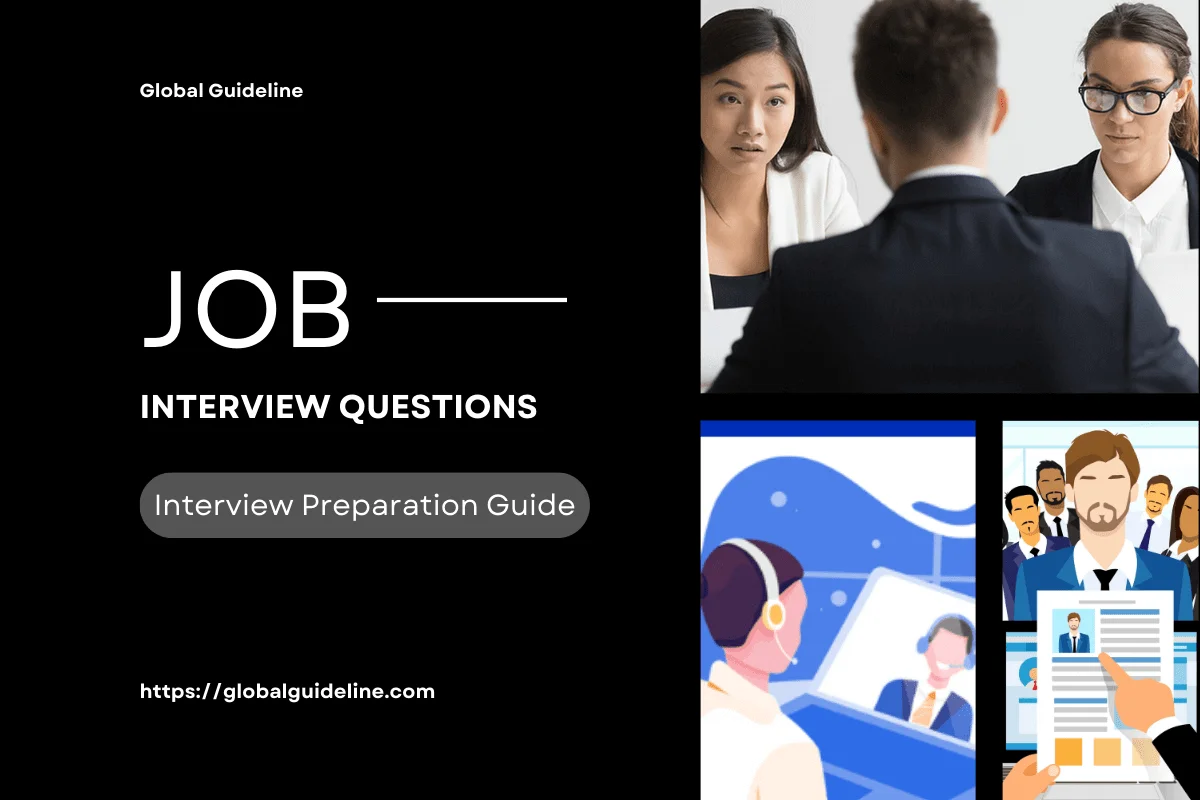
Answer:
Most important tools in Adobe Illustrator are as follows:
☛ Selection Tool: It is used to select entire objects or groups.
☛ Pen Tool: We can draw a path or shape with the help of this tool. It will make a straight line or a curved line and it will create two anchor points.
☛ Shapes Tool: It is used to make shapes of a rectangle, circle, ellipse, triangle, polygon, and star. We can also draw an exact value of these shapes by clicking the mouse.
☛ Line Segment Tool: It is used to draw a perfectly straight line in any direction, we drag the mouse. We can also draw an exact value of line by clicking the mouse.
☛ Type Tool: It is a very important tool. We can insert text in different ways like individually, vertically or with the path into our designs.
☛ Gradient tool: It is used to apply, create, modify and multiple colors gradients. This tool gives colourful shading effect to our designs.
☛ Blend Tool: This tool is extremely useful since it can be joined to create repeating shape patterns, color palettes or, as the name implies, color blends between two or multiple objects.
☛ It can be found under the Object > Blend submenu, and select (Blend Options) and trigger it (Make or Alt-Control-B) to create whatever you are trying to achieve.
☛ This tool is precise since it can control how many steps (colors or repeating objects) it makes.
☛ Selection Tool: It is used to select entire objects or groups.
☛ Pen Tool: We can draw a path or shape with the help of this tool. It will make a straight line or a curved line and it will create two anchor points.
☛ Shapes Tool: It is used to make shapes of a rectangle, circle, ellipse, triangle, polygon, and star. We can also draw an exact value of these shapes by clicking the mouse.
☛ Line Segment Tool: It is used to draw a perfectly straight line in any direction, we drag the mouse. We can also draw an exact value of line by clicking the mouse.
☛ Type Tool: It is a very important tool. We can insert text in different ways like individually, vertically or with the path into our designs.
☛ Gradient tool: It is used to apply, create, modify and multiple colors gradients. This tool gives colourful shading effect to our designs.
☛ Blend Tool: This tool is extremely useful since it can be joined to create repeating shape patterns, color palettes or, as the name implies, color blends between two or multiple objects.
☛ It can be found under the Object > Blend submenu, and select (Blend Options) and trigger it (Make or Alt-Control-B) to create whatever you are trying to achieve.
☛ This tool is precise since it can control how many steps (colors or repeating objects) it makes.
Download 3D Illustrator Interview Questions And Answers
PDF