3D Modeling Interview Questions And Answers
Elevate your 3D Modeling interview readiness with our detailed compilation of 60 questions. Each question is crafted to challenge your understanding and proficiency in 3D Modeling. Suitable for all skill levels, these questions are essential for effective preparation. Access the free PDF to get all 60 questions and give yourself the best chance of acing your 3D Modeling interview. This resource is perfect for thorough preparation and confidence building.
60 3D Modeling Questions and Answers:
3D Modeling Job Interview Questions Table of Contents:
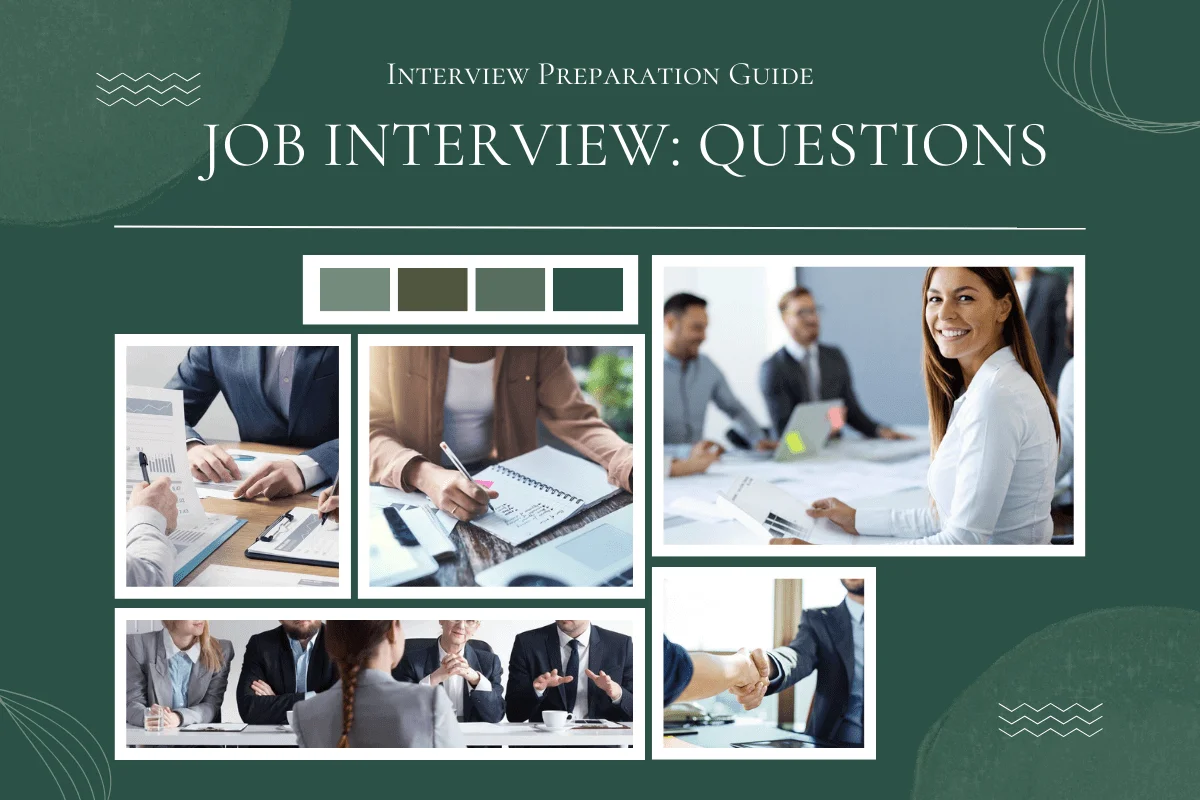
1 :: Tell Me What’s Something That You Can Teach Me?
This can set an interviewee off their footing a bit, but in a good way. Ask questions that indicate your lack of understanding and really press for details in the explanation. As you do, does your job candidate seem to fight back frustration and impatience–in their facial expressions, body language, and tone of voice? Or do they ask more questions in order to gather information about what it is you don’t get?
Are they able to explain the idea simply and rework their approach to clarifying things when it becomes clear you’re still confused? A highly emotionally intelligent candidate naturally assumes responsibility for getting their ideas across. The opportunity to share their knowledge and teach others is exciting, not stress inducing, and takes communication skills that this type of person loves to hone.
Read MoreAre they able to explain the idea simply and rework their approach to clarifying things when it becomes clear you’re still confused? A highly emotionally intelligent candidate naturally assumes responsibility for getting their ideas across. The opportunity to share their knowledge and teach others is exciting, not stress inducing, and takes communication skills that this type of person loves to hone.
2 :: Do you know what is Autocad?
Autocad is a software program built to design and shape the 2-D and 3-D images. It provides the tools by which a detail design of the product can be done. It also has the option to create detailed design layout, which can be automatically drawn by using source model.
Read More3 :: Explain me what are the benefits of using Autocad?
Autocad has replaced the traditional method of drafting and designing which was made by pencil, drafting boards, triangles and compass with just a set of a computer program. The benefits are immense like:
☛ Saves time and helps to increase the productivity
☛ It helps to streamline your design and documentation workflow
☛ Physical ‘3D’ prototype of the design can be quickly created by using Autocad
☛ 3D models can be directly imported into Autocad by using application like SolidWorks
☛ Tedious work of drafting can be done easily and you can design and re-design the product in short span of time.
Read More☛ Saves time and helps to increase the productivity
☛ It helps to streamline your design and documentation workflow
☛ Physical ‘3D’ prototype of the design can be quickly created by using Autocad
☛ 3D models can be directly imported into Autocad by using application like SolidWorks
☛ Tedious work of drafting can be done easily and you can design and re-design the product in short span of time.
4 :: Tell me how you can hide the specific layers when plotting in Autocad?
To hide the specific layers while plotting, you can use various options like turning off the layers for plotting , freezing the layers and turning off. Turning off for plotting will show the layers on the screen but won’t output on printing. The layers that are turned off will hide the layers and also it will not appear on the screen.
Read More5 :: The Press-Pull tool will ________ the face of a solid model in the direction it faces.
A. taper
B. extrude
C. spiral
D. none of the above
B. extrude
Read More7 :: In 2-dimensional drafting we work on the X and Y axis. By adding the Z axis drafters can develop 3-dimensional models.
A. True
B. False
A. True
Read More8 :: CAD programs which incorporate parametric modeling utilize a system in which the dimensions control the ________.
A. size and shape of the model features
B. perspective of the model
C. shading used to render the model
D. all of the above
A. size and shape of the model features
Read More9 :: Tell me in what situation command prompt appears instead of a dialog boxes?
If a file command is imported from a script or AutoLISP/ ObjectARX/ ADSRX a command prompt appears instead of a dialog box.
Read More10 :: Tell us why Autocad WS is more popular among mobile users?
Autocad WS provides many option for mobile application developer like edit, view and share. They can easily share the application wherever they go and can develop an application in a matter of time. The application can be downloaded and installed from anywhere in the world, ignoring the licensing problem. The users can save file in any format and can run the application on any platform with ease.
Read More11 :: Tell me what Bothers You Most About Other People?
Instead of asking that outright, you might tell a quick anecdote about a family member or colleague who annoys you. Then ask if there’s anyone at the candidate’s last job who really bothered them and how they dealt with that.
Of course, a savvy candidate will focus on solutions–like how they’ve smoothed that relationship over–but it can still give you valuable insight into how they perceive other people. You’ll probably also learn something about how well they understand the effect of their behavior on others (and its limits).
Read MoreOf course, a savvy candidate will focus on solutions–like how they’ve smoothed that relationship over–but it can still give you valuable insight into how they perceive other people. You’ll probably also learn something about how well they understand the effect of their behavior on others (and its limits).
12 :: Complex 3-dimensional shapes can be made by combining different 3-D shapes with the union tool.
A. True
B. False
A. True
Read More13 :: To create a hole through a 3-dimensional box the drafter can place a 3-dimensional cylinder into the box and subtract it.
A. True
B. False
A. True
Read More14 :: The MASSPROP shortcut will provide the following information.
A. mass
B. volume
C. bounding box
D. all of the above
D. all of the above
Read More15 :: The View toolbar will position the view of the 3-D solid toward the ________.
A. front
B. left side
C. SE isometric
D. all of the above
D. all of the above
Read More16 :: Explain me About A Day When Everything Went Wrong?
Here, too, you can start out by giving them an example of one of your days from hell. It isn’t about feeding them a scenario you’re looking for your interviewee to spit back; you’re just modeling the type of situation you want to hear them reflect upon.
So don’t just ask them to describe a bad day; ask how they dealt with it. Does it seem that they dwelled on the problem or blamed others (even if they put it differently), or really looked for solutions? Listen for evidence of any surefire coping mechanisms. You want to hire someone who’s got the flexibility to deal with uncertain and unpredictable situations–a hallmark of emotional intelligence.
Read MoreSo don’t just ask them to describe a bad day; ask how they dealt with it. Does it seem that they dwelled on the problem or blamed others (even if they put it differently), or really looked for solutions? Listen for evidence of any surefire coping mechanisms. You want to hire someone who’s got the flexibility to deal with uncertain and unpredictable situations–a hallmark of emotional intelligence.
17 :: Tell us what is the process to draw a line more than one time and save it automatically?
When a need arises to draw a new line the process opens up a new file in a new session to write the file. Autocad allows saving multiple drawing for each session. The files are saved by using the file extension .dwg and it can be modified by using the browser.
Read More18 :: The Free Orbit tool is found on the ____ toolbar.
A. rotate
B. move
C. modify
D. 3-D Move
C. modify
Read More19 :: The Conceptual Visual Style tool is located on the ________ toolbar.
A. Visual Styles
B. Modify
C. 3-D Modeling
D. All of the above
A. Visual Styles
Read More20 :: The 3-dimensional rotate tool is located on the 3-D View tool bar.
A. True
B. False
B. False
Read More21 :: The 3-D commands on the Modeling toolbar include ________.
A. box
B. sphere
C. extrude
D. all of the above
D. all of the above
Read More23 :: Explain About A Colleague You Really Got Along With And Why You Think You Did?
The relationships people build with others can tell you a lot. For that matter, so can the way they perceive those relationships. Based on the candidate’s account, how do they see themselves, and what do they value in others? You’ll also get some insight into your interviewee’s self-awareness. Humor, unless it’s sarcastic and demeaning, is always a good sign. If the relationship they describe sounds too formal and humorless to be true, it probably is.
Read More24 :: Explain Me If You Ran Your Own Company, What Kinds Of People Would You Hire And Why?
This will give you a view into what your interviewee values in others and on teams. What sorts of people do they prefer to work with? Do they focus on the people or the outcomes? What’s their style of relating to and managing others in order to accomplish shared goals? Do they like to work closely with others, or do they prefer to work independently?
The more you can get away from the traditional interview model, which is mostly geared to probing a candidate’s past experience, the better insight you can gain into their emotional intelligence. This means being creative–ask hypothetical questions and don’t hesitate to share your own views and experiences.
Read MoreThe more you can get away from the traditional interview model, which is mostly geared to probing a candidate’s past experience, the better insight you can gain into their emotional intelligence. This means being creative–ask hypothetical questions and don’t hesitate to share your own views and experiences.
25 :: Tell us what is the process of copying the dimension styles from one drawing to another in Autocad?
Copying of dimension styles require setting up the particular dimension style. To copy a dimension style, a new document has to be created. Once it is created, this document will be saved as a drawing template. A new reference will be created by new drawing template document and it will show all the options like layer style, units and blocks. Drawing can be done by seeing the current drawing and dimension style would be same as the original picture. By using the design center, Autocad tools can be used to copy the dimension styles from one drawing to another.
Read More