Desktop Question: Download Questions PDF
When I boot my computer I have seen on my Screen " Verifying DMI pool data" and then after second line is shown "NTLDR is missing..." what is this problem and who can I solve it?
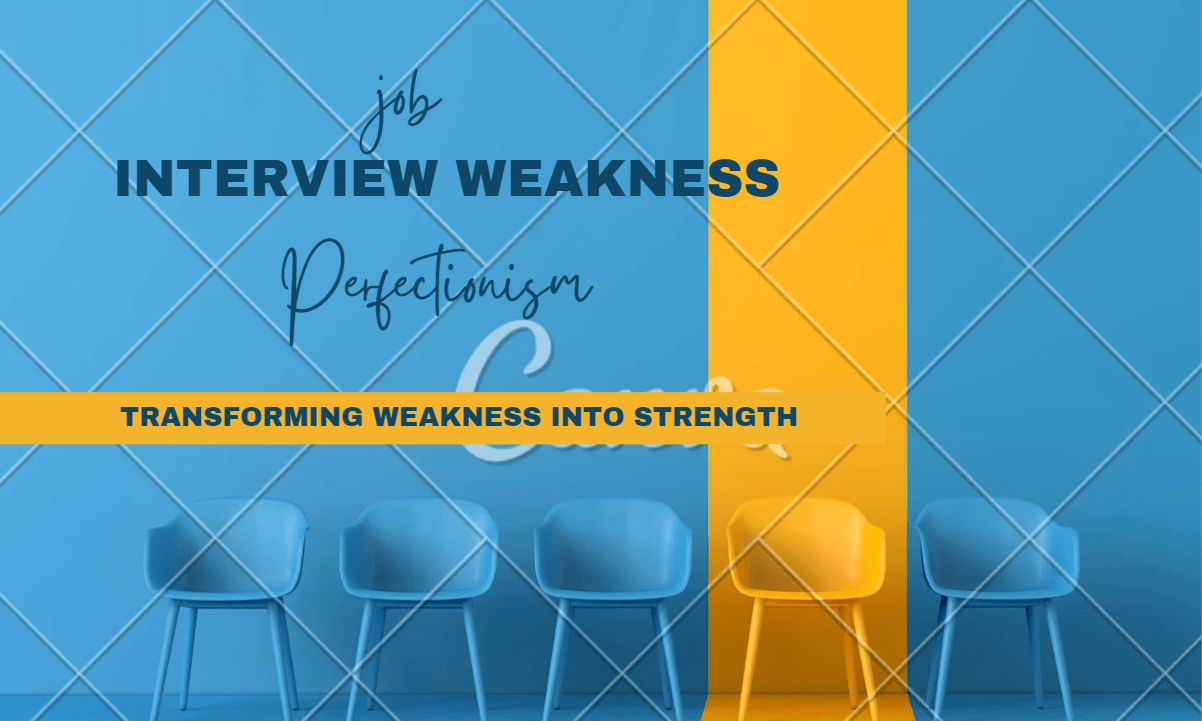
Answer:
NTLDR is a Known as the Network Loader. It helps in loading the operating system. If it is showing Ntldr is missing you need to copy the ntldr file from operating system CD.
Copy the ntldr and ntdetect.com files from the xp cd to your computer
1.Insert the windows xp bootable cd into the computer.
2.When prompted to press any key to boot from the cd, press any key.
3.Once in the windows xp setupmenu press "R" key to repair the windwos.
4.Log into your windows installation by pressing 1key and press enter.
5.when you are prompted for your administrator password. enter the password.
6.Copy the two files to the root directory of the primary hard disk.
copy cdrom:i386ntldr c:
copy cdrom:i386ntdetect.com c:
7. Once both of these files have been successfully copied, remove the cd from the computer and reboot.
Copy the ntldr and ntdetect.com files from the xp cd to your computer
1.Insert the windows xp bootable cd into the computer.
2.When prompted to press any key to boot from the cd, press any key.
3.Once in the windows xp setupmenu press "R" key to repair the windwos.
4.Log into your windows installation by pressing 1key and press enter.
5.when you are prompted for your administrator password. enter the password.
6.Copy the two files to the root directory of the primary hard disk.
copy cdrom:i386ntldr c:
copy cdrom:i386ntdetect.com c:
7. Once both of these files have been successfully copied, remove the cd from the computer and reboot.
Download Desktop Support Interview Questions And Answers
PDF
| Previous Question | Next Question |
| What is Bluescreen? What would you do if your PC turns into Bluescreen? | Suppose a customer cant work how do you deal with this? |