3D Illustrator Question:
Download Job Interview Questions and Answers PDF
What You Understand By Layer And Group? Please Explain Difference Between Both?
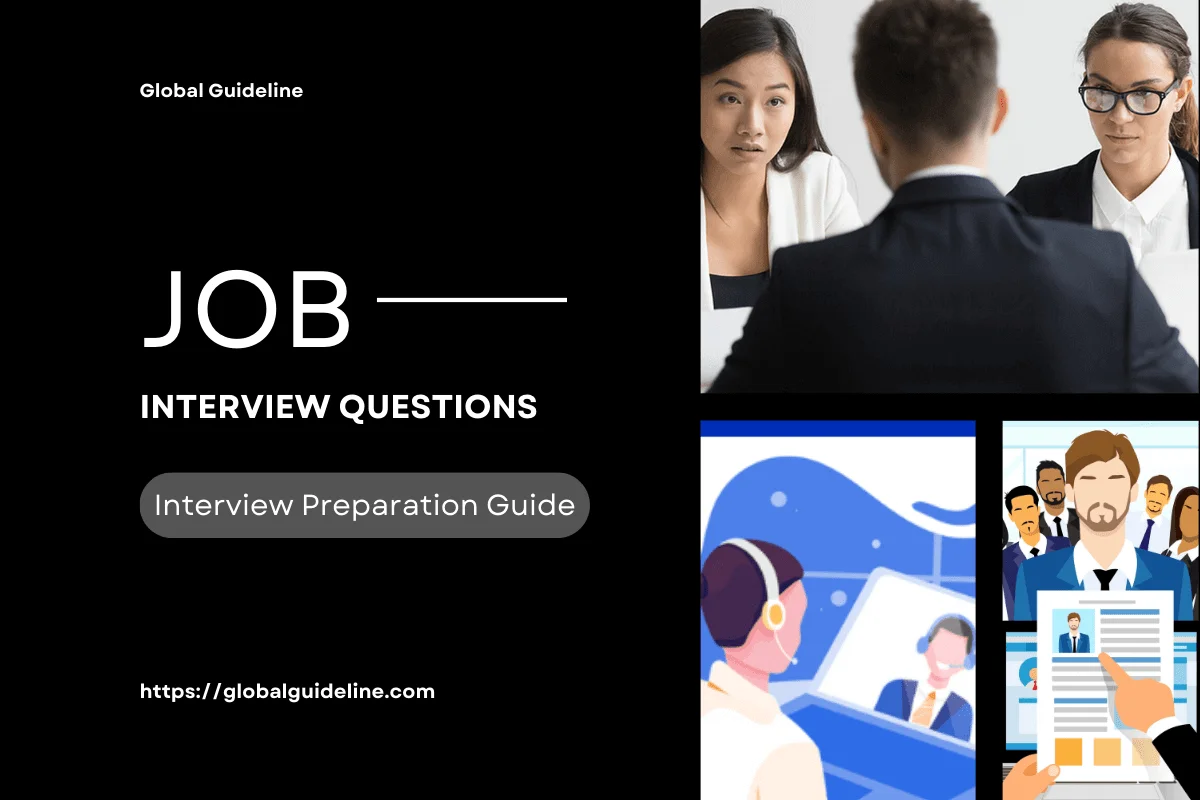
Answer:
Layer: When creating multiple artworks, it’s a task to keep track of all the items in your document window. Small items get unseen under larger items, and selecting artwork becomes problematic. Layers offer a way to arrange all the items that make up your artwork. Layers work as folders that contain artwork. If you reorganize the folders, you change the stacking order of the items in your artwork. You can interchange items between folders and create subfolders within folders.
By default, all items are organized in a single, parent layer. However, you can create new layers and move items into them, or move elements from one layer to another anytime. The Layers panel provides an easy way to select, hide, lock, and change the appearance features of artwork.
Group: You can combine numerous objects into a group so that the objects are treated as a single unit. One move or transform a number of objects without affecting their attributes or relative positions. For example, a grouping of the objects in a logo design can be done with a motive so that we can move and scale the logo as one unit.
Grouped objects are arranged in a sequence on the same layer of the artwork and behind the front most object in the group; therefore, the grouping may modify the layering of objects and their stacking order on a given layer. If you select objects in different layers and then group them, the objects are grouped in the layer of the topmost selected object.
The layer is like a single paper of sheet, you can do anything that you want to make.
The group is a collection of two or many layers together.
By default, all items are organized in a single, parent layer. However, you can create new layers and move items into them, or move elements from one layer to another anytime. The Layers panel provides an easy way to select, hide, lock, and change the appearance features of artwork.
Group: You can combine numerous objects into a group so that the objects are treated as a single unit. One move or transform a number of objects without affecting their attributes or relative positions. For example, a grouping of the objects in a logo design can be done with a motive so that we can move and scale the logo as one unit.
Grouped objects are arranged in a sequence on the same layer of the artwork and behind the front most object in the group; therefore, the grouping may modify the layering of objects and their stacking order on a given layer. If you select objects in different layers and then group them, the objects are grouped in the layer of the topmost selected object.
The layer is like a single paper of sheet, you can do anything that you want to make.
The group is a collection of two or many layers together.
Download 3D Illustrator Interview Questions And Answers
PDF
| Previous Question | Next Question |
| Explain What Is Scatter Graph Tool Is Used For? | Tell me what Is The Best Part About What You Do? |