3D Illustrator Question:
Tell me how you can create a table in Adobe Illustrator?
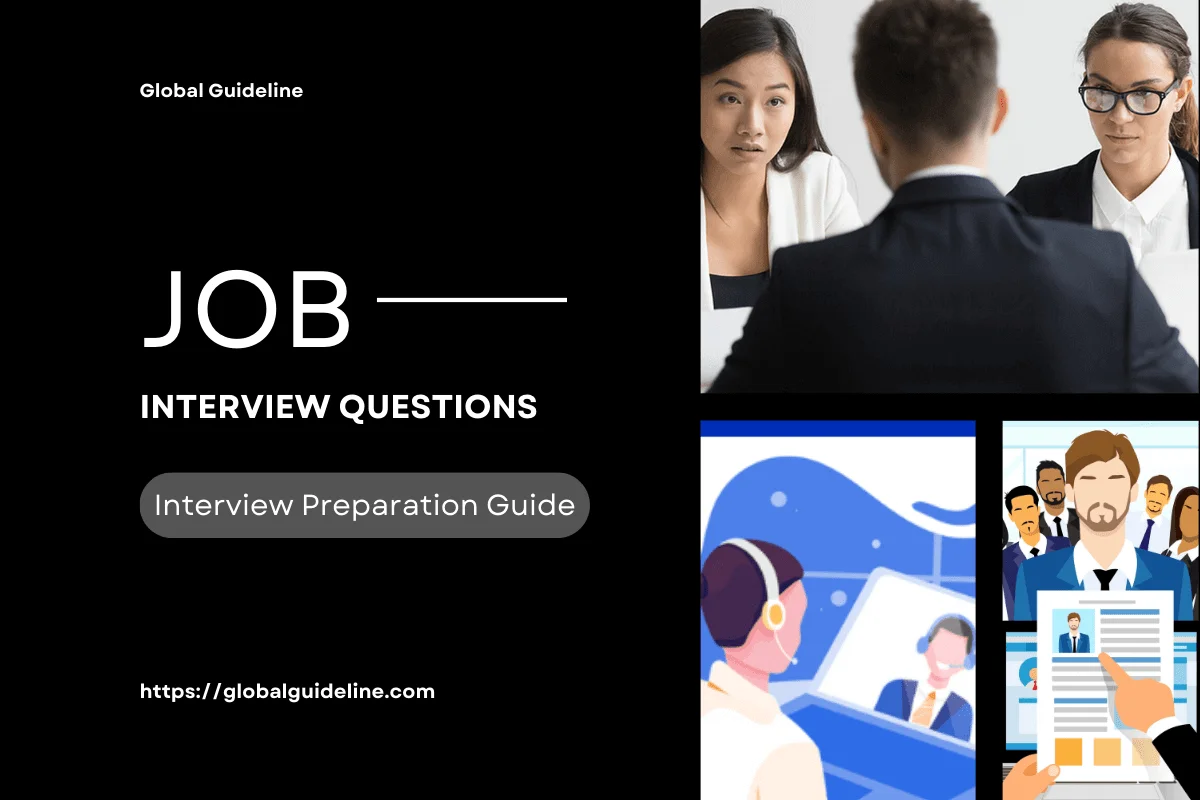
Answer:
To create a table in Adobe Illustrator, you have to follow the steps
☛ Run illustrator and open new window, now select any paper size and click on OK
☛ Create a shape with any dimension as you want a table from the tool pallet, for example, rectangle shape
☛ Now, select your rectangle form stage and go to Object menu, choose the path and then choose split into Grid
☛ Type the number in Column & Row as you wanted for table and set the number in Gutterbox as 0px. Now you have a table, and you can set any background colour, stroke colour,
☛ Run illustrator and open new window, now select any paper size and click on OK
☛ Create a shape with any dimension as you want a table from the tool pallet, for example, rectangle shape
☛ Now, select your rectangle form stage and go to Object menu, choose the path and then choose split into Grid
☛ Type the number in Column & Row as you wanted for table and set the number in Gutterbox as 0px. Now you have a table, and you can set any background colour, stroke colour,
| Previous Question | Next Question |
| Tell me why did you become a graphic designer/illustrator? | Explain What Is Scatter Graph Tool Is Used For? |