3D Illustrator Question:
Tell me How Can We Create A Clipping Mask?
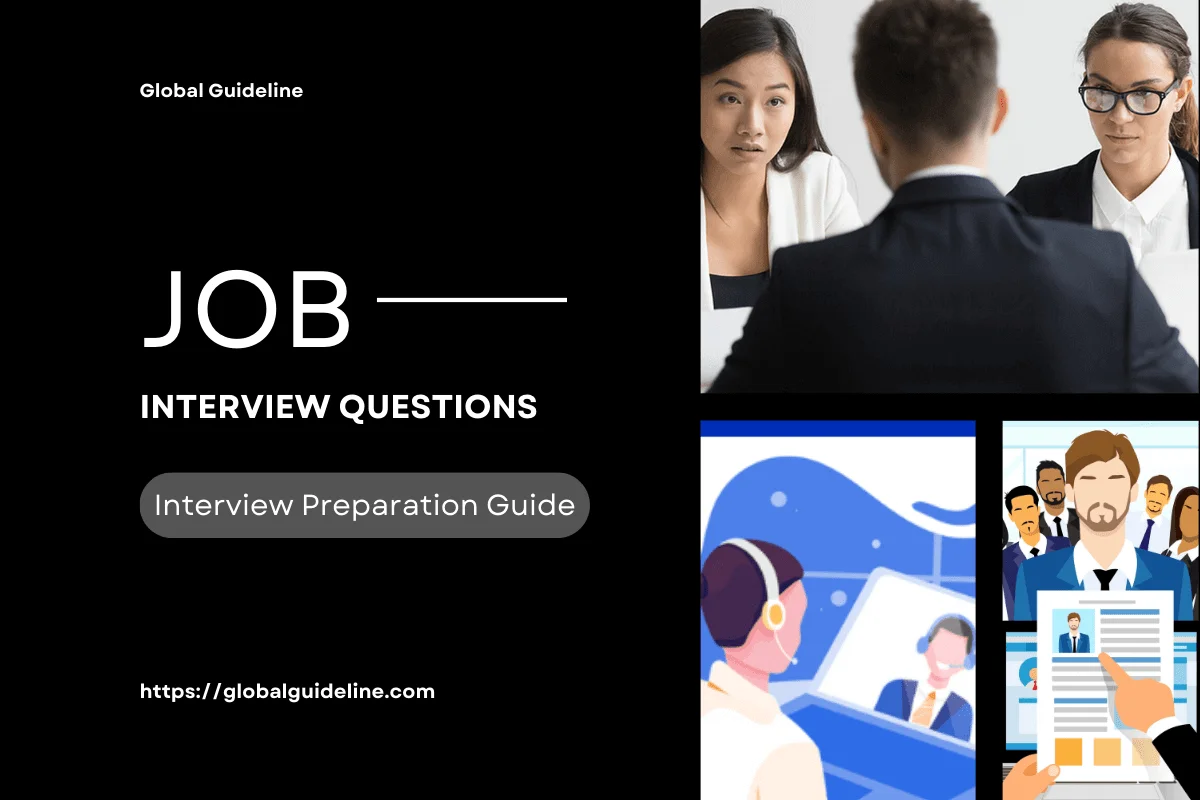
Answer:
Clipping mask is one of the most important tools in Adobe Illustrator. It works very beautifully in designs. It is a great option to insert an image in the path, object or shapes. Find below some easy steps to learn clipping mask:
☛ First,we make a path with the help of pen tool or make shapes with Rectangle Tool. Then we place our image on it, and selected image will be sent back to the object or a path.
☛ Now we select both (image and object) by pressing the Shift key and press Ctrl+7 to make the clipping mask.
☛ First,we make a path with the help of pen tool or make shapes with Rectangle Tool. Then we place our image on it, and selected image will be sent back to the object or a path.
☛ Now we select both (image and object) by pressing the Shift key and press Ctrl+7 to make the clipping mask.
| Previous Question | Next Question |
| How You Can Access Font Stylistic Sets In Illustrator Cs6? | How Do I Create A Realistic-looking Flare? |