Server Support Question: Download Questions PDF
Explain how to find problem in server for taking support of event logs?
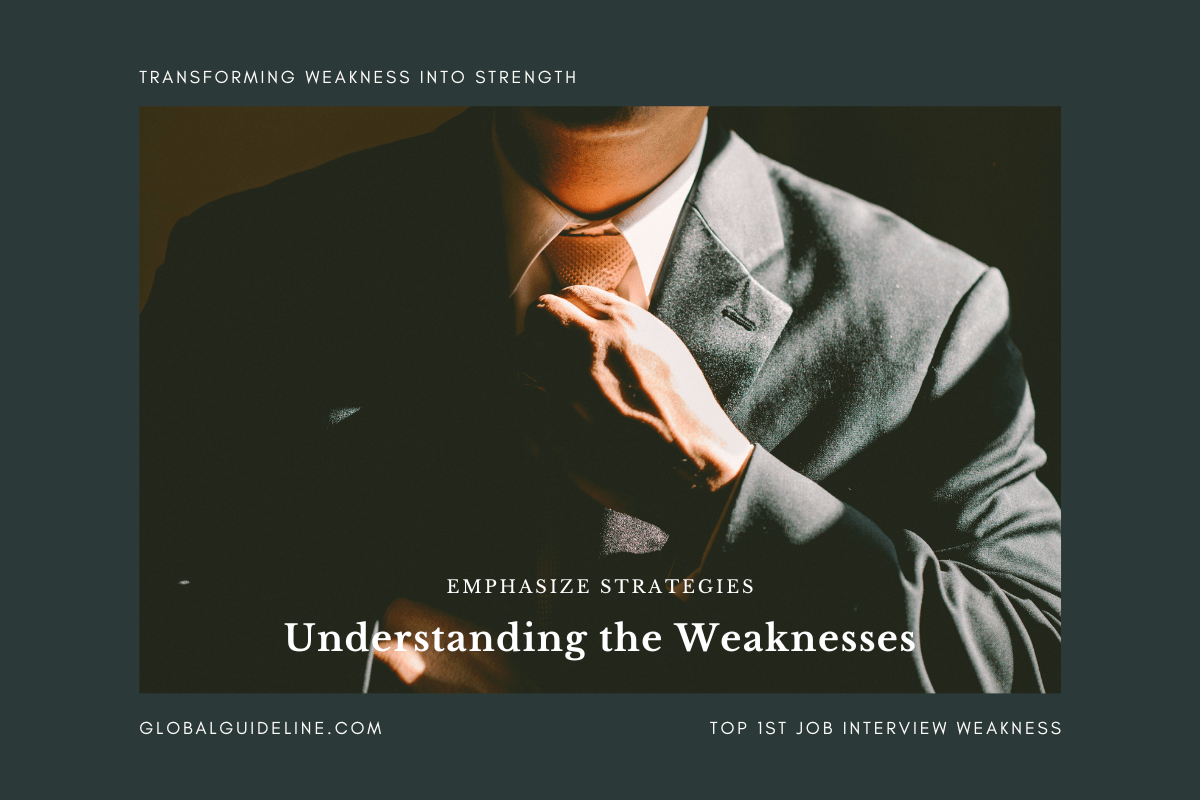
Answer:
To access the Event Viewer, select the Programs | Administrative Tools | Computer Management from the Start menu. When the Computer Management console loads, navigate through the console tree to Computer Management (Local) | System Tools | Event Viewer. When you expand the Event Viewer container, you’ll see a list of the various event logs appear beneath it.
Download Server Support Interview Questions And Answers
PDF
| Previous Question | Next Question |
| Explain the changes included with Windows 2003 Server R2? | How to create restore point in Server 2003? |