3D Illustrator Question:
Explain How You Can Create A Table In Adobe Illustrator?
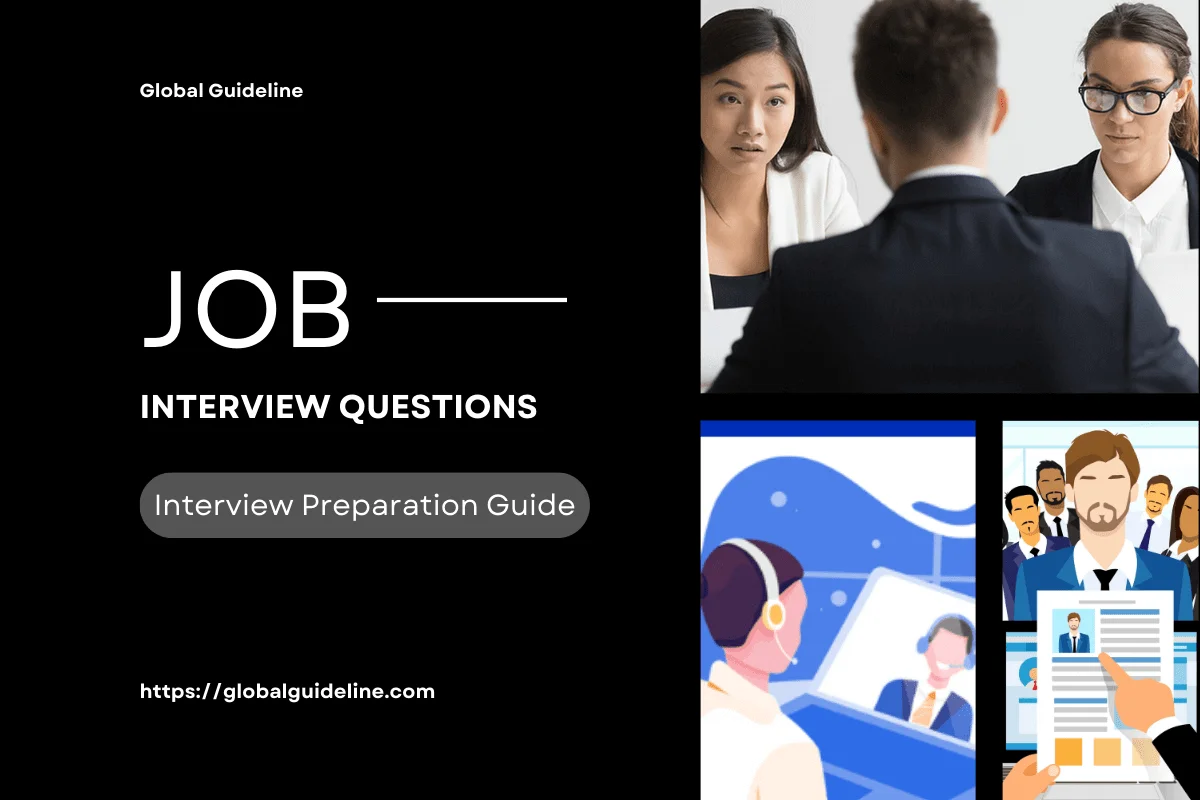
Answer:
To create a table in Adobe Illustrator, you have to follow the steps
Run illustrator and open new window, now select any paper size and click on OK
Create a shape with any dimension as you want a table from the tool pallet, for example, rectangle shape
Now, select your rectangle form stage and go to Object menu, choose the path and then choose split into Grid
Type the number in Column & Row as you wanted for table and set the number in Gutterbox as 0px. Now you have a table, and you can set any background colour, stroke colour,
Logo chuyen vien thiet ke he thong nhan dien thuong hieu
Run illustrator and open new window, now select any paper size and click on OK
Create a shape with any dimension as you want a table from the tool pallet, for example, rectangle shape
Now, select your rectangle form stage and go to Object menu, choose the path and then choose split into Grid
Type the number in Column & Row as you wanted for table and set the number in Gutterbox as 0px. Now you have a table, and you can set any background colour, stroke colour,
Logo chuyen vien thiet ke he thong nhan dien thuong hieu
| Previous Question | Next Question |
| Which Is The Latest Version And Its New Features Of Adobe Illustrator? | Where do you see yourself in five years' time in 3D Illustrator? |