Camera Technician Interview Questions And Answers
Refine your Camera Technician interview skills with our 55 critical questions. Each question is crafted to challenge your understanding and proficiency in Camera Technician. Suitable for all skill levels, these questions are essential for effective preparation. Download the free PDF to have all 55 questions at your fingertips. This resource is designed to boost your confidence and ensure you're interview-ready.
55 Camera Technician Questions and Answers:
Camera Technician Job Interview Questions Table of Contents:
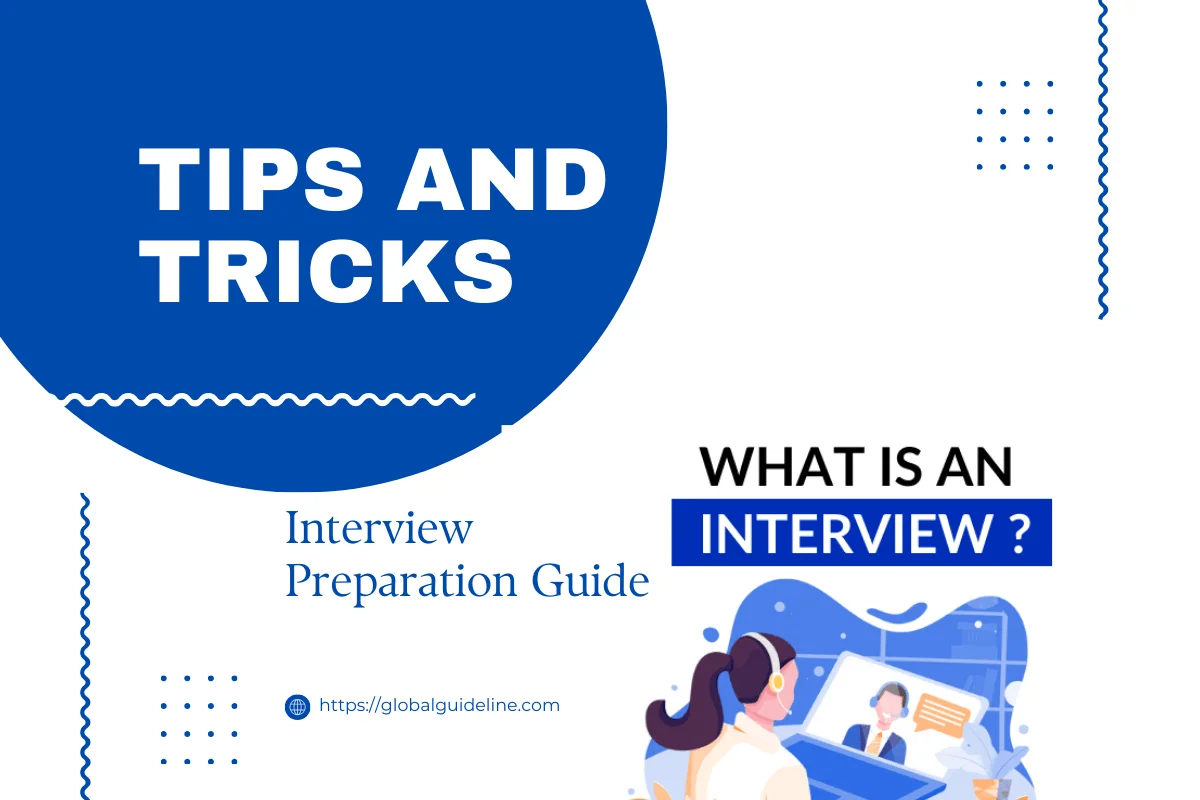
1 :: How Do We Connect An Auto Iris Lens To A Camera?
This is usually performed by a simple plug-in connection to the rear or side of the camera. However you should always refer to the relevant camera handbook.
Read More2 :: What is codec?
A codec is file format for recording video files. Popular codecs include H.264, MJPEG, MPEG-4 AVC/H.264 and AVCHD.
Read More3 :: What is CMOS (Complementary Metal Oxide Semiconductor)?
A type of imaging sensor, CMOS chips are less energy consuming than CCD-type sensors and are the dominant imaging technology used in DSLRs. Although once considered an inferior technology compared to CCD sensors, CMOS sensors have vastly improved and now represent the more common sensor technology.
Read More4 :: Do you know what is bit?
A bit (binary digit) is the smallest unit of digital information. Eight bits equals one byte. Digital images are often described by the number of bits used to represent each pixel, i.e., a 1-bit image is monochrome; an 8-bit image supports 256 colors or grayscales; while 24 or 32-bit images support an even greater range of color.
Read More5 :: What is ATSC?
ATSC is the abbreviation for Advanced Television Systems Committee, which developed a set of standards for digital television transmission over terrestrial, cable, and satellite networks.
Read More6 :: What is aperture Priority?
A metering mode in which the photographer sets the desired lens aperture (f-stop) and the camera in turn automatically sets the appropriate shutter speed to match the scene being recorded. Portrait photographers usually prefer wider apertures for shallower depth of field (DOF), while landscape photographers prefer smaller apertures, which bring more of the scene into sharper focus. See Shutter Priority, below.
Read More7 :: What is 1080i?
Similar to 1080p video, the “i” stands for “interlaced,” which differs from 1080p (progressive) video in that each frame contains two fields of data (but typically has double the frame rate). While progressive video is too large for broadcast, 1080i exists primarily for broadcast use, as the lower frame rate allows the signal to be sent over 60 Hz systems. The signal is 60i for NTSC or 50i for PAL.
Read More8 :: Can you tell me what do you feel is the most important skill a video camera operator should possess?
Creative Flair. Although being technically capable is important, creativity always needs to adapt to the project. Whereas once you know how to use a camera to a professional standard, the rate of development will lessen in comparison to thinking creatively and being innovative.
Read More9 :: What is IP55?
☛ Protected against dust - limited ingress.
☛ Protection against low-pressure jets of water from all directions - limited ingress permitted.
Read More☛ Protection against low-pressure jets of water from all directions - limited ingress permitted.
10 :: Please explain what's The Difference Between Hardware Compression And Software Compression?
Hardware Compression: Both Capturing Video Signal and Compressing Video Signal are done by DSP chipset integrated on DVR Board. It doesn't need the computer's CPU to do this work. It's low cost of CPU and RAM resources. In this system the computer CPU's task focus on answering network request, streaming the video/audio to network and saving recorded data to local hard disk.
Software Compression: The DVR Board only capture video signal but doesn't compress it, it is the computer CPU and RAM to do this compression work. It's high cost of CPU and RAM resources. In this system the computer CPU and RAM are often overloaded. It is easier to crash than hardware compression system.
Read MoreSoftware Compression: The DVR Board only capture video signal but doesn't compress it, it is the computer CPU and RAM to do this compression work. It's high cost of CPU and RAM resources. In this system the computer CPU and RAM are often overloaded. It is easier to crash than hardware compression system.
11 :: What is effective Pixels?
Effective Pixels is a measurement of the number of pixels that actively record the photographic image within a sensor. As an example, a camera might hold a sensor containing 10.5 megapixels, but they have an effective pixel count of 10.2 megapixels. This discrepancy is due to the fact that digital imaging sensors have to dedicate a certain percentage of available pixels to establish a black reference point. These pixels are usually arranged frame-like, along the edge of the sensor, out of range of the recorded image.
Read More12 :: What is blocked Shadows?
Term for lack of, or loss of, shadow detail in a photographic image, usually the result of underexposure or images captured by a lower resolution (and less dynamic) imaging sensor. Although lost shadow detail can often be (partially) reclaimed in photo-editing applications, HDR (High Dynamic Range) imaging—in which two or more bracketed images are sampled and combined into a single image file containing increased levels of shadow, highlight, and mid-tone detail—has become an increasingly common in-camera solution for retaining both shadow and highlight detail.
Read More13 :: Tell us how Do We Set Up An Auto Iris Lens?
An Auto Iris lens has two 'pots' on the side commonly marked ALC (Automatic level control) and LEVEL.
The ALC control has settings of PEAK and AVERAGE (P+A).
The LEVEL control has HIGH and LOW settings 'H+L'.
ALC:
☛ The adjustment allows control over any bright areas in the scene e.g. sun reflection through windows, street lighting etc. There are two settings PEAK and AVERAGE.
☛ If set to PEAK, bright areas in the scene are taken into account more, reducing the contrast in the surrounding area. This allows more detail to be seen in the bright areas.
☛ If set to AVERAGE the lens takes the bright areas less into account which usually causes over brightness or flare in these areas, but raising the contrast of the surrounding area.
LEVEL:
☛ The only correct way to set the VIDEO LEVEL is by the use of an oscilloscope, for most Engineers this is not an option.
☛ A more practical method is to use a service test monitor and a camera that you know has been set up correctly to 1 volt peak to peak.
☛ Put the video output from this tested camera into the test monitor and adjust the contrast and brightness until you are satisfied with the picture. Mark the contrast and brightness controls so that you can set them to this position again.
☛ Set up each camera adjusting the ALC (as above) then adjusting the LEVEL to obtain a picture similar to that achieved with the test camera. (Making sure that your test monitor is set to your marked positions)
NB: On most zoom lenses the ALC adjustment is a speed control for the Iris motor and is best left in the mid position. The Amplifiers on Auto Iris lenses are sensitive; so adjust the LEVEL and ALC with a proper trimming tool instead of an ordinary screwdriver, which can induce small voltages.
Read MoreThe ALC control has settings of PEAK and AVERAGE (P+A).
The LEVEL control has HIGH and LOW settings 'H+L'.
ALC:
☛ The adjustment allows control over any bright areas in the scene e.g. sun reflection through windows, street lighting etc. There are two settings PEAK and AVERAGE.
☛ If set to PEAK, bright areas in the scene are taken into account more, reducing the contrast in the surrounding area. This allows more detail to be seen in the bright areas.
☛ If set to AVERAGE the lens takes the bright areas less into account which usually causes over brightness or flare in these areas, but raising the contrast of the surrounding area.
LEVEL:
☛ The only correct way to set the VIDEO LEVEL is by the use of an oscilloscope, for most Engineers this is not an option.
☛ A more practical method is to use a service test monitor and a camera that you know has been set up correctly to 1 volt peak to peak.
☛ Put the video output from this tested camera into the test monitor and adjust the contrast and brightness until you are satisfied with the picture. Mark the contrast and brightness controls so that you can set them to this position again.
☛ Set up each camera adjusting the ALC (as above) then adjusting the LEVEL to obtain a picture similar to that achieved with the test camera. (Making sure that your test monitor is set to your marked positions)
NB: On most zoom lenses the ALC adjustment is a speed control for the Iris motor and is best left in the mid position. The Amplifiers on Auto Iris lenses are sensitive; so adjust the LEVEL and ALC with a proper trimming tool instead of an ordinary screwdriver, which can induce small voltages.
14 :: Please explain how Do I Set Up A Camera And Lens For Use In Low Light Conditions And Or With Infra Red Lighting?
When setting the back focus of a Color camera for low light conditions you should place an ND1 (Neutral Density) filter in front of the lens. When setting the back focus of a Mono camera for low light conditions you should place an ND3 (Neutral Density) filter in front of the lens. When setting the back focus of a Mono camera fitted with I/R lighting for low light conditions you should place an IRP (Infra- Red Pass) filter in front of the lens.
Read More15 :: What is acquire?
To import digital image files into a software application for processing or editing purposes. The term is often applied differently within different types of software.
Read More16 :: Tell me what is aperture?
The adjustable opening—or f-stop—of a lens determines how much light passes through the lens on its way to the film plane, or nowadays, to the surface of the camera's imaging sensor. “Faster” lenses have wider apertures, which in turn allow for faster shutter speeds. The wider the aperture is set, the shallower the depth of field will be in the resulting image.
Read More17 :: What is chromatic Aberration?
Also known as color fringing, chromatic aberration occurs when the collective color wavelengths of an image fail to focus on a common plane. The results of chromatic aberration are most noticeable around the edges of high-contrast images, especially toward the edges of the frame. Chromatic aberration is most common on less expensive lenses, although even the best optics can occasionally display lower levels of chromatic aberration, under certain conditions.
Read More18 :: What Are Osd Cameras?
OSD (On Screen Display) cameras have a menu system within the camera assembly that can be accessed in order to set functions such as Iris levels, AGC on/off and most features of standard and advanced cameras.
Read More19 :: What is IP655?
Protection against low pressure jets of water from all directions - limited ingress Permitted.
Read More20 :: Can you tell us what is the most difficult situation you have had to face and how did you tackle it?
When wether and gear is not favourable still got the shoot material for project.
Read More21 :: What is ASA?
An abbreviation of the American Standards Association, ASA is the term used to describe the light-sensitivity levels of film and camera imaging sensors.
Read More22 :: What is batch Scan?
The ability to scan and process more than one image in a single action. Batch scanning is only recommended if all of the images being scanned or corrected are equal in tonal values.
Read More23 :: What is color Palette?
A palette is the set of available colors. For a given application, the palette may be only a subset of all the colors that can be physically displayed. For example, many computer systems can display 16 million unique colors, but a given program would use only 256 of them at a time if the display were in 256-color mode. The computer system's palette, therefore, would consist of the 16 million colors, but the program's palette would only contain the 256-color subset.
Read More24 :: Tell me what Size Monitor Should I Be Using?
The correct size monitor is dependent on its use e.g. the number of images to be displayed at any given time, the viewing distance and the available space.
Read More25 :: Explain me simplex?
A simplex machine is best suited to applications where recording only is the priority. Simplex machines cannot display multi screen images (i.e. quad, 9 way and 16 way split) while in the record mode.
Read More