ASP.Net Programming Question:
How do I debug an ASP.NET application that was not written with Visual Studio.NET and that does not use code-behind?
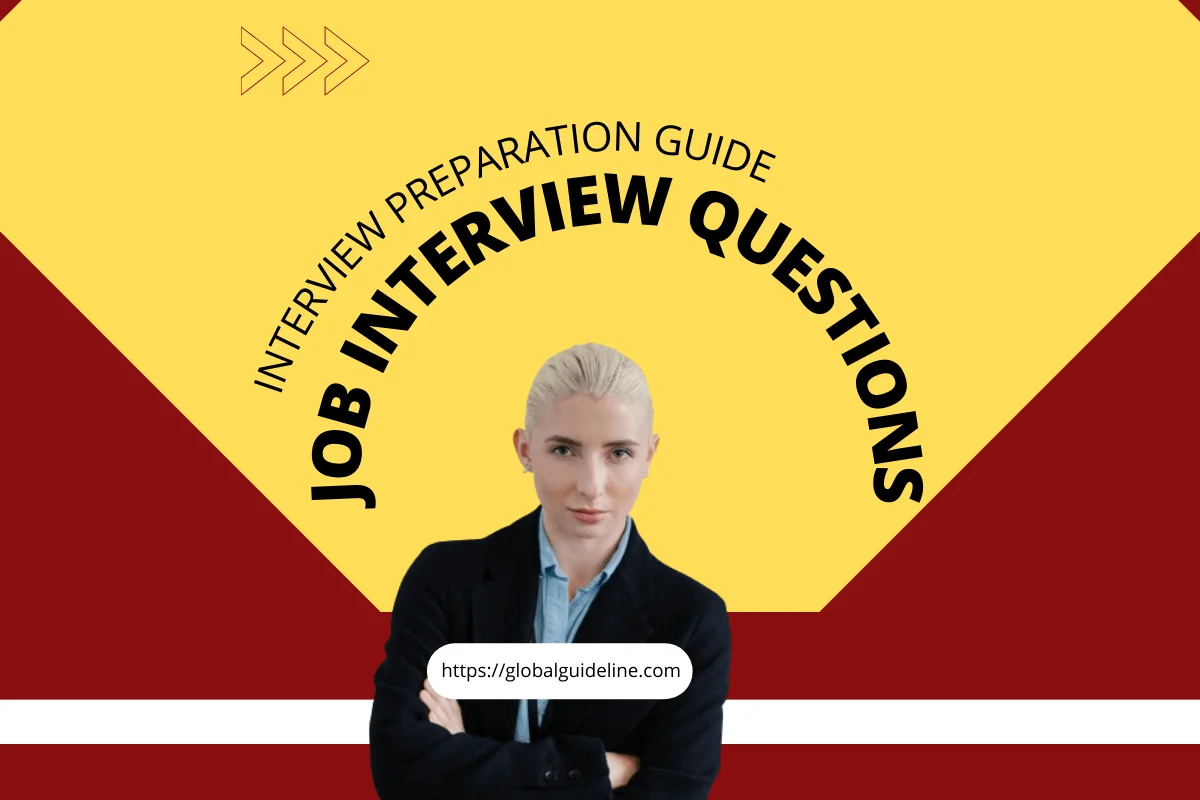
Answer:
Start the DbgClr debugger that comes with the .NET Framework SDK, open the file containing the code you want to debug, and set your breakpoints. Start the ASP.NET application. Go back to DbgClr, choose Debug Processes from the Tools menu, and select aspnet_wp.exe from the list of processes. (If aspnet_wp.exe doesn't appear in the list,check the "Show system processes" box.) Click the Attach button to attach to aspnet_wp.exe and begin debugging.
Be sure to enable debugging in the ASPX file before debugging it with DbgClr. You can enable tell ASP.NET to build debug executables by placing a
<%@ Page Debug="true" %> statement at the top of an ASPX file or a statement in a Web.config file.
Be sure to enable debugging in the ASPX file before debugging it with DbgClr. You can enable tell ASP.NET to build debug executables by placing a
<%@ Page Debug="true" %> statement at the top of an ASPX file or a statement in a Web.config file.
| Previous Question | Next Question |
| Can a user browsing my Web site read my Web.config or Global.asax files? | What is the difference between Page.RegisterClientScriptBlock and Page.RegisterStartupScript? |