HTML Developer Interview Questions And Answers
Elevate your HTML Developer interview readiness with our detailed compilation of 75 questions. These questions will test your expertise and readiness for any HTML Developer interview scenario. Ideal for candidates of all levels, this collection is a must-have for your study plan. Download the free PDF now to get all 75 questions and ensure you're well-prepared for your HTML Developer interview. This resource is perfect for in-depth preparation and boosting your confidence.
75 HTML Developer Questions and Answers:
HTML Developer Job Interview Questions Table of Contents:
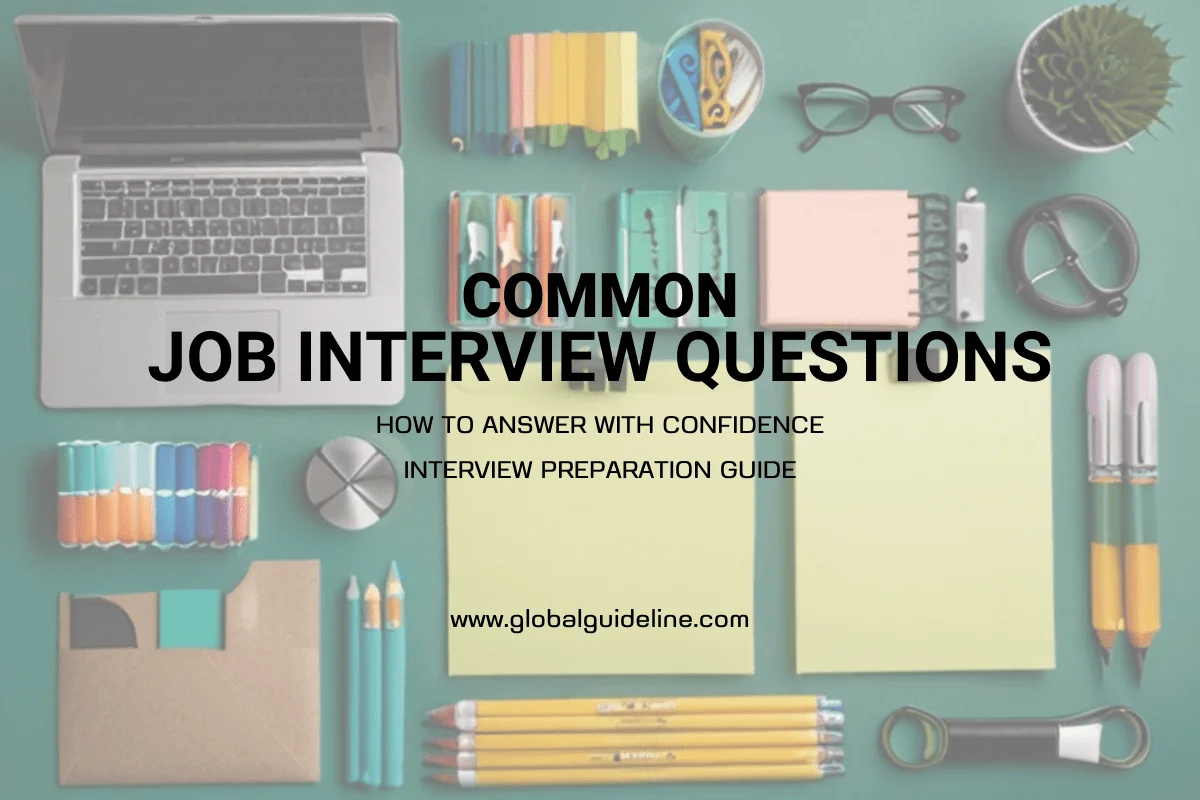
1 :: Tell me do all HTML tags come in pair?
No, there are single HTML tags that does not need a closing tag. Examples are the <img> tag and
tags.
Read Moretags.
2 :: Explain me what is image map?
Image map lets you link to many different web pages using a single image. You can define shapes in images that you want to make part of an image mapping.
Read More3 :: How to insert a copyright symbol on a browser page?
To insert the copyright symbol, you need to type © or & #169; in an HTML file.
Read More4 :: Explain me does a hyperlink apply to text only?
No, hyperlinks can be used on text as well as images. That means you can convert an image into a link that will allow user to link to another page when clicked. Just surround the image within the <a href=” “>…</a> tag combinations.
Read More5 :: Explain me why are there both numerical and named character entity values?
The numerical values are taken from the ASCII values for the various characters, but these can be difficult to remember. Because of this, named character entity values were created to make it easier for web page designers to use.
Read More6 :: Tell me is it possible to set specific colors for table borders?
You can specify a border color using style sheets, but the colors for a table that does not use style sheets will be the same as the text color.
Read More7 :: Tell me what is the relationship between the border and rule attributes?
Default cell borders, with a thickness of 1 pixel, are automatically added between cells if the border attribute is set to a nonzero value. Likewise, If the border attribute is not included, a default 1-pixel border appears if the rules attribute is added to the <table> tag.
Read More8 :: Tell me can several selectors with class names be grouped together?
You can define several selectors with the same style definition by separating them with commas. This same technique also works for selectors with class names.
Read More9 :: Tell me what happens if the number of values in the rows or cols attribute doesn’t add up to 100 percent?
The browser sizes the frames relative to the total sum of the values. If the cols attribute is set to 100%, 200%, the browser displays two vertical frames with the second being twice as big as the first.
Read More10 :: Tell me some advantages of Application Cache?
☛ Offline browsing – Web users can also use the application when they are offline.
☛ Speed – Cached resources load quicker
☛ Reduce the server load – The web browser will only download updated resources from the server.
Read More☛ Speed – Cached resources load quicker
☛ Reduce the server load – The web browser will only download updated resources from the server.
11 :: Explain me what are some of the online tools and resources you use when you have a problem? Where do you go to ask questions?
This question really just looks for how resourceful the candidate is, it also reflects on their problem solving process and may lead you to ask more questions.
Read More12 :: Tell me what is the difference between == and === ?
The 3 equal signs mean "equality without type coercion". Using the triple equals, the values must be equal in type as well.
== is equal to
=== is exactly equal to (value and type)
0==false // true
0===false // false, because they are of a different type
1=="1" // true, auto type coercion
1==="1" // false, because they are of a different type
Read More== is equal to
=== is exactly equal to (value and type)
0==false // true
0===false // false, because they are of a different type
1=="1" // true, auto type coercion
1==="1" // false, because they are of a different type
13 :: Do you know what are “web workers”?
Web workers at long last bring multi-threading to JavaScript.
A web worker is a script that runs in the background (i.e., in another thread) without the page needing to wait for it to complete. The user can continue to interact with the page while the web worker runs in the background. Workers utilize thread-like message passing to achieve parallelism.
Read MoreA web worker is a script that runs in the background (i.e., in another thread) without the page needing to wait for it to complete. The user can continue to interact with the page while the web worker runs in the background. Workers utilize thread-like message passing to achieve parallelism.
14 :: Tell us the differences between an HTML specification and a browser’s implementation thereof?
HTML specifications such as HTML5 define a set of rules that a document must adhere to in order to be “valid” according to that specification. In addition, a specification provides instructions on how a browser must interpret and render such a document.
A browser is said to “support” a specification if it handles valid documents according to the rules of the specification. As of yet, no browser supports all aspects of the HTML5 specification (although all of the major browser support most of it), and as a result, it is necessary for the developer to confirm whether the aspect they are making use of will be supported by all of the browsers on which they hope to display their content. This is why cross-browser support continues to be a headache for developers, despite the improved specificiations.
In addition, while HTML5 defines some rules to follow for an invalid HTML5 document (i.e., one that contains syntactical errors), invalid documents may contain anything, and it is impossible for the specification to handle all possibilities comprehensively. Thus, many decisions about how to handle malformed documents are left up to the browser.
Read MoreA browser is said to “support” a specification if it handles valid documents according to the rules of the specification. As of yet, no browser supports all aspects of the HTML5 specification (although all of the major browser support most of it), and as a result, it is necessary for the developer to confirm whether the aspect they are making use of will be supported by all of the browsers on which they hope to display their content. This is why cross-browser support continues to be a headache for developers, despite the improved specificiations.
In addition, while HTML5 defines some rules to follow for an invalid HTML5 document (i.e., one that contains syntactical errors), invalid documents may contain anything, and it is impossible for the specification to handle all possibilities comprehensively. Thus, many decisions about how to handle malformed documents are left up to the browser.
15 :: Explain me what is HTML?
HTML is short for HyperText Markup Language, and is the language of the World Wide Web. It is the standard text formatting language used for creating and displaying pages on the Web. HTML documents are made up of two things: the content and the tags that formats it for proper display on pages.
Read More16 :: Tell me is there any way to keep list elements straight in an html file?
By using indents, you can keep the list elements straight. If you indent each subnested list in further than the parent list that contains it, you can at a glance determine the various lists and the elements that it contains.
Read More17 :: Tell us what bullet types are available?
With ordered lists, you can select to use a number of different list types including alphabetical and Roman numerals. The type attribute for unordered lists can be set to disc, square, or circle.
Read More18 :: Do you know what are applets?
Applets are small programs that can be embedded within web pages to perform some specific functionality, such as computations, animations, and information processing. Applets are written using the Java language.
Read More19 :: Tell me what is a marquee?
A marquee allows you to put a scrolling text in a web page. To do this, place whatever text you want to appear scrolling within the <marquee> and </marquee> tags.
Read More20 :: Explain me what is the hierarchy that is being followed when it comes to style sheets?
If a single selector includes three different style definitions, the definition that is closest to the actual tag takes precedence. Inline style takes priority over embedded style sheets, which takes priority over external style sheets.
Read More21 :: Tell me what is the use of Canvas element?
The canvas element helps to build charts, graphs, bypass Photoshop to create 2D images and place them directly into HTML5 code.
Read More22 :: Do you know what is the Application Cache in HTML5 and why it is used?
The Application Cache concept means that a web application is cached. It can be accessible without the need for internet connection.
Read More23 :: Tell us what is web a application?
A great question to feel out the depth of the applicants knowledge and experience.
A web application is an application utilizing web and [web] browser technologies to accomplish one or more tasks over a network, typically through a [web] browser.
Read MoreA web application is an application utilizing web and [web] browser technologies to accomplish one or more tasks over a network, typically through a [web] browser.
24 :: Tell us what were some of the key goals and motivations for the HTML5 specification?
HTML5 was designed to replace both HTML 4, XHTML, and the HTML DOM Level 2.
Major goals of the HTML specification were to:
☛ Deliver rich content (graphics, movies, etc.) without the need for additional plugins (e.g., Flash).
☛ Provide better semantic support for web page structure through the introduction of new structural element tags.
☛ Provide a stricter parsing standard to simplify error handling, ensure more consistent cross-browser behavior, and simplify backward compatibility with documents written to older standards.
☛ Provide better cross-platform support (i.e., to work well whether running on a PC, Tablet, or Smartphone).
Read MoreMajor goals of the HTML specification were to:
☛ Deliver rich content (graphics, movies, etc.) without the need for additional plugins (e.g., Flash).
☛ Provide better semantic support for web page structure through the introduction of new structural element tags.
☛ Provide a stricter parsing standard to simplify error handling, ensure more consistent cross-browser behavior, and simplify backward compatibility with documents written to older standards.
☛ Provide better cross-platform support (i.e., to work well whether running on a PC, Tablet, or Smartphone).
25 :: Tell me what are tags?
Content is placed in between HTML tags in order to properly format it. It makes use of the less than symbol (<) and the greater than symbol (>). A slash symbol is also used as a closing tag. For example:
<strong>sample</strong>
Read More<strong>sample</strong>