Draftsman Interview Questions And Answers
Refine your Draftsman interview skills with our 43 critical questions. Each question is crafted to challenge your understanding and proficiency in Draftsman. Suitable for all skill levels, these questions are essential for effective preparation. Download the free PDF to have all 43 questions at your fingertips. This resource is designed to boost your confidence and ensure you're interview-ready.
43 Draftsman Questions and Answers:
Draftsman Job Interview Questions Table of Contents:
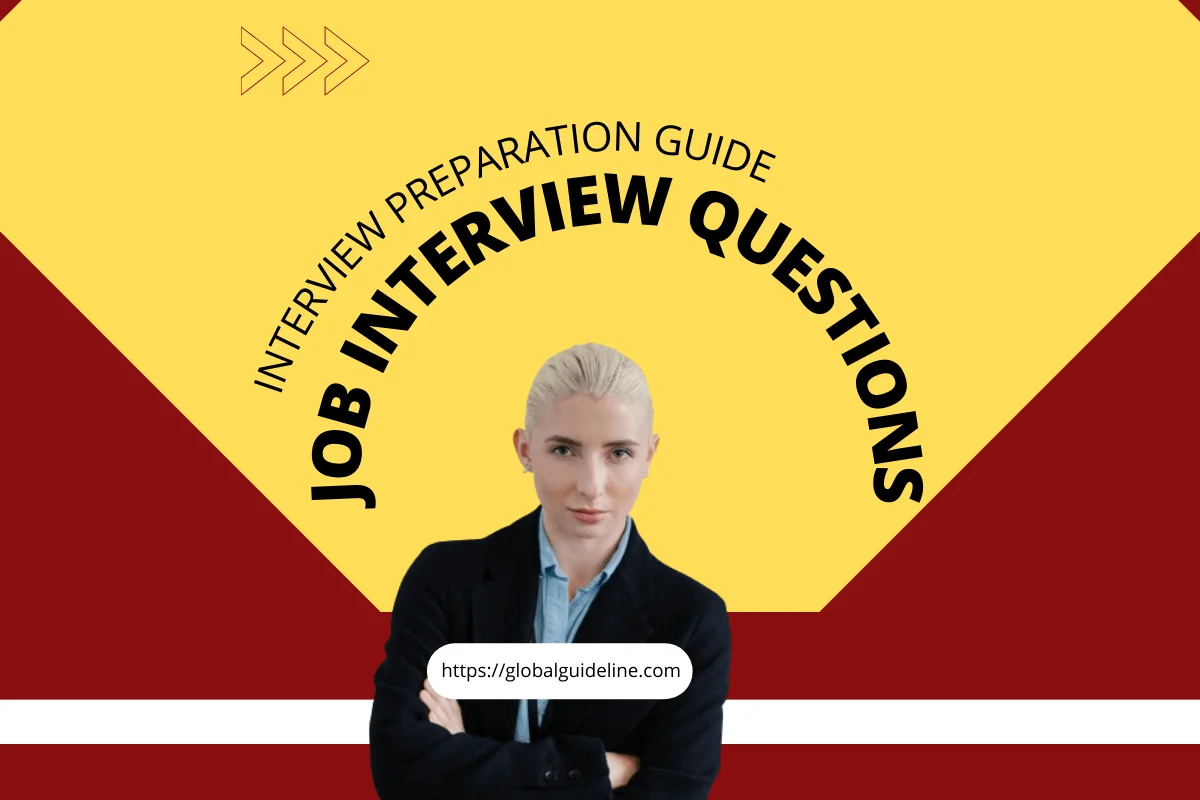
1 :: What is AutoCad?
Autocad is a software program built to design and shape the 2-D and 3-D images. It provides the tools by which a detail design of the product can be done. It also has the option to create detailed design layout, which can be automatically drawn by using source model.
Read More2 :: Tell me what are the benefits of using Autocad?
Autocad has replaced the traditional method of drafting and designing which was made by pencil, drafting boards, triangles and compass with just a set of a computer program. The benefits are immense like:
☛ Saves time and helps to increase the productivity
☛ It helps to streamline your design and documentation workflow
☛ Physical ‘3D’ prototype of the design can be quickly created by using Autocad
☛ 3D models can be directly imported into Autocad by using application like SolidWorks
☛ Tedious work of drafting can be done easily and you can design and re-design the product in short span of time.
Read More☛ Saves time and helps to increase the productivity
☛ It helps to streamline your design and documentation workflow
☛ Physical ‘3D’ prototype of the design can be quickly created by using Autocad
☛ 3D models can be directly imported into Autocad by using application like SolidWorks
☛ Tedious work of drafting can be done easily and you can design and re-design the product in short span of time.
3 :: Explain me how you can hide the specific layers when plotting in Autocad?
To hide the specific layers while plotting, you can use various options like turning off the layers for plotting , freezing the layers and turning off. Turning off for plotting will show the layers on the screen but won’t output on printing. The layers that are turned off will hide the layers and also it will not appear on the screen.
Read More4 :: Explain how can you make a spring, spiral or screw thread?
To make a spiral or screw thread use an AutoLISP routine such as spiral.1sp, it will create a spiral path according to your need. Then you can use EXTRUDE command with a reference object, using the spiral as the path. Also, there is another way you can do this, by using Mechanical Desktop (MDT) or Autosurf by using augmented lines as path.
Read More5 :: What are grips?
Grips are small boxes that appear on the objects you select. You can move or edit an object by dragging a grip.
Read More6 :: Do you know what are the uses of Autocad?
Autocad can be used by the professionals to visualize the imaginary view of the product on a computer system. In Autocad, it is possible by the drafter to make the changes in the product before it gets finalized for design. It also gives the freedom for the designer to implement their various ideas and represent them to the suppliers or their clients.
Read More7 :: Explain me what is the use of variant in AutoCad?
In AutoCad variants are used to help in creation, visualizing and rendering the 3D models that include 3D printing as well. Variants allows you to use the functionality of different application according to the requirement.
Read More8 :: Explain how to set up a default drawing directory?
Default drawing directory has sub directories having the information using the windows commands. The applications, which are going to be used, are highlighted, and by using drag and drop features those application will be placed in the default directory. The properties for the application are selected from the menu and dialog boxes displayed on the front.
Read More9 :: Tell me why Autocad WS is more popular among mobile users?
Autocad WS provides many option for mobile application developer like edit, view and share. They can easily share the application wherever they go and can develop an application in a matter of time. The application can be downloaded and installed from anywhere in the world, ignoring the licensing problem. The users can save file in any format and can run the application on any platform with ease.
Read More10 :: What motivates you to work hard as Draftsman?
I motivate myself to workhard because of my family because they are too old to work and this is my time to give them back what they done for me for how many years.
Read More11 :: Tell me do you enjoy working with other drafters, and sharing work, when needed?
Yes I enjoy it because I will learn some techniques in drafting and I enjoy it becase in working together, you will be glad if the two of you working together and accomplished together.
Read More12 :: Tell me what are your weaknesses for HVAC draftsman position?
Try not to be too critical when answering this question. Instead, pick one of your weaknesses and try to turn it into a positive.
For example, you could be a perfectionist, which means that you sometimes take longer on tasks, but you make sure that they are completed to a high quality. It is important to make a negative into a positive as it doesn’t make you appear overly critical and shows you can reflect on your own performance.
Read MoreFor example, you could be a perfectionist, which means that you sometimes take longer on tasks, but you make sure that they are completed to a high quality. It is important to make a negative into a positive as it doesn’t make you appear overly critical and shows you can reflect on your own performance.
13 :: Tell me your salary requirements as Draftsman?
Find out what the salary is for the job is that is possible ahead of time. If there is no salary posted then do some research. Find out what the market is paying and what you are worth. Make a reasonable salary offer based on this information. Do your best to avoid making a salary offer if you can. You can ask the employer if they have a salary range they plan to pay the person in this position.
Read More14 :: Explain me what would you like to be doing five years from now as Draftsman?
The safest answer contains a desire to be regarded as a true professional and team player. As far as promotion, that depends on finding a manager with whom you can grow. Of course, you will ask what opportunities exist within the company before being any more specific: “From my research and what you have told me about the growth here, it seems operations is where the heavy emphasis is going to be. It seems that’s where you need the effort and where I could contribute toward the company’s goals.” Or, “I have always felt that first-hand knowledge and experience open up opportunities that one might never have considered, so while at this point in time I plan to be a part of [e.g.] operations, it is reasonable to expect that other exciting opportunities will crop up in the meantime.”
Read More15 :: Tell me when have you had a dispute with an engineer? What was the disagreement, and how did you two resolve the issue?
Had a dispute over correct implementation of GDT. He refused to see it the way I have been trained to do it and so I went to the engineering manager who sided with me.
Read More16 :: Suppose we are looking for drafters that are prepared to handle more duties. How have you advanced beyond simply doing CAD Drafts?
I am simply good in autocad so I believe I can handle other duties beside drafting.
Read More17 :: Tell me what will you do when command prompts appear on the command line instead of ASE dialog box and plot dialog box?
In Autocad, CMDDIA variable controls the display of dialog boxes. To enable these dialog boxes you have to set CMDDIA to 1.
Read More18 :: Tell me what is the process of copying the dimension styles from one drawing to another in Autocad?
Copying of dimension styles require setting up the particular dimension style. To copy a dimension style, a new document has to be created. Once it is created, this document will be saved as a drawing template. A new reference will be created by new drawing template document and it will show all the options like layer style, units and blocks. Drawing can be done by seeing the current drawing and dimension style would be same as the original picture. By using the design center, Autocad tools can be used to copy the dimension styles from one drawing to another.
Read More19 :: Tell me what is the process to draw a line more than one time and save it automatically?
When a need arises to draw a new line the process opens up a new file in a new session to write the file. Autocad allows saving multiple drawing for each session. The files are saved by using the file extension .dwg and it can be modified by using the browser.
Read More20 :: Tell us in Autocad, what is the command that is used to rotate the grid at 45 degress?
To rotate the grid at 45 degrees, command UCS is used.
Read More21 :: Tell me when did you discover your specialty? Why did you choose this area of drafting?
When I graduated from high school, my father opened my mind on civil engineering career, that's when I when to school of civil engineering. Since then I develop my design and drafting skill.
Read More22 :: Explain what you are supposed to do when “Enter Attributes” dialogue doesn’t display?
In this case, two variable controls this function, ATTREQ and ATTDIA , to see the “Enter Attributes” dialogue , make sure both the variables are set to 1 and not 0.
Read More23 :: Tell me how you can open a drawing file that was created with the automatic save features?
Autocad files have an extension of “.dwg” and will only open those files having this extension. To open the drawing files you have to rename it, by using Explorer or DOS prompt you can do that. If you are using EXPLORER you have to make sure that the option of “Hide file extensions for known file types” is not enabled. After the file is copied you can rename and use the OPEN command in Autocad to open the drawing.
Read More24 :: Explain me how you can create a user interface in Autocad?
User interface can be created by using the command prompts to draw the plots and dialog boxes. The dialog boxes can be displayed by the use of PLOT command and the external database commands (ASE). Setting of CMDDIA to 1, allows the dialog boxes to run the command. The user interface creation also needs the command line to display the entire file so that it can be edited or customized easily.
Read More25 :: Tell me do you plan on continuing your education as a drafter?
Yes.... In whatever area is needed to continually improve myself.
Read More