Webmaster Interview Questions And Answers
Prepare comprehensively for your Webmaster interview with our extensive list of 45 questions. Each question is crafted to challenge your understanding and proficiency in Webmaster. Suitable for all skill levels, these questions are essential for effective preparation. Secure the free PDF to access all 45 questions and guarantee your preparation for your Webmaster interview. This guide is crucial for enhancing your readiness and self-assurance.
45 Webmaster Questions and Answers:
Webmaster Job Interview Questions Table of Contents:
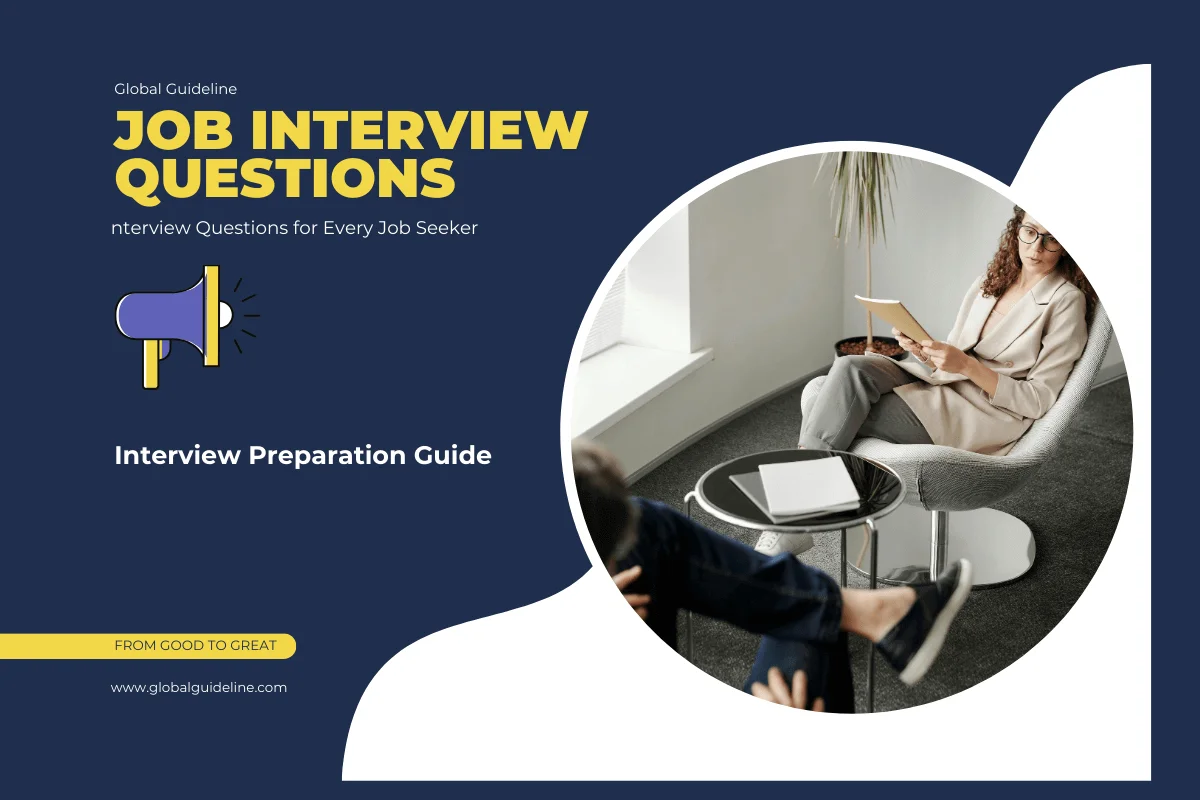
1 :: Who is Webmaster?
A webmaster (from web and master) is a person responsible for maintaining one or many websites.
Webmasters may be generalists with HTML expertise who manage most or all aspects of Web operations. Depending on the nature of the websites they manage, webmasters typically know scripting languages such as JavaScript, ColdFusion, .NET, PHP and Perl.[citation needed] They may also be required to know how to configure web servers such as Apache HTTP Server (Apache) or Internet Information Services (IIS) and be a server administrator.[citation needed] Most server roles would however be overseen by the IT Administrator.
Read MoreWebmasters may be generalists with HTML expertise who manage most or all aspects of Web operations. Depending on the nature of the websites they manage, webmasters typically know scripting languages such as JavaScript, ColdFusion, .NET, PHP and Perl.[citation needed] They may also be required to know how to configure web servers such as Apache HTTP Server (Apache) or Internet Information Services (IIS) and be a server administrator.[citation needed] Most server roles would however be overseen by the IT Administrator.
2 :: What are the duties of webmaster?
The duties of the webmaster may include:
Ensuring that the web servers, hardware and software are operating correctly, designing the website, generating and revising web pages, A/B testing, replying to user comments, and examining traffic through the site. As a general rule, professional webmasters must also be well-versed in Web transaction software, payment-processing software, and security software. Due to the RFC 822 requirement for establishing a "postmaster" email address for the single point of contact for the email administrator of a domain, the "webmaster" address and title were unofficially adopted by analogy for the website administrator.
Read MoreEnsuring that the web servers, hardware and software are operating correctly, designing the website, generating and revising web pages, A/B testing, replying to user comments, and examining traffic through the site. As a general rule, professional webmasters must also be well-versed in Web transaction software, payment-processing software, and security software. Due to the RFC 822 requirement for establishing a "postmaster" email address for the single point of contact for the email administrator of a domain, the "webmaster" address and title were unofficially adopted by analogy for the website administrator.
3 :: What are the other names of webmaster?
A webmaster also called a web architect, web developer, site author, website administrator, or website coordinator.
Read More4 :: What are the core responsibilities of webmaster?
Core responsibilities of the webmaster may include the regulation and management of access rights of different users of a website or content management system, the appearance and setting up website navigation. Content placement can be part of a webmaster's numerous duties, though content creation may not be.
Read More5 :: Can domain name should be website name?
Naming your site after your domain may seem obvious to some of you, but you'll be surprised to learn that not every website is named after the domain name even when the webmaster owns that domain name.
Naming a site after its domain name is important, for the simple reason that when people think of your website, they'll think of it by name. If your name is also your URL (ie, web address), they'll automatically know where to go. For example, when people think of globalguideline.com, they don't have to wonder what web address to type into their browser to get there. The name of the site is also the URL.
Read MoreNaming a site after its domain name is important, for the simple reason that when people think of your website, they'll think of it by name. If your name is also your URL (ie, web address), they'll automatically know where to go. For example, when people think of globalguideline.com, they don't have to wonder what web address to type into their browser to get there. The name of the site is also the URL.
6 :: What you do if you cannot get the domain name of your choice?
It really depends on how committed you are to that particular name. If you have an existing brand name that you're known for, you'll probably not want to ditch that name just because you couldn't get the domain name. After all, it took you a lot of time and money to establish that name. If so, you might simply want to try to buy over the domain name from the current owner. Check up the "whois.com" information for the domain, and contact that person listed to see if they're willing to sell it. You probably should be aware that they are likely to want to charge a higher fee than you'll normally get when buying new domains (assuming they want to sell it in the first place).
On the other hand, if you're just starting out, you might prefer the cheaper alternative of trying to obtain a domain name first, and then naming your website (or business) after the domain that you've acquired. So if you've acquired, say, the domain name "globalguideline.com", then your website and business might be named "globalguideline" or "globalguideline.com". I know this seems a bit like putting the cart before the horse, but that's the reality if you don't want to lose out on the Internet.
Read MoreOn the other hand, if you're just starting out, you might prefer the cheaper alternative of trying to obtain a domain name first, and then naming your website (or business) after the domain that you've acquired. So if you've acquired, say, the domain name "globalguideline.com", then your website and business might be named "globalguideline" or "globalguideline.com". I know this seems a bit like putting the cart before the horse, but that's the reality if you don't want to lose out on the Internet.
7 :: How much generic names or brand name domains are important?
I personally feel that a domain name that matches your brand name is very important. The very name that you use to advertise your product is the name that you will want for your domain, because that is the first thing that people will try in their browser. It is also the easiest thing for them to remember, and whatever that is easily remembered, will be more likely to be tried out than the obscure domain name.
Read More8 :: Which domain name is better long or short?
Some time that shorter domain names are easier to remember, easier to type and far less susceptible to mistakes: for example, "mp34" is easier to remember and less prone to typos than "audivideomobilemusic.com".
While sometime longer domain name is usually easier on the human memory - for example, "gtdagtb.com" is a sequence of unrelated letters that is difficult to remember and type correctly, whereas if we expand it to its long form, "Getdomaingrowbussiness.com", we are more likely to remember the domain name.
Read MoreWhile sometime longer domain name is usually easier on the human memory - for example, "gtdagtb.com" is a sequence of unrelated letters that is difficult to remember and type correctly, whereas if we expand it to its long form, "Getdomaingrowbussiness.com", we are more likely to remember the domain name.
9 :: What are the disadvantages of hyphenated domain names?
It's easy to forget the hyphens when typing a name. Many users are used to typing things like globalguideline.com but not global-guide-line.com. They'll probably leave out the hyphens and end up at your competitor's site.
When people recommend your site to their friends verbally, having hyphens in your domain name leads to more potential errors than when the name does not contain hyphens. For example, how do you think your visitors will refer to your site if it is named "global-guide-line.com"? They might say, "I visited Acme Book and Videos dot com yesterday. It was fabulous." Their friends, remembering that comment later, might type into their browsers "globalguideline.com".
Oops.
It's a pain in the neck to type. Enough said.
Read MoreWhen people recommend your site to their friends verbally, having hyphens in your domain name leads to more potential errors than when the name does not contain hyphens. For example, how do you think your visitors will refer to your site if it is named "global-guide-line.com"? They might say, "I visited Acme Book and Videos dot com yesterday. It was fabulous." Their friends, remembering that comment later, might type into their browsers "globalguideline.com".
Oops.
It's a pain in the neck to type. Enough said.
10 :: What are the advantages of hyphenated domain names?
☛ Search engines can distinguish your keywords better and thus return your site more prominently in search results for those keywords occurring in your domain name.
☛ The non-hyphenated form may no longer be available. At least this way, you still get the domain name you want.
☛ Personally, I prefer to avoid hyphenated names if I can, but I guess it really depends on your domain name and your situation.
Read More☛ The non-hyphenated form may no longer be available. At least this way, you still get the domain name you want.
☛ Personally, I prefer to avoid hyphenated names if I can, but I guess it really depends on your domain name and your situation.
11 :: What if plurals, "The", and "My" Forms are in domain name?
Very often, if you can't get the domain name you want, the domain name registrar will suggest alternate forms of the name you typed. For example, if you wanted website.com, and it was taken (of course it is), it might suggest forms like:
thewebsite.com
mywebsite.com
websites.com
and the like, if they were not already taken as well. The question is, should you take them?
My personal opinion is that if you take the "the..." and "my..." forms of the domain name, you must always remember to promote your site with the full form of the name. Otherwise, people are likely to forget to affix the necessary "the" or "my". For that reason, I always advertise my sites as "theXYZ.com" and "theABC.com" in their full domain name forms, rather than just "XYZ" or "ABC" (without the article).
On the other hand, I would not take the plural form of the domain name (eg, websites.com) if I cannot also get "website.com", since the chance of the visitor failing to type the "s" in the name is very great. Think about the famous name tussle between apps.com and app.com. Many people wanting to go to apps.com were apparently going to app.com instead. If it happened to them, it can happen to you too.
Read Morethewebsite.com
mywebsite.com
websites.com
and the like, if they were not already taken as well. The question is, should you take them?
My personal opinion is that if you take the "the..." and "my..." forms of the domain name, you must always remember to promote your site with the full form of the name. Otherwise, people are likely to forget to affix the necessary "the" or "my". For that reason, I always advertise my sites as "theXYZ.com" and "theABC.com" in their full domain name forms, rather than just "XYZ" or "ABC" (without the article).
On the other hand, I would not take the plural form of the domain name (eg, websites.com) if I cannot also get "website.com", since the chance of the visitor failing to type the "s" in the name is very great. Think about the famous name tussle between apps.com and app.com. Many people wanting to go to apps.com were apparently going to app.com instead. If it happened to them, it can happen to you too.
12 :: Which website is better .COM, .ORG, .NET, etc?
The answer is not as straightforward as you might think. If your website or business caters to the local community, such as a pizza delivery business or recruitment agency or the like, then it makes sense to get a country-specific domain. You actually benefit from having such a local domain because the people in your country know that they're dealing with a local entity, which is what they want. After all, if they stay in (say) the Australia, they're not likely to want to try to order pizza from pizzacafe.com, which suggests an international site. You'll have better luck calling it pizzacafe.co.au, ie, with a au domain.
Read More13 :: How to choose a web host and sign up for an account?
A web host is basically a company that has many computers connected to the Internet. When you place your web pages on their computers, everyone in the world will be able to connect to it and view them. You will need to sign up for an account with a web host so that your website has a home. If getting a domain name is analogous to getting a business name in the brick-and-mortar world, getting a web hosting account is comparable to renting office or shop premises for your business.
Read More14 :: How to choose a better web host?
The criteria for choosing a free web host and a commercial web hosting solution are slightly different although they do overlap. Since caters to people who might be looking for either of these types of hosting, You will deal with each of these in turn. If you are only interested in one of these types, you can simply skip to the appropriate section.
Read More15 :: Can price always be a factor in choosing web hosts?
Price is always a factor in choosing web hosts. You would be fooling yourself if you told yourself otherwise (unless you have lots of money to burn). However, higher prices do not mean that you'll get a good web host. Higher prices do, however, mean that you have a better chance of getting good support, since at least they will have the money to hire more staff if they want to.
Read More16 :: What makes a webmaster successful?
☛ You must be willing to work hard over a period of years.
☛ You need some talent, skill, knowledge or ability in your field.
☛ You need a passion for your work.
A website is not a shortcut to fame and fortune. If you work on one long enough, you'll realize that it's exactly like the real world.
Read More☛ You need some talent, skill, knowledge or ability in your field.
☛ You need a passion for your work.
A website is not a shortcut to fame and fortune. If you work on one long enough, you'll realize that it's exactly like the real world.
17 :: What makes a website successful?
☛ It has original or unique content
☛ It has useful content
Read More☛ It has useful content
18 :: What type of site should one create?
Basically, in order for you to be able to create an original website of value to others, you must know something about the field on which your site will focus. You should also be interested in that area, because you're going to have to slave away at it for a long time before it even begins to show signs of bearing fruit. A site on something you only have a superficial interest in will wither away as your own interest fades.
Read More19 :: What you can do with a word processor as webmaster?
☛ It can convert your document into a web page so that it can be displayed like a normal web page in a browser.
☛ You can create links that point to other websites or other pages on your own website. This can be done either automatically by Word when you type a web address (like "http://www.example.com/") or manually.
Read More☛ You can create links that point to other websites or other pages on your own website. This can be done either automatically by Word when you type a web address (like "http://www.example.com/") or manually.
20 :: How to save document as an HTML file in Office 2003, Office 2007 and Office 2010?
Apart from inserting hyperlinks, the other thing you'll need to know is how to convert the document from its default ".doc" or ".docx" file format to an HTML file. To do this, if you are using Word 2003 or 2010, click the "File" menu. If you are using Word 2007, click the nameless round button at the top left of the Word window. Then, whether you're using Word 2003, 2007 or 2010, click the "Save As" item in the menu that appears.
Once the "Save As" dialog box appears, type the name of the file you want to save as in the "File name" box. For example, if you are making the main page of your website, you should call the page "index" (without the quotes). Then click the "Save as type" drop down box to expand it.
There are two possible options that you can use to create HTML files (ie, web page files). Select either the "Web Page (*.htm; *.html)" option or the "Web Page, Filtered (*.htm; *.html)" option.
Read MoreOnce the "Save As" dialog box appears, type the name of the file you want to save as in the "File name" box. For example, if you are making the main page of your website, you should call the page "index" (without the quotes). Then click the "Save as type" drop down box to expand it.
There are two possible options that you can use to create HTML files (ie, web page files). Select either the "Web Page (*.htm; *.html)" option or the "Web Page, Filtered (*.htm; *.html)" option.
21 :: Do I need to learn HTML to create a website?
When you write a normal document using a word processor like Microsoft Word/Office, your text is saved in a file with a special format. It is not simply saved as the string of words you typed since the document needs to preserve things like the font you chose, the size of the text, which words are in bold, which italics, and so on. The special format includes not only your words, but all these extra information so that the next time Word opens your document, it can display the document with the exact appearance you created earlier.
In the same way, web pages are simply strings of words put in a special format that web browsers are able to display. While the format of Word documents is simply called "Word format" (or "doc format"), loosely speaking, one might say that web pages are formatted using "HTML".
Read MoreIn the same way, web pages are simply strings of words put in a special format that web browsers are able to display. While the format of Word documents is simply called "Word format" (or "doc format"), loosely speaking, one might say that web pages are formatted using "HTML".
22 :: Do I need to learn CSS to create a website?
Cascading Style Sheets, or CSS, allow you to specify things like the font you want on your page, the size of your text, whether the page is to have 2 columns, whether your text is to be in bold or italics, and so on. In other words, it is the part that lets you control the appearance of your web page.
You may be used to the Microsoft Word "doc" format, where everything from the text you type to the appearance of the document is specified in a single file, transparent to you. On the web, the raw information is specified in HTML and most of the appearance is determined by the CSS.
Read MoreYou may be used to the Microsoft Word "doc" format, where everything from the text you type to the appearance of the document is specified in a single file, transparent to you. On the web, the raw information is specified in HTML and most of the appearance is determined by the CSS.
23 :: What are JavaScript, PHP and Perl?
JavaScript, PHP and Perl are three of the most commonly-used programming languages on the Internet. They are used by websites to carry out more complicated operations.
Read More24 :: Will I have continue to pay fee to keep my domain name after I buy it?
The fee you pay the domain name registrar is an annual fee. In other words, you "own" the domain only as long as you keep paying the yearly fee for it. In this sense, the "ownership" of the name is not like the ownership of a physical object (eg, a car) that you buy, where once you pay for it you own it permanently. Instead, it's more like a rental fee where, as long as you pay the "rent", you can continue to point that domain name to your website.
The good news is that nowadays, because of heavy competition, domain name fees are very low. At the time I write this, prices at most registrars hover around $10 to $15 per annual.
Read MoreThe good news is that nowadays, because of heavy competition, domain name fees are very low. At the time I write this, prices at most registrars hover around $10 to $15 per annual.
25 :: Tell me will the registrar try to charge me more when my site is on successful stage?
It's true that prices change over time. When I first started my websites, my first domain name cost me $50 per annual. With the competition that exists in the domain name industry today, the prices have dropped tremendously. But they may still go up in the future. Or perhaps go down even further. I've absolutely no idea.
Read More