Webmaster Question:
How to save document as an HTML file in Office 2003, Office 2007 and Office 2010?
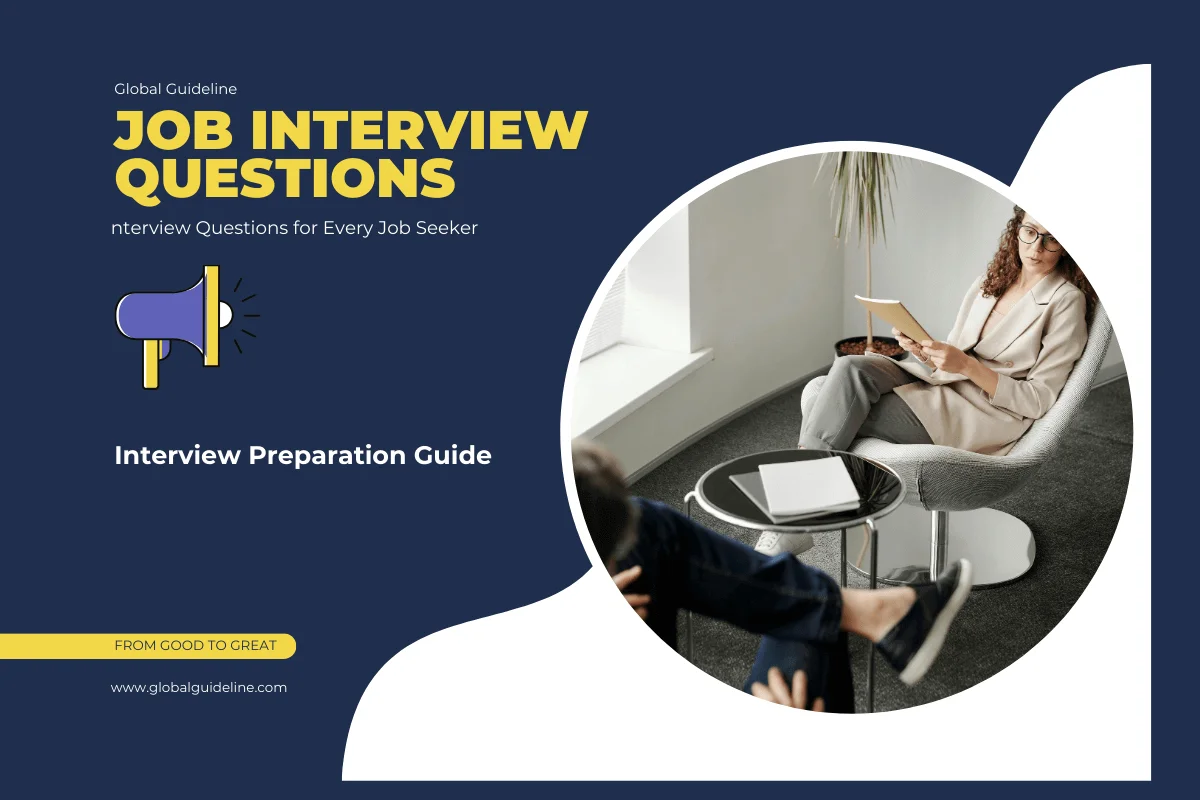
Answer:
Apart from inserting hyperlinks, the other thing you'll need to know is how to convert the document from its default ".doc" or ".docx" file format to an HTML file. To do this, if you are using Word 2003 or 2010, click the "File" menu. If you are using Word 2007, click the nameless round button at the top left of the Word window. Then, whether you're using Word 2003, 2007 or 2010, click the "Save As" item in the menu that appears.
Once the "Save As" dialog box appears, type the name of the file you want to save as in the "File name" box. For example, if you are making the main page of your website, you should call the page "index" (without the quotes). Then click the "Save as type" drop down box to expand it.
There are two possible options that you can use to create HTML files (ie, web page files). Select either the "Web Page (*.htm; *.html)" option or the "Web Page, Filtered (*.htm; *.html)" option.
Once the "Save As" dialog box appears, type the name of the file you want to save as in the "File name" box. For example, if you are making the main page of your website, you should call the page "index" (without the quotes). Then click the "Save as type" drop down box to expand it.
There are two possible options that you can use to create HTML files (ie, web page files). Select either the "Web Page (*.htm; *.html)" option or the "Web Page, Filtered (*.htm; *.html)" option.
| Previous Question | Next Question |
| What you can do with a word processor as webmaster? | Do I need to learn HTML to create a website? |