IT Support Interview Questions And Answers
Strengthen your IT Support interview skills with our collection of 31 important questions. Our questions cover a wide range of topics in IT Support to ensure you're well-prepared. Whether you're new to the field or have years of experience, these questions are designed to help you succeed. Don't miss out on our free PDF download, containing all 31 questions to help you succeed in your IT Support interview. It's an invaluable tool for reinforcing your knowledge and building confidence.
31 IT Support Questions and Answers:
IT Support Job Interview Questions Table of Contents:
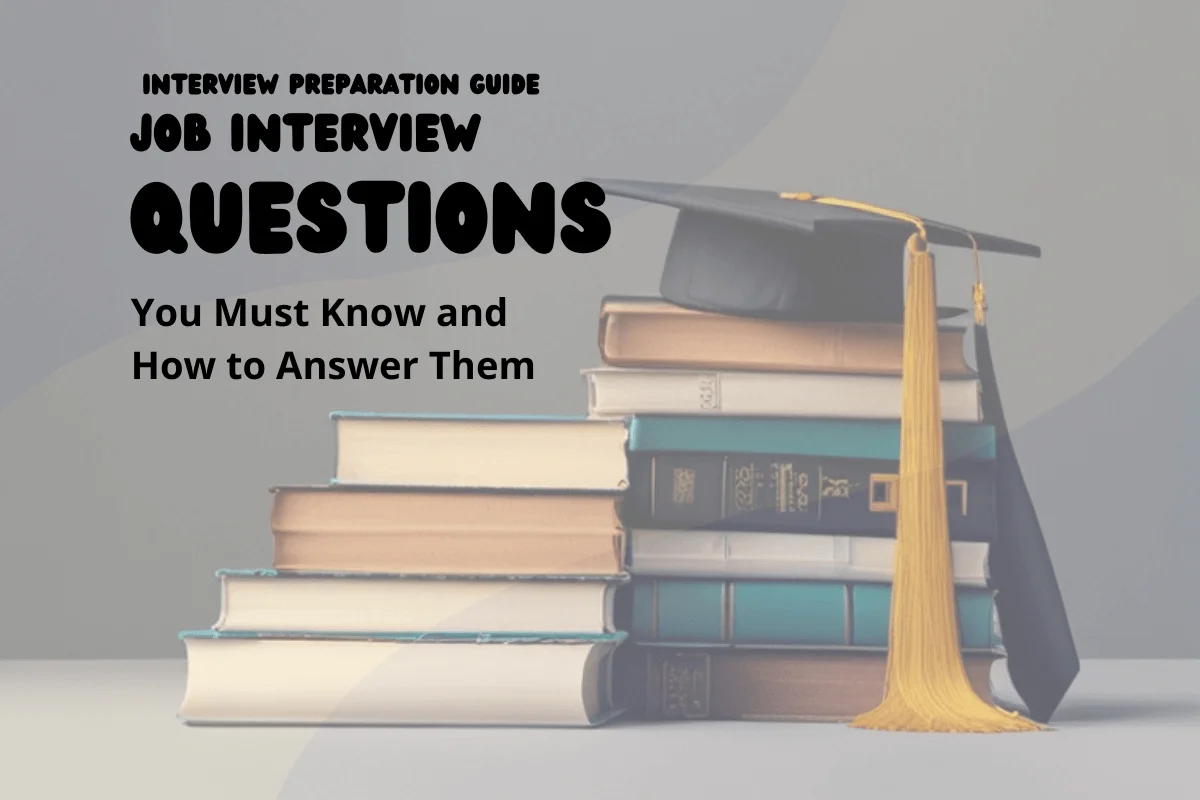
1 :: What are IT support officers?
IT technical support officers monitor and maintain the computer systems and networks of an organisation. They may install and configure computer systems, diagnose hardware and software faults and solve technical and applications problems, either over the phone or in person.
Read More2 :: Do you have experience installing and configuring hardware and software in large organizations?
If you do, answer in detail. Describe the main services you provided for a specific company. If you never worked for large organizations before, it is best to tell the truth but describe key jobs in relevant detail to show that you have the expertise required.
Read More3 :: Did you ever work in a hardware store or computer shop?
These may not be corporate positions, but if answered correctly, such positions may demonstrate that you have the right basis to become an IT support technician. Focus on the details of technical expertise and your ability to provide good customer services.
Read More4 :: Describe the role of analytical thinking in the career of an IT technician?
Analytical thinking is important to the technician if he is to be able to analyze hardware and software performance, integrate it with customer complaints, and draw relevant conclusions which lead to the formulation of a solution.
Read More5 :: What is a USB?
Universal Serial Bus - the current version is 2.0. It allows the connection of peripherals without the need to shut down the computer.
Read More6 :: What are the disadvantages of using an imaging software?
This question is designed to test your familiarity with imaging software. Describe image testing and the attributes of particular software to show your familiarity with imaging.
Read More7 :: Define hard-disk partitions?
Hard disk partitions divide the hard disk drive into smaller segments to enable better space management. Each partition on the disk can then be considered as a separate disk allowing different file systems to be used on each.
Read More8 :: What is the difference between RAM and ROM?
RAM stands for Random Access Memory. It is used for the temporary storage of data that is being worked on. ROM is Read-Only Memory and is used for permanent storage of data that should never be changed, like BIOS for example.
Read More9 :: What would you check, if the audio of your computer is not working?
Check the following:
☛ Speaker volume
☛ Cable connections
☛ Power to the speakers
☛ Device drivers
Read More☛ Speaker volume
☛ Cable connections
☛ Power to the speakers
☛ Device drivers
10 :: What are lights on a Modem/LAN Card and what do they indicate?
The lights and their indications are:
☛ Power light - indicates if the power is on.
☛ Link light - indicates if the modem is receiving broadband or Internet signals from the ISP.
☛ Data light - indicates if the Internet is working.
☛ Connectivity light - indicates if the modem is connected to a computer.
Read More☛ Power light - indicates if the power is on.
☛ Link light - indicates if the modem is receiving broadband or Internet signals from the ISP.
☛ Data light - indicates if the Internet is working.
☛ Connectivity light - indicates if the modem is connected to a computer.
11 :: What are the ports available in a computer?
Common ports are:
☛ PS/2 ports, for keyboard and mouse.
☛ USB ports
☛ Sound ports
☛ LAN or Ethernet ports
☛ VGA ports.
Read More☛ PS/2 ports, for keyboard and mouse.
☛ USB ports
☛ Sound ports
☛ LAN or Ethernet ports
☛ VGA ports.
12 :: Have you ever conducted usefulness assessment?
Besides technical support, troubleshooting software and hardware, maintenance, and preventive measures, IT support workers may be required to perform an assessment of the usefulness of certain technology in relation to the company.
Read More13 :: What is the role of interpersonal communication in the career of an IT technician?
IT technicians are experts in troubleshooting computer systems. Communication in the sense of initiative oratory or leadership is not expected of them. However, they are expected to be able to communicate effectively with clients, to understand complaints quickly and provide any necessary explanations in an accessible way.
Read More14 :: List all Microsoft Office applications?
Microsoft office applications:
☛ Microsoft Word
☛ Microsoft Excel
☛ Microsoft PowerPoint
☛ Microsoft Outlook
☛ Microsoft Access
Read More☛ Microsoft Word
☛ Microsoft Excel
☛ Microsoft PowerPoint
☛ Microsoft Outlook
☛ Microsoft Access
15 :: What does DNS stand for and what is it used for?
Domain Name Service (or System or Server) and it translates domain names into IP addresses.
Read More16 :: What are the versions of Windows XP?
Here are some versions of Windows XP:
☛ XP Professional
☛ XP Home
☛ Media Centre
☛ Tablet PC
☛ Mobile
Read More☛ XP Professional
☛ XP Home
☛ Media Centre
☛ Tablet PC
☛ Mobile
17 :: What are the components needed to set up a basic home network?
Components:
☛ Router/Hub
☛ LAN cards
☛ LAN cables
Read More☛ Router/Hub
☛ LAN cards
☛ LAN cables
18 :: What is purpose of BOOT.INI?
Boot.ini is used to decide which operating system options are displayed during the start-up process.
Read More19 :: Identify some Firewalls?
There are two basic types of firewall:
☛ Network layer - which make decisions based on source and destination addresses.
☛ Application layer - which are hosts run on proxy servers and allow no direct traffic between networks.
Comodo and Zone Alarm are two commonly used firewalls.
Read More☛ Network layer - which make decisions based on source and destination addresses.
☛ Application layer - which are hosts run on proxy servers and allow no direct traffic between networks.
Comodo and Zone Alarm are two commonly used firewalls.
20 :: What things should you check if a customer complains that his computer is working slowly?
Check the following:
☛ Is start-up time longer than usual?
☛ Is it slower with one particular application or slower overall?
☛ Are there any viruses, malware or spyware?
☛ Available Hard Disk space.
Read More☛ Is start-up time longer than usual?
☛ Is it slower with one particular application or slower overall?
☛ Are there any viruses, malware or spyware?
☛ Available Hard Disk space.
21 :: What is your troubleshooting process?
The basic troubleshooting process is:
☛ Identify the problem.
☛ Consider likely causes.
☛ Test theories to localise the cause.
☛ Formulate and implement a plan to solve the problem.
☛ Verify that the problem is solved and take steps to prevent a reoccurrence.
☛ Record your findings, what action you took and the outcome.
Read More☛ Identify the problem.
☛ Consider likely causes.
☛ Test theories to localise the cause.
☛ Formulate and implement a plan to solve the problem.
☛ Verify that the problem is solved and take steps to prevent a reoccurrence.
☛ Record your findings, what action you took and the outcome.
22 :: What is your least favorite aspect of desktop support?
This is designed to see how well you will fit with the present team. A good answer would be along the lines of being unable to solve a problem due to factors outside you control, like hardware failure for instance.
Read More23 :: Describe a situation where you have had to deal with a difficult person and how you handled it?
This question is best answered by reference to a successful outcome to a difficult situation that you have encountered. In general terms, you could say that you understand the frustration of end users and that good communication often goes a long way to resolving issues.
Read More24 :: What do you know about our company and our products?
To answer this question, you must have done your homework and to show it. You will need to know what the company does and something about its products. You will also need to be aware of recent developments and know a little about the leading figures in the company.
Read More25 :: Why do you want to work for this organisation?
Let the interviewers know that you have done some homework by saying that in your job search their company stood out from the rest because "...". You should also mention the company's history, products, philosophy, reputation etc.
Read More