IT Support Question:
What are lights on a Modem/LAN Card and what do they indicate?
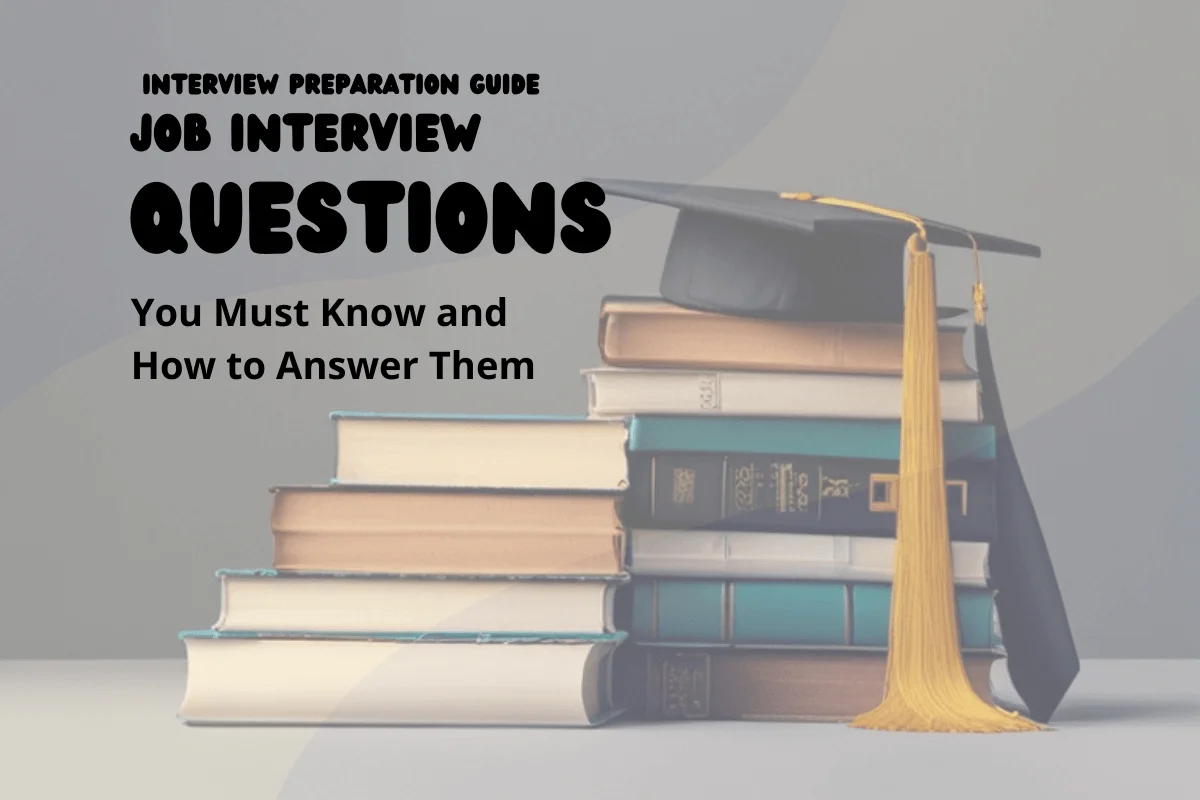
Answer:
The lights and their indications are:
☛ Power light - indicates if the power is on.
☛ Link light - indicates if the modem is receiving broadband or Internet signals from the ISP.
☛ Data light - indicates if the Internet is working.
☛ Connectivity light - indicates if the modem is connected to a computer.
☛ Power light - indicates if the power is on.
☛ Link light - indicates if the modem is receiving broadband or Internet signals from the ISP.
☛ Data light - indicates if the Internet is working.
☛ Connectivity light - indicates if the modem is connected to a computer.
| Previous Question | Next Question |
| What would you check, if the audio of your computer is not working? | What are the ports available in a computer? |