Central Processing Unit (CPU) Interview Questions And Answers
Prepare comprehensively for your Central Processing Unit (CPU) interview with our extensive list of 43 questions. These questions are specifically selected to challenge and enhance your knowledge in Central Processing Unit (CPU). Perfect for all proficiency levels, they are key to your interview success. Get the free PDF download to access all 43 questions and excel in your Central Processing Unit (CPU) interview. This comprehensive guide is essential for effective study and confidence building.
43 Central Processing Unit (CPU) Questions and Answers:
Central Processing Unit (CPU) Job Interview Questions Table of Contents:
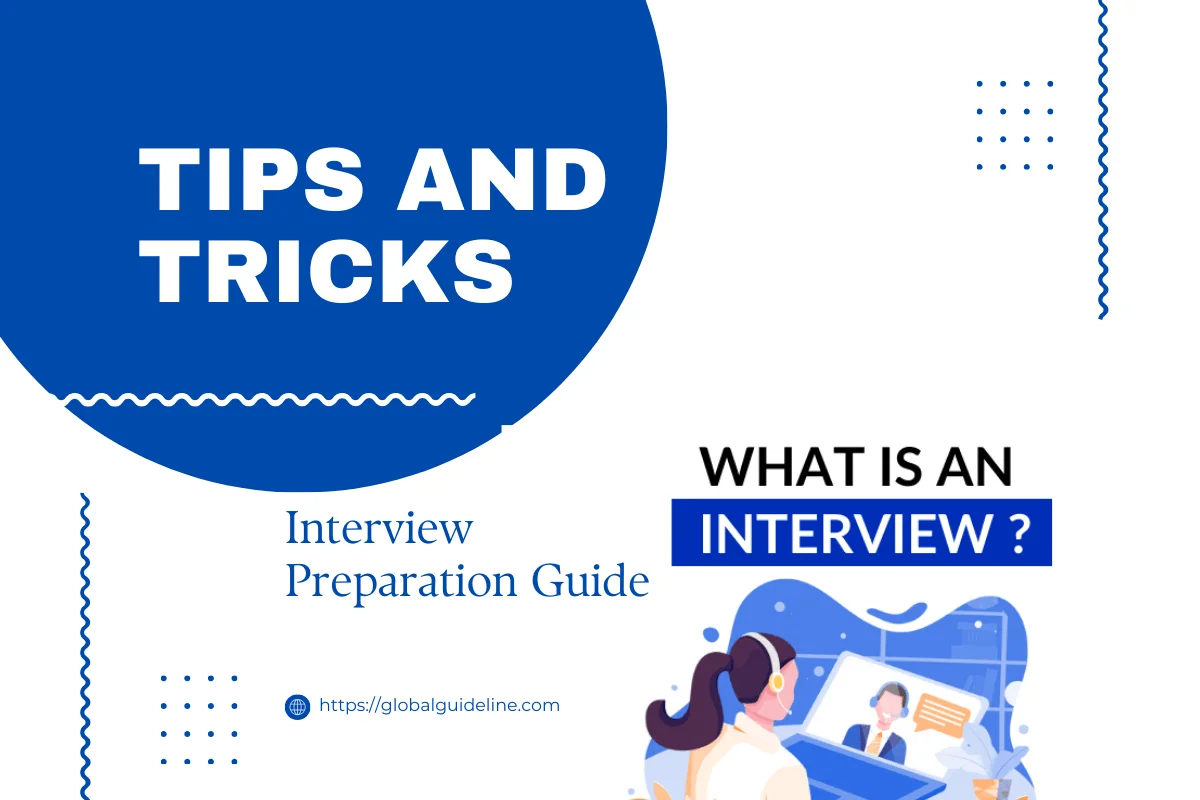
1 :: What is CPU?
Abbreviation of central processing unit, and pronounced as separate letters. The CPU is the brains of the computer. Sometimes referred to simply as the processor or central processor, the CPU is where most calculations take place. In terms of computing power, the CPU is the most important element of a computer system.
On large machines, CPUs require one or more printed circuit boards. On personal computers and small workstations, the CPU is housed in a single chip called a microprocessor.
Two typical components of a CPU are:
The arithmetic logic unit (ALU), which performs arithmetic and logical operations.
The control unit, which extracts instructions from memory and decodes and executes them, calling on the ALU when necessary.
Read MoreOn large machines, CPUs require one or more printed circuit boards. On personal computers and small workstations, the CPU is housed in a single chip called a microprocessor.
Two typical components of a CPU are:
The arithmetic logic unit (ALU), which performs arithmetic and logical operations.
The control unit, which extracts instructions from memory and decodes and executes them, calling on the ALU when necessary.
2 :: Explain What is meant by Maskable interrupts?
An interrupt that can be turned off by the programmer is known as Maskable interrupt.
Read More3 :: Explain Where does the Real mode on the CPU come from?
The original 8086, which only had 1 MB of memory. This megabyte is split into low memory for IRQ tables, application memory and high memory.
Read More4 :: Explain What are the various segment registers in 8086?
Code, Data, Stack, Extra Segment registers in 8086.
Read More5 :: What is Non-Maskable interrupts?
An interrupt which can be never be turned off (ie. disabled) is known as Non-Maskable interrupt
Read More6 :: Explain What are the different functional units in 8086?
Bus Interface Unit and Execution unit, are the two different functional units in 8086.
Read More7 :: What is the Celeron processor?
A brand name for a line of Intel microprocessors introduced in June, 1998. Celeron chips are based on the same P6 architecture as the Pentium III microprocessor, but are designed for economical or valued PCs. They run at lower clock speeds and are not as expandable as Pentium III microprocessors.
Read More8 :: What is clock speed?
It is also called clock rate, the speed at which a microprocessor executes instructions. Every computer contains an internal clock that regulates the rate at which instructions are executed and synchronizes all the various computer components. The CPU requires a fixed number of clock ticks (or clock cycles) to execute each instruction. The faster the clock, the more instructions the CPU can execute per second.
Clock speeds are expressed in megahertz (MHz) or gigahertz (GHz).
The internal architecture of a CPU has as much to do with a CPU?s performance as the clock speed, so two CPUs with the same clock speed will not necessarily perform equally. Whereas an Intel 80286 microprocessor requires 20 cycles to multiply two numbers, an Intel 80486 or later processor can perform the same calculation in a single clock tick. (Note that clock tick here refers to the system?s clock, which runs at 66 MHz for all PCs.) These newer processors, therefore, would be 20 times faster than the older processors even if their clock speeds were the same. In addition, some microprocessors are superscalar, which means that they can execute more than one instruction per clock cycle.
Like CPUs, expansion buses also have clock speeds. Ideally, the CPU clock speed and the bus clock speed should be the same so that neither component slows down the other. In practice, the bus clock speed is often slower than the CPU clock speed, which creates a bottleneck. This is why new local buses, such as AGP, have been developed.
Read MoreClock speeds are expressed in megahertz (MHz) or gigahertz (GHz).
The internal architecture of a CPU has as much to do with a CPU?s performance as the clock speed, so two CPUs with the same clock speed will not necessarily perform equally. Whereas an Intel 80286 microprocessor requires 20 cycles to multiply two numbers, an Intel 80486 or later processor can perform the same calculation in a single clock tick. (Note that clock tick here refers to the system?s clock, which runs at 66 MHz for all PCs.) These newer processors, therefore, would be 20 times faster than the older processors even if their clock speeds were the same. In addition, some microprocessors are superscalar, which means that they can execute more than one instruction per clock cycle.
Like CPUs, expansion buses also have clock speeds. Ideally, the CPU clock speed and the bus clock speed should be the same so that neither component slows down the other. In practice, the bus clock speed is often slower than the CPU clock speed, which creates a bottleneck. This is why new local buses, such as AGP, have been developed.
9 :: What is the Pentium processor?
A-A 32-bit microprocessor introduced by Intel in 1993. It contains 3.3 million transistors, nearly triple the number contained in its predecessor, the 80486 chip. Though still in production, the Pentium processor has been superseded by the Pentium Pro and Pentium II microprocessors. Since 1993, Intel has developed the Pentium III and more recently the Pentium 4 microprocessors.
Read More10 :: Explain Program counter?
Program counter holds the address of either the first byte of the next instruction to be fetched for execution or the address of the next byte of a multi byte instruction, which has not been completely fetched. In both the cases it gets incremented automatically one by one as the instruction bytes get fetched. Also Program register keeps the address of the next instruction
Read More11 :: Explain What happens when HLT instruction is executed in processor?
The Micro Processor enters into Halt-State and the buses are tri-stated.
Read More12 :: Explain What are the various registers in 8085?
Accumulator register, Temporary register, Instruction register, Stack Pointer, Program Counter are the various registers in 8085
Read More13 :: What is 1st / 2nd / 3rd / 4th generation processor?
The processor made of PMOS / NMOS / HMOS / HCMOS technology is called 1st / 2nd / 3rd / 4th generation processor, and it is made up of 4 / 8 / 16 / 32 bits.
Read More14 :: Explain the processor lines of two major manufacturer?
High-end: Intel - Pentium (II, III, 4), AMD - Athlon. Low-end: Intel - Celeron, AMD - Duron. 64-bit: Intel - Itanium 2, AMD - Opteron.
Read More15 :: Explain the Maximum clock frequency in 8086?
5 Mhz is the Maximum clock frequency in 8086.
Read More16 :: List the characteristics of the CU or control unit?
★ This part of the of the CPU is the one that is in charge of all the operations being carried out.
★ It is responsible to direct the system to execute instructions.
★ It helps in communication between the memory and the arithmetic logical unit.
★ It also aids in the loading of data and instructions residing in the secondary memory to the main memory as required.
Read More★ It is responsible to direct the system to execute instructions.
★ It helps in communication between the memory and the arithmetic logical unit.
★ It also aids in the loading of data and instructions residing in the secondary memory to the main memory as required.
17 :: List the characteristics of the ALU?
★ The ALU is responsible for performing all logical and arithmetic operations.
★ Some of the arithmetic operations are as follows: addition, subtraction, multiplication and division.
★ Some of the logical operations are as follows: comparison between numbers, letter and or special characters.
★ The ALU is also responsible for the following conditions: Equal-to conditions, Less-than condition and greater than condition.
Read More★ Some of the arithmetic operations are as follows: addition, subtraction, multiplication and division.
★ Some of the logical operations are as follows: comparison between numbers, letter and or special characters.
★ The ALU is also responsible for the following conditions: Equal-to conditions, Less-than condition and greater than condition.
18 :: Explain the types of data storage and its relation with the CPU?
There are overall two main types of storage:
★ Primary Storage ( memory ): This type of storage is primarily used to store information temporarily. The CPU does not directly access the secondary memory, instead it always relies on the primary memory.
★ Secondary storage: This type of storage is primarily used to store data or long periods. This type of memory is stored in external devices such as hard drives etc.
★ Any data that resides on a disk or input device cannot be accessed by the CPU directly, it should always reside in the main memory. The control unit accesses the data from the disk memory and places it in the main memory.
★ The data is present in the primary memory until the program requiring it is executed or is terminated.
Read More★ Primary Storage ( memory ): This type of storage is primarily used to store information temporarily. The CPU does not directly access the secondary memory, instead it always relies on the primary memory.
★ Secondary storage: This type of storage is primarily used to store data or long periods. This type of memory is stored in external devices such as hard drives etc.
★ Any data that resides on a disk or input device cannot be accessed by the CPU directly, it should always reside in the main memory. The control unit accesses the data from the disk memory and places it in the main memory.
★ The data is present in the primary memory until the program requiring it is executed or is terminated.
19 :: What do you understand by registers, briefly explain the various types of registers?
★ Registers can be considered to be special purpose memory which reside within the CPU.
★ The registers are high speed temporary memory used to help the CPU get access to data and instructions quickly and effectively. There are various type of registers such as Instruction register, Status register and data register.
★ The instructions register is responsible for the storage of the of the instructions that are being currently executed.
★ The status register is used to keep a tab of the status operations of the arithmetic logical unit.
★ The data register is used to store information or data that is to be processed, it is also used to store information or results that have been derived from a process.
Read More★ The registers are high speed temporary memory used to help the CPU get access to data and instructions quickly and effectively. There are various type of registers such as Instruction register, Status register and data register.
★ The instructions register is responsible for the storage of the of the instructions that are being currently executed.
★ The status register is used to keep a tab of the status operations of the arithmetic logical unit.
★ The data register is used to store information or data that is to be processed, it is also used to store information or results that have been derived from a process.
20 :: List the different ways in which data can be represented?
There are three ways in which data can be represented namely Bit, Byte and Word:
★ Bit
★ Byte
★ Word
Read More★ Bit
★ Byte
★ Word
21 :: Explain what is Bit?
This is also the short name for binary digits. By being binary it means that BIT can only have two values zero and one. A characteristic of BIT is that it can never be empty. Zero implies a power off state whereas one means on state.
Read More22 :: Explain what is Byte?
A byte is a collection or group of 8 bits. A byte can store a single character which can either be an alphabet, a number or a special character. The byte is generally used to measure the storage capacities.
Read More23 :: Explain what is Word?
The number of bits that a cpu possess indicates the power of the computer. It also indicates how many number of bytes are present. In today`s date most computers can handle 32 or 64 bit length.
Read More24 :: Described the steps involved in the execution of a program?
The following steps are involved in the execution of a program:
Fetch:
The control unit is given an instruction.
Decode:
The control unit then decodes the newly received instruction.
Execute:
During the execution the Control unit first commands the correct part of hardware to take action. Once that is found out the control is handed over to the hardware. Now the task is performed.
Store:
Once the task is saved successfully the end result is stored.
- After the cycle is complete the Control unit is again handled the conrol.
Read MoreFetch:
The control unit is given an instruction.
Decode:
The control unit then decodes the newly received instruction.
Execute:
During the execution the Control unit first commands the correct part of hardware to take action. Once that is found out the control is handed over to the hardware. Now the task is performed.
Store:
Once the task is saved successfully the end result is stored.
- After the cycle is complete the Control unit is again handled the conrol.
25 :: List some characteristics of execution time?
It is the time required by the control unit to move data from the memory to the registers in the ALU, the ALU is responsible for the execution of instructions on this data.
Read More