Rational Robot Question:
Why setting the Diagnostic Tools Options?
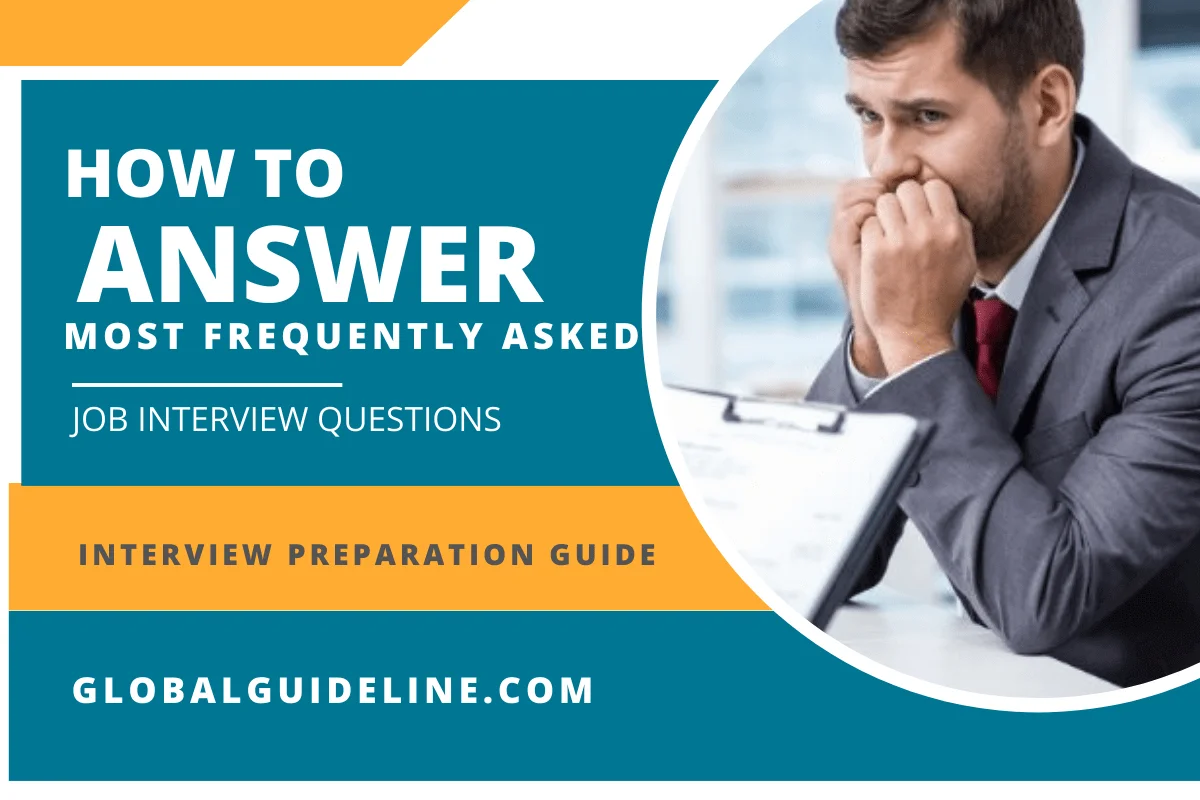
Answer:
You can use the Rational diagnostic tools - Rational Purify, Quantify, and PureCoverage - to collect diagnostic information about an application during playback of a Robot script.
After playback, Robot can integrate the diagnostic tool’s results into the Robot log, so that you can view all of the playback results in one place. You can choose to show any combination of errors, warnings, and informational messages. You can then double-click a result in the log to open the script in Robot and the appropriate file in the diagnostic tool.
After playback, Robot can integrate the diagnostic tool’s results into the Robot log, so that you can view all of the playback results in one place. You can choose to show any combination of errors, warnings, and informational messages. You can then double-click a result in the log to open the script in Robot and the appropriate file in the diagnostic tool.
| Previous Question | Next Question |
| What is an unexpected active window? | What is the Trap? |