Basic and Advance CSS Examples and Concepts Question:
What Is a Block Element in CSS?
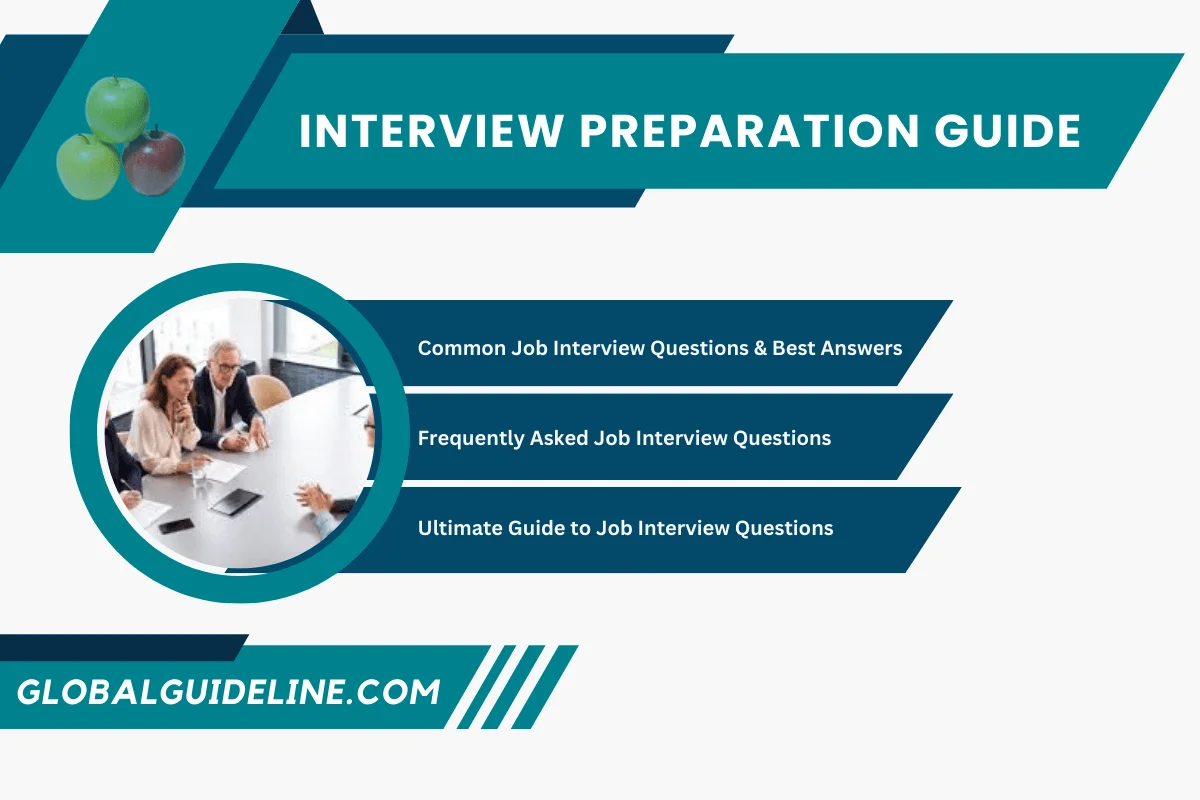
Answer:
A block element is formatted as a rectangular block occupying the entire width of the parent content box. Examples of block elements are:
► <P> - A paragraph of text and/or inline elements.
► <PRE> - A paragraph of text with white spaces preserved.
► <LI> - A list item. Identical to <P; except that it has list-item marker on the left.
► <TABLE> - A table of cells. Each cell is identical to <P>
► <FORM> - An input form. Identical to <P> except that it has no margins.
► <DIV> - A container to group elements into a block element.
► <H1/H2/H3...> - A title line. Identical to <P> except that it has different margins and font size
► <HR> - A horizontal ruler.
► <P> - A paragraph of text and/or inline elements.
► <PRE> - A paragraph of text with white spaces preserved.
► <LI> - A list item. Identical to <P; except that it has list-item marker on the left.
► <TABLE> - A table of cells. Each cell is identical to <P>
► <FORM> - An input form. Identical to <P> except that it has no margins.
► <DIV> - A container to group elements into a block element.
► <H1/H2/H3...> - A title line. Identical to <P> except that it has different margins and font size
► <HR> - A horizontal ruler.
| Previous Question | Next Question |
| What Are the Formatting Behaviors of HTML Elements? | What Is Inline Element in CSS? |