Basic and Advance CSS Examples and Concepts Question:
What Is Inline Element in CSS?
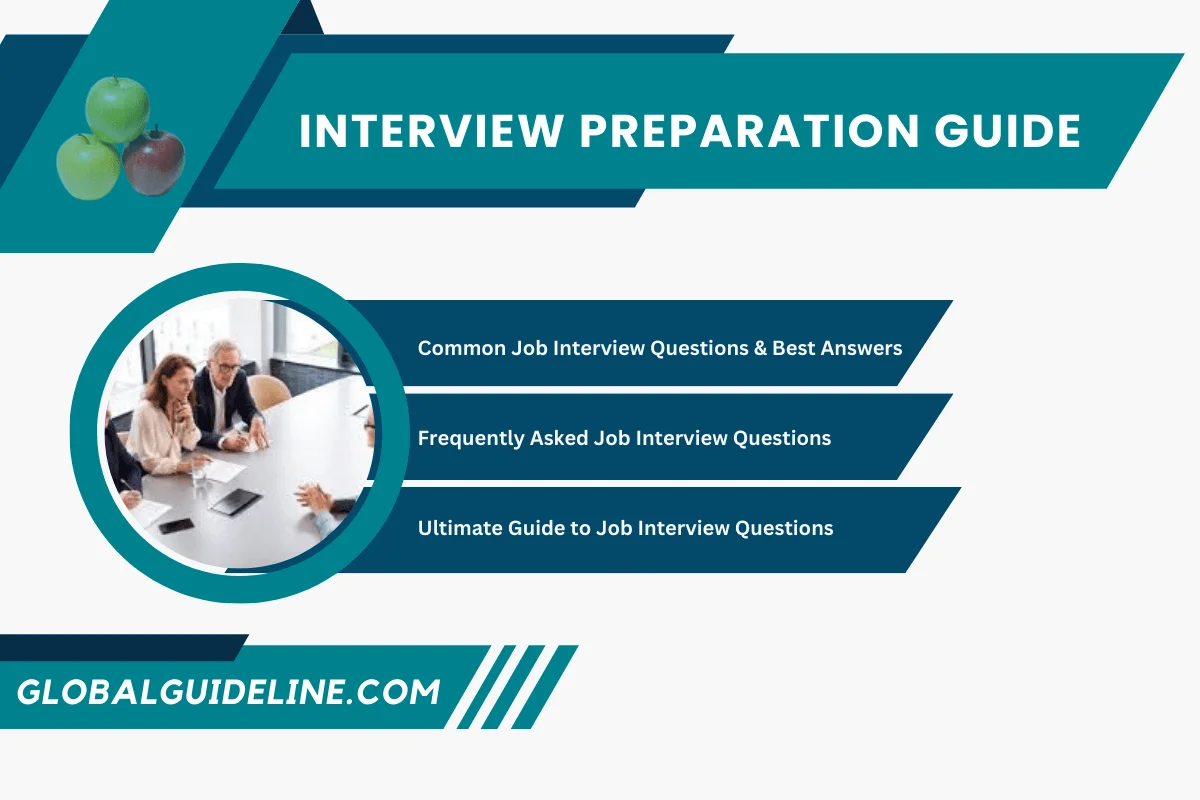
Answer:
An inline element is formatted as a rectangular block joining other inline elements horizontally to form a line of inline elements. If the width of the parent content box is reached, it will be wrapped to start a new line. One or more lines of in-line elements become a block element. Examples of inline elements are:
► <IMG> - A tag to insert an image into the current line.
► <STRONG> - A tag to make the text stronger.
► <EM> - A tag to emphasize the text
► <INPUT> - A tag to allow user entering input data to a form.
► <SPAN> - A container to group inline elements into a unit.
► <A> - A tag to create a hyper link.
► <BR> - A tag to break the current line.
► <IMG> - A tag to insert an image into the current line.
► <STRONG> - A tag to make the text stronger.
► <EM> - A tag to emphasize the text
► <INPUT> - A tag to allow user entering input data to a form.
► <SPAN> - A container to group inline elements into a unit.
► <A> - A tag to create a hyper link.
► <BR> - A tag to break the current line.
| Previous Question | Next Question |
| What Is a Block Element in CSS? | What Is a Floating Element in CSS? |