Microsoft Office Question:
The Speller would non check my spelling. What happened?
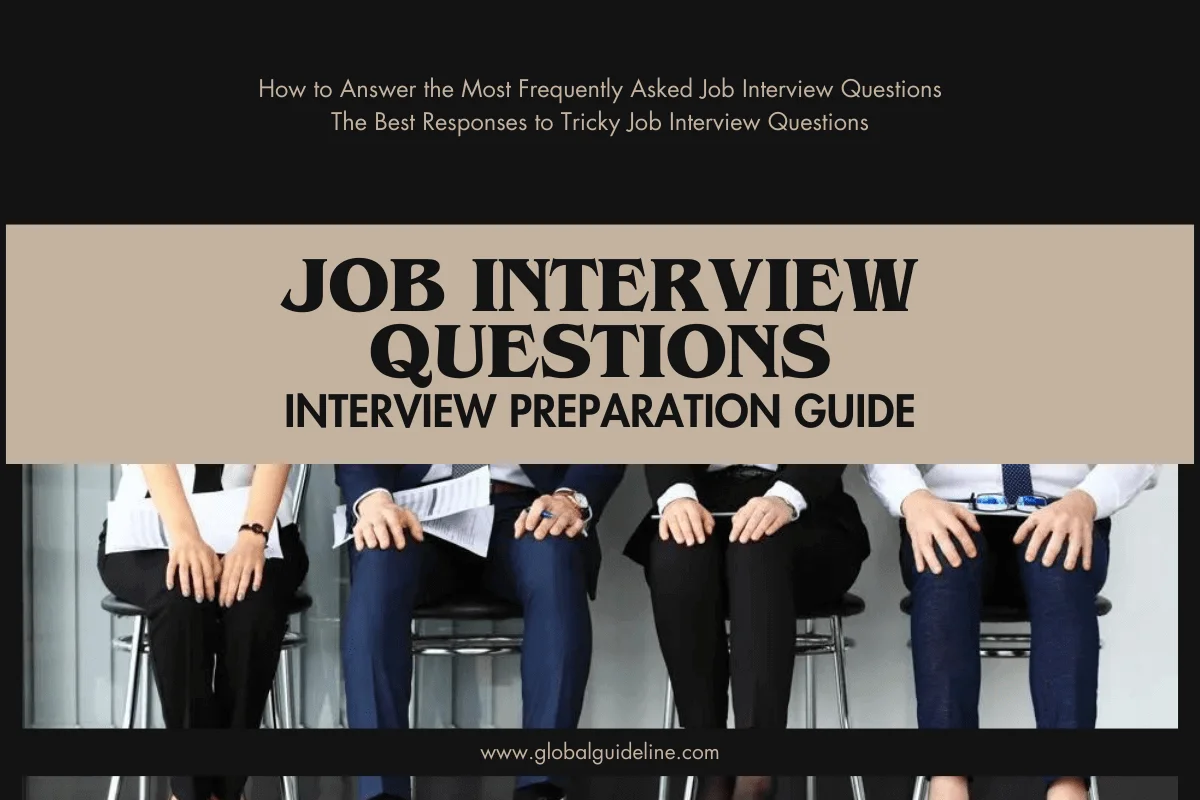
Answer:
If all or part of your document gets flagged as being in a language for which you do not have a dictionary installed, the Speller skips over those parts. Also, it appears that Word will sometimes flag documents created by other programs for "no proofing". If Word will not check your spelling, make sure the Speller is using the English dictionary and that none of the text is flagged for proofing in another language (or not at all):
1. Select the entire document
2. Choose Language from the Tools menu, then choose Set Language.
3. Select U.S. English.
4. Make sure the Do not check spelling and grammar check box is NOT checked.
5. Click OK.
1. Select the entire document
2. Choose Language from the Tools menu, then choose Set Language.
3. Select U.S. English.
4. Make sure the Do not check spelling and grammar check box is NOT checked.
5. Click OK.
| Previous Question | Next Question |
| How do I tell the Speller to skip the parts of my document that are not in English? | Is there a faster way than the Thesaurus to find synonyms? |