SilkTest Question: Download Questions PDF
I want to remove printing of this script of the test case in result window. How can I do this?
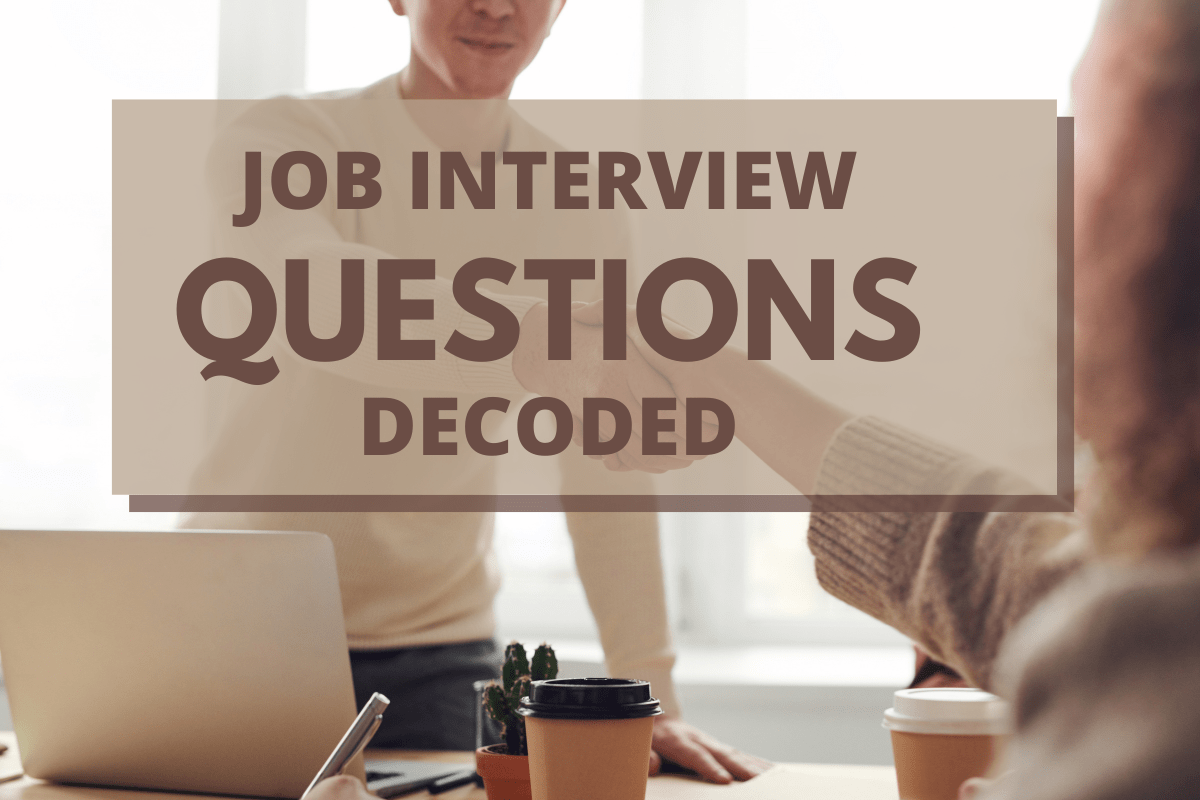
Answer:
In the Result Window page once after case is passed, along with the Results what I am printing, script inside the test case is also printing line by line.
I want to remove printing of this script of the test case in result window. How can I do this?
Answer1:
In Option --^gt; Runtime dialogue Box, at the result section there are several check boxes....Depending on your selection result is generated..... Check/Uncheck the boxes as per your need.....
To be more specific; In Option -> Runtime dialog ; uncheck 'Print agent calls' and 'Print tags with agent calls' under the head 'Debugging'
Answer1:
Execute the test plan:
"C:Program FilesSegueSilkTestpartner.exe" -q -resextract -r
"C:BVTBuild Verification Test.pln"
This creates a binary results file called Build Verification Test.res and a text results file Build Verification Test.txt.
Then from the batch file that called the script I make a call to head head -n1 "c:BVTBuild Verification Test.txt" > "c:BVTBuild Verification Test Summary.txt"
That gets me the first line, (Pass/Fail) I could make the -n switch larger to get all of the elements.
I then use a product called blat to e-mail that summary to my inbox along with the entire results as an attachment.
This way I don't have to print the results at all.
The version of head I use is part of cygwin. Here's where you get blat http://www.blat.net/
Note: What is Blat?
Blat is a Win32 command line utility that sends eMail using SMTP or post to usenet using NNTP.
I want to remove printing of this script of the test case in result window. How can I do this?
Answer1:
In Option --^gt; Runtime dialogue Box, at the result section there are several check boxes....Depending on your selection result is generated..... Check/Uncheck the boxes as per your need.....
To be more specific; In Option -> Runtime dialog ; uncheck 'Print agent calls' and 'Print tags with agent calls' under the head 'Debugging'
Answer1:
Execute the test plan:
"C:Program FilesSegueSilkTestpartner.exe" -q -resextract -r
"C:BVTBuild Verification Test.pln"
This creates a binary results file called Build Verification Test.res and a text results file Build Verification Test.txt.
Then from the batch file that called the script I make a call to head head -n1 "c:BVTBuild Verification Test.txt" > "c:BVTBuild Verification Test Summary.txt"
That gets me the first line, (Pass/Fail) I could make the -n switch larger to get all of the elements.
I then use a product called blat to e-mail that summary to my inbox along with the entire results as an attachment.
This way I don't have to print the results at all.
The version of head I use is part of cygwin. Here's where you get blat http://www.blat.net/
Note: What is Blat?
Blat is a Win32 command line utility that sends eMail using SMTP or post to usenet using NNTP.
Download SilkTest Interview Questions And Answers
PDF
| Previous Question | Next Question |
| How to access script from other machine? | How to sort List of List of String? |