BizTalk Server Question:
How to use the message types?
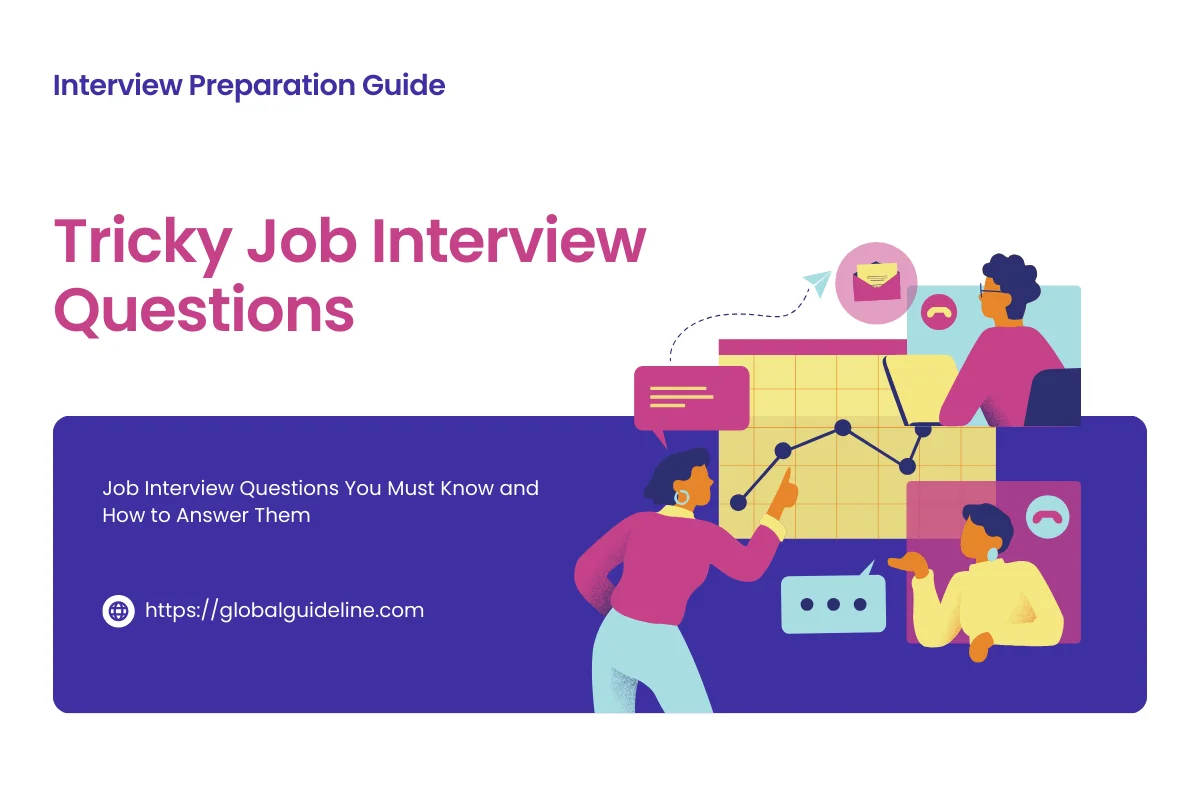
Answer:
☆ Right-click Messages in the Orchestration View tab to create a new message, you have four choices for the Message Type property.
☆ Expand Multi-part Message Types and then choose Create New Multi-part Message Type.
☆ Name your multi-part message type then expand it so you can see its Message-part_1 member (Biz-talk suggested name)
☆ Set the Message Body Part property to True so that it acts just like a regular message.
☆ Expand Multi-part Message Types and then choose Create New Multi-part Message Type.
☆ Name your multi-part message type then expand it so you can see its Message-part_1 member (Biz-talk suggested name)
☆ Set the Message Body Part property to True so that it acts just like a regular message.
| Previous Question | Next Question |
| How to change the message type? | What is BAM in BizTalk Server? |