Java Applet Programming Question:
How to insert your applets into FrontPage?
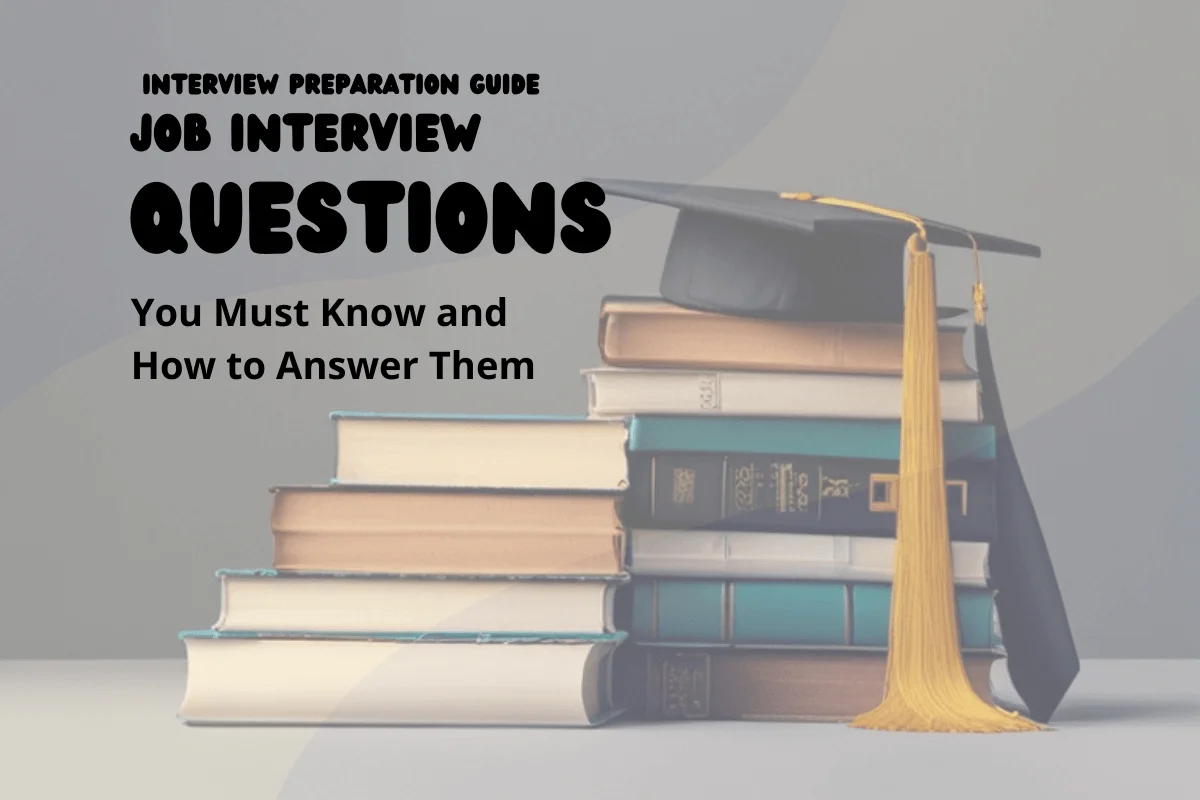
Answer:
1. Place the .class file in the directory containing the HTML document into which you want to insert the applet.
2. Copy the <applet>...</applet> tag from your applet implementation or examples to the clipboard.
3. In FrontPage select the "HTML" tab from the lower left hand corner.
4. Paste the <applet>...</applet> tag in an appropriate place between the <body> and </body> tags. You'll find a gray box with the aqua letter "J" in the "Normal" view indicating the the applet tag has been inserted.
5. To see the applet appearance select the "Preview" tab.
2. Copy the <applet>...</applet> tag from your applet implementation or examples to the clipboard.
3. In FrontPage select the "HTML" tab from the lower left hand corner.
4. Paste the <applet>...</applet> tag in an appropriate place between the <body> and </body> tags. You'll find a gray box with the aqua letter "J" in the "Normal" view indicating the the applet tag has been inserted.
5. To see the applet appearance select the "Preview" tab.