Microsoft Word Question:
How do I turn on or off the Track Changes tool?
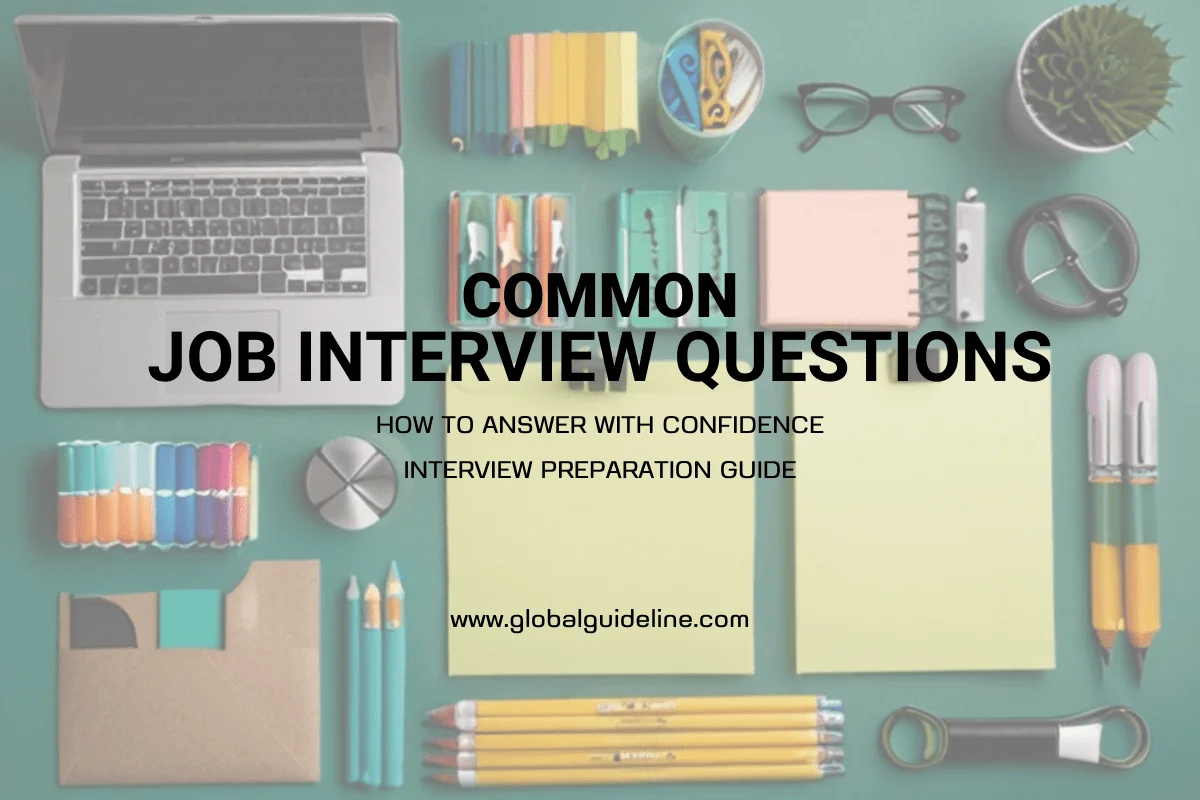
Answer:
To turn Track Changes on or off choose one of these methods:
* Double-click on TRK in the Status bar at the bottom of the screen (or)
* Click on the track changes icon in the reviewing toolbar (or)
* CTRL+SHIFT+E
* Double-click on TRK in the Status bar at the bottom of the screen (or)
* Click on the track changes icon in the reviewing toolbar (or)
* CTRL+SHIFT+E
| Previous Question | Next Question |
| Can I copy more than one block of text to the clipboard, then paste everything into my document in MS Word? | How do I turn off the reading layout view? |