Microsoft Office Question:
How do I put an Excel chart in my document?
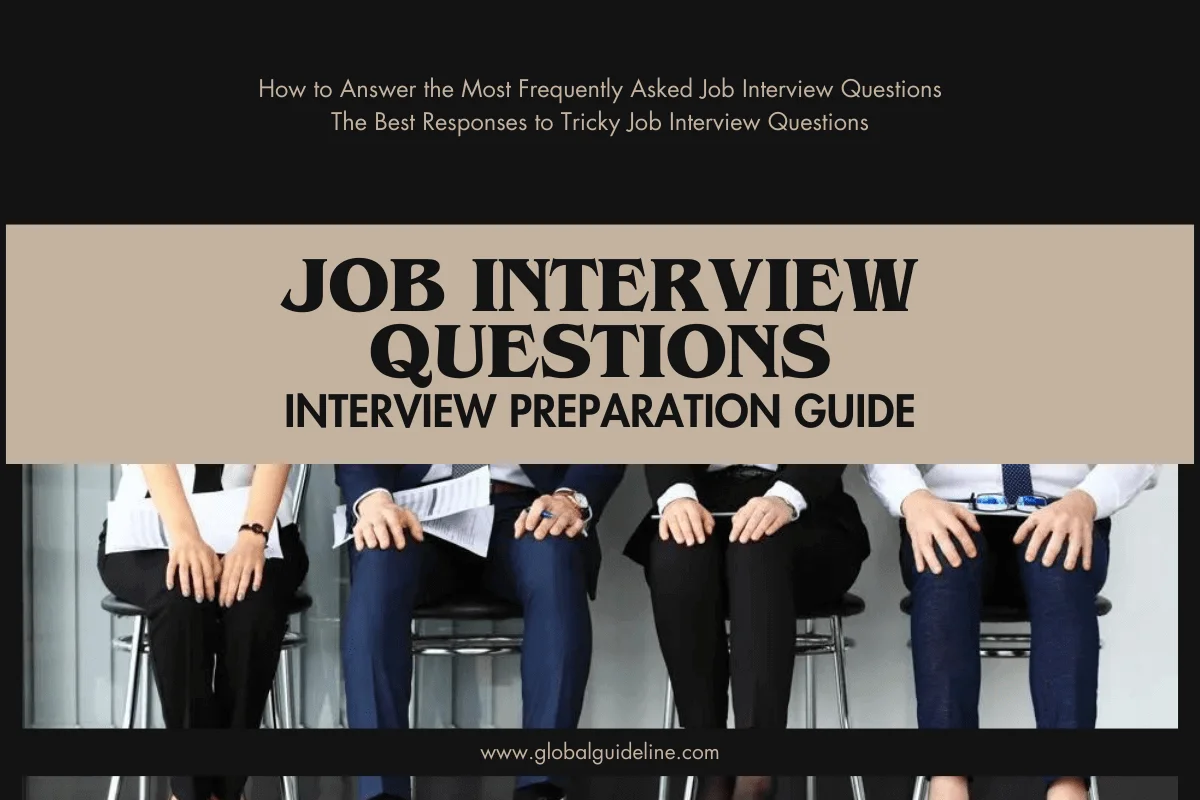
Answer:
The easiest way is to open the chart in Excel, copy it, then paste it into your Word document. You may have to resize the chart after you get it into Word. To resize the chart:
1. Choose Object from the Format menu.
2. The Format Object dialog box has Size tab.
The Layout tab has options for setting the flow of text around the chart.
You can also insert the chart as a linked or embedded object. A linked chart stores the data in the original Excel worksheet. If you edit the spreadsheet, the changes are reflected in the linked chart in Word. An embedded chart is stored in the Word document. To create a linked or embedded chart:
1. Choose Object from the Insert menu.
2. Click the Create from File tab.
3. Enter the file name, or use the Browse button to locate the file. An embedded object is created if you don't check the Link to file check box.
When you create an embedded object from an existing Microsoft Excel workbook, the entire workbook is inserted into your document. The document displays only one worksheet at a time. To display a different worksheet, double-click the Microsoft Excel object, and then click a different worksheet.
1. Choose Object from the Format menu.
2. The Format Object dialog box has Size tab.
The Layout tab has options for setting the flow of text around the chart.
You can also insert the chart as a linked or embedded object. A linked chart stores the data in the original Excel worksheet. If you edit the spreadsheet, the changes are reflected in the linked chart in Word. An embedded chart is stored in the Word document. To create a linked or embedded chart:
1. Choose Object from the Insert menu.
2. Click the Create from File tab.
3. Enter the file name, or use the Browse button to locate the file. An embedded object is created if you don't check the Link to file check box.
When you create an embedded object from an existing Microsoft Excel workbook, the entire workbook is inserted into your document. The document displays only one worksheet at a time. To display a different worksheet, double-click the Microsoft Excel object, and then click a different worksheet.
| Previous Question | Next Question |
| How do I put a watermark document in MS Office? | What are templates? How do I use them? How do I make a template? How do I edit a template? |