Microsoft Word Question:
How do I number pages in MS Word?
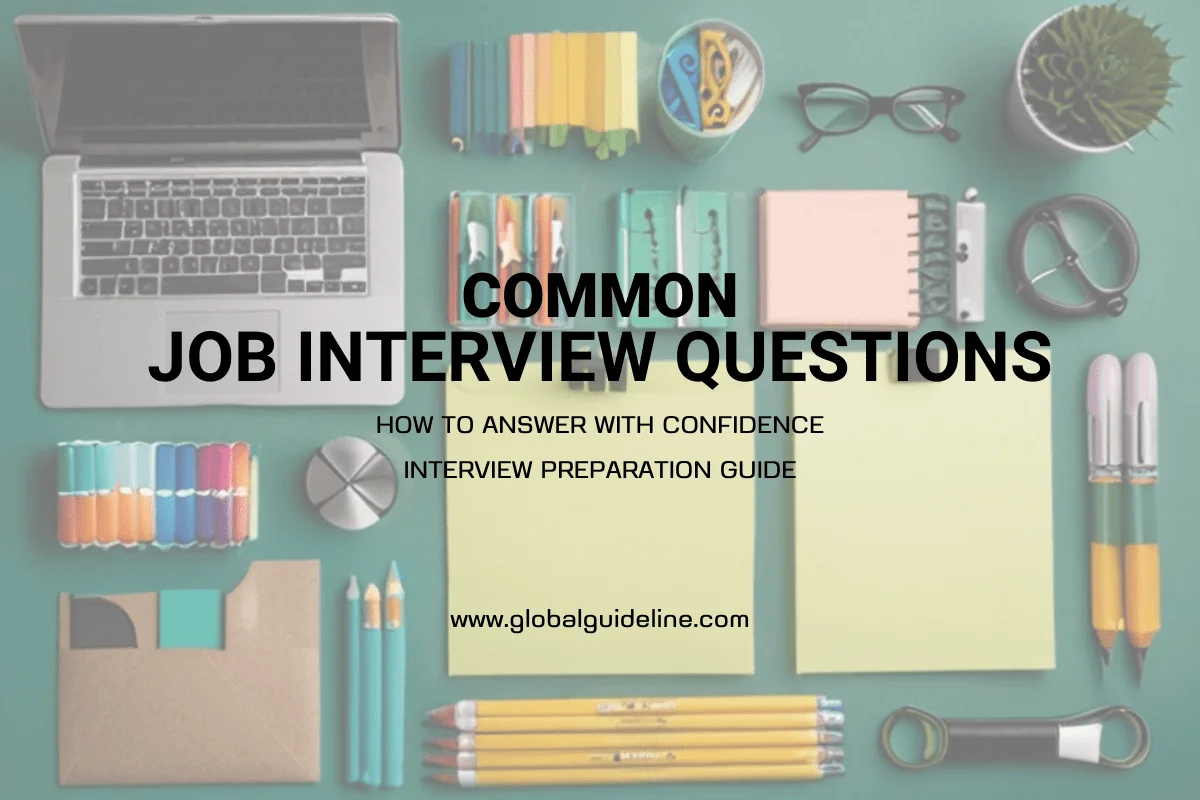
Answer:
1. Choose Page Numbers from the Insert menu.
2. In the dialog box, select the Position and Alignment for your page numbers. The
Format button allows you to choose different number formats, as well as control the page
numbers in documents with multiple sections.
You can also insert page numbers by using the Headers and Footers command
2. In the dialog box, select the Position and Alignment for your page numbers. The
Format button allows you to choose different number formats, as well as control the page
numbers in documents with multiple sections.
You can also insert page numbers by using the Headers and Footers command
| Previous Question | Next Question |
| Can I add or remove buttons from the toolbars in MS Word? | Are there any settings that would help a WordPerfect user learn MS Word? |