Microsoft Office Question:
How do I keep a paragraph from separating at the page break?
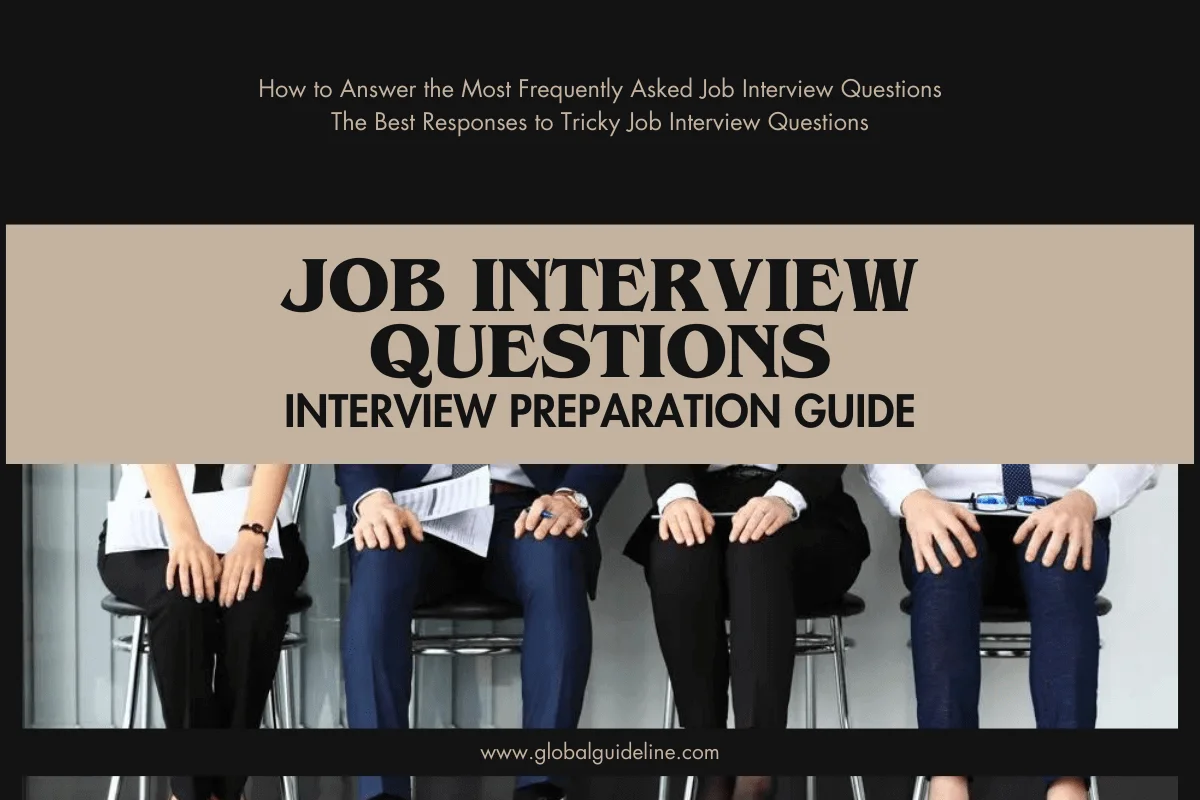
Answer:
1. Select the paragraph, then choose Paragraph from the Format menu.
2. Click on the Lines and Page Breaks tab
3. Check the Keep lines together check box.
2. Click on the Lines and Page Breaks tab
3. Check the Keep lines together check box.
| Previous Question | Next Question |
| How do I insert or delete a page break? | How do I indent a paragraph in MS Office? |