Microsoft Office Question:
How do I change the margins in MS Office?
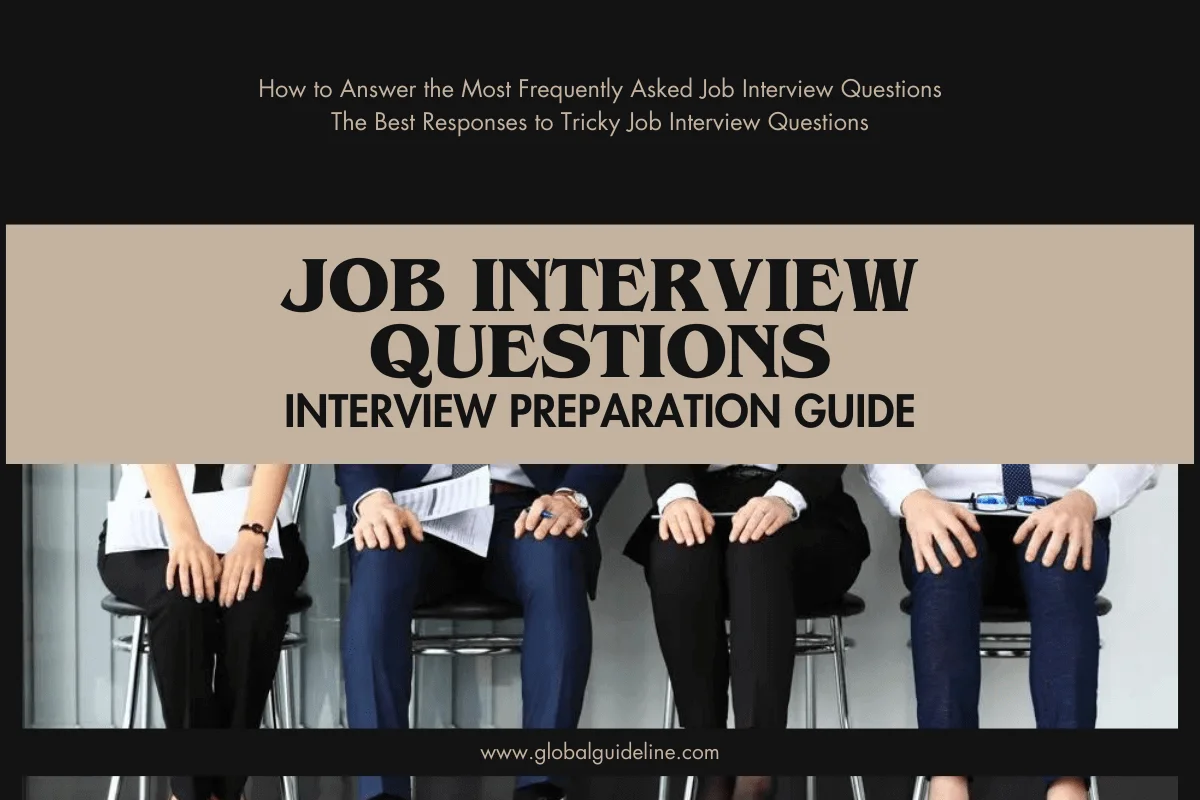
Answer:
1. Choose Page Setup from the File menu.
2. Click on the Margins tab.
3. Enter numbers in the Top, Bottom, Left, and Right boxes or use the arrows to scroll by tenths (Word uses the default measurement unit).
Note: Header and Footer are from the edge of the paper and will supersede Top and Bottom if the settings are greater.
2. Click on the Margins tab.
3. Enter numbers in the Top, Bottom, Left, and Right boxes or use the arrows to scroll by tenths (Word uses the default measurement unit).
Note: Header and Footer are from the edge of the paper and will supersede Top and Bottom if the settings are greater.
| Previous Question | Next Question |
| How do I double-space my document in MS Office? | How do I change the format of the number symbols in a numbered list without changing the rest of the text? |