Java Security Question:
How can I protect myself?
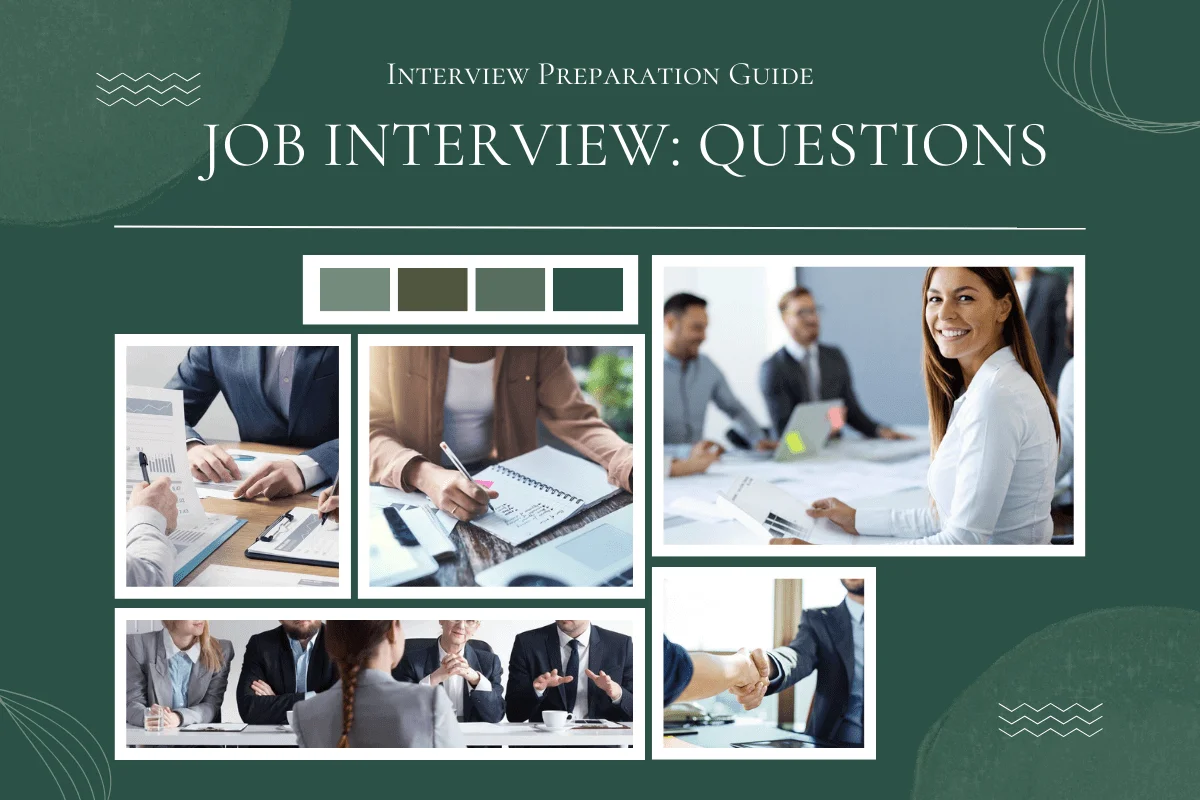
Answer:
If you maintain sensitive data on your computer that you think an unscrupulous adversary might want, you should disable Java and JavaScript, as well as not installing plug-ins, except from well-known vendors.
If you don't disable Java or JavaScript, think twice before visiting a Web site belonging to a person you don't know or don't trust. Of course, some people will be perfectly happy just living with the risk.
You can reduce the damage caused by a potential security breach by taking common-sense precautions like backing up your data frequently and keeping sensitive data off your Web-surfing machine.
If you don't disable Java or JavaScript, think twice before visiting a Web site belonging to a person you don't know or don't trust. Of course, some people will be perfectly happy just living with the risk.
You can reduce the damage caused by a potential security breach by taking common-sense precautions like backing up your data frequently and keeping sensitive data off your Web-surfing machine.
| Previous Question | Next Question |
| Who is at risk in Java? | What about products that claim to detect malicious applets? |