Laptop Hardware Repairer Question:
Explain inverters?
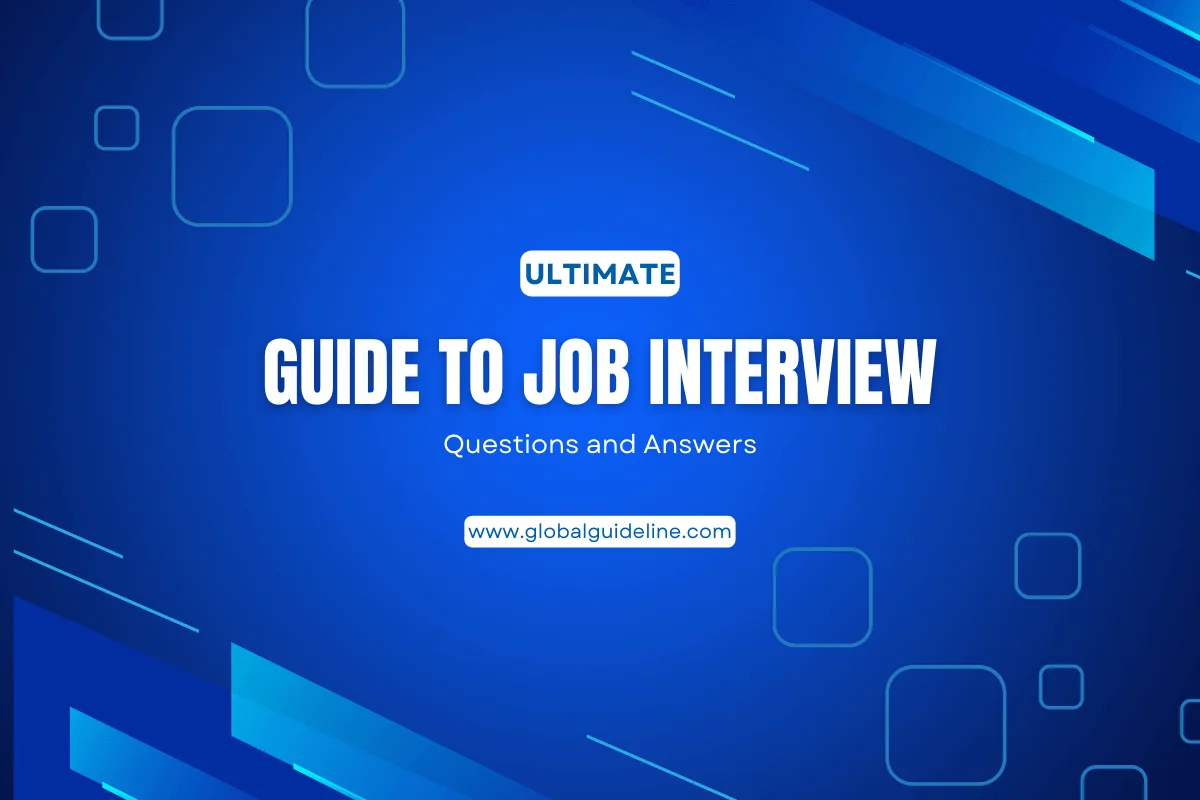
Answer:
We now come to an item that can only be tested by a qualified electronics engineer or simply substituted. There is usually a small fuse located near the input connector. Check this for continuity. Depending on the inverter there can be several inputs but it is worth checking the input voltages. Basically you will have a positive and negative feed plus a switching voltage and a brightness connection. The basic voltage for powering the inverter is usually the same as you laptop input voltage but the switching voltage may be as low as 5 volts DC. The brightness voltage can be anything from 0 to 5 volts but normally full brightness is acheived with 0 volts so don't worry about this. Unfortunately inverters often have up to 20 or more connections and may incorporate circuits which show battery charge status, on/off status and almost anything else you care to name! As wiring diagrams are rarely available its impossible to know which connection does what. It is possible by a process of elimination to work out the main positive and negative terminals and you may often find there are several of these but the rest is pure guesswork. If you have an analogue multimeter, set it to the highest AC reading (usually 1000V) and check for an output from the inverter. Initial start up voltage will probably exceed 1000 volts but normal running voltage should be below 1000 volts depending on the size of your screen. Look for a voltage in the region of 400 - 900 volts. Obviously if you are getting a good voltage here then your backlight has failed. Otherwise I am afraid it is a case of replacing with a known good inverter to see if this cures the problem. (If anyone knows of a foolproof way to test an inverter please enlighten me)
| Previous Question | Next Question |
| How to test Back lights? | Explain LCD/Inverter cable? |