Microsoft Office Question:
Can Word open WordPerfect files?
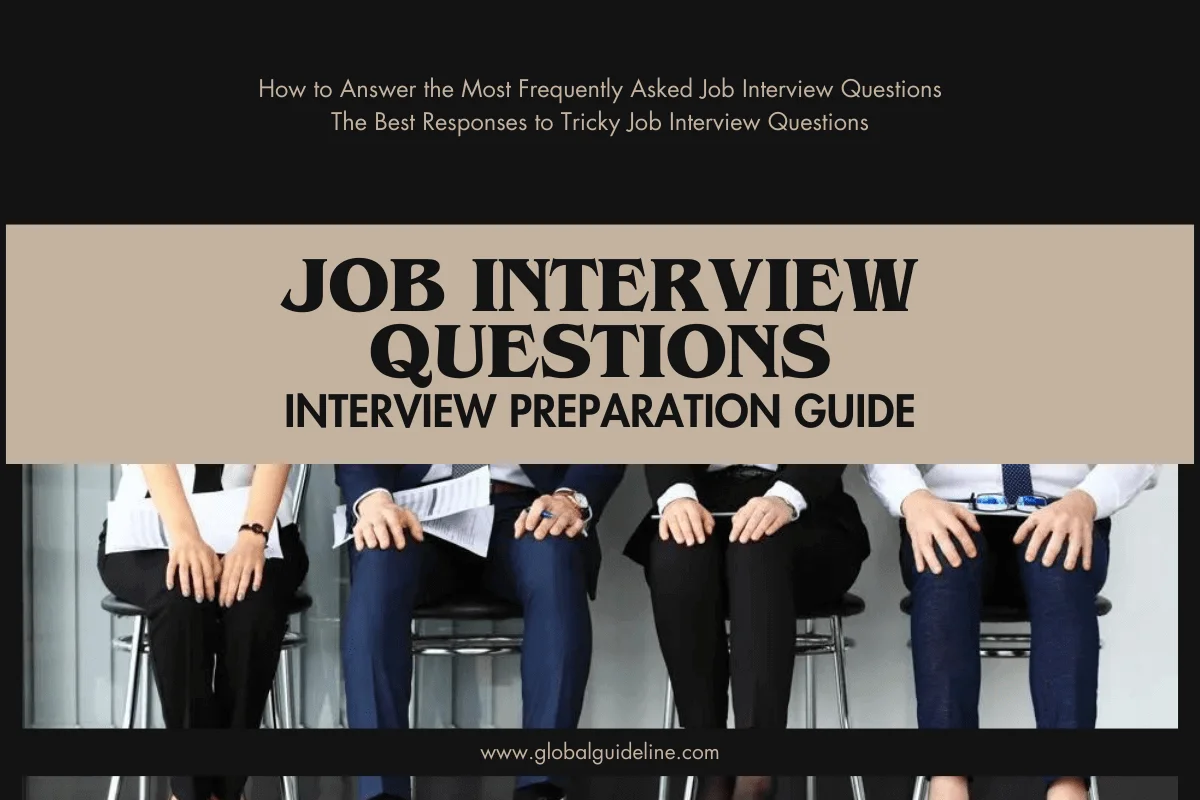
Answer:
Word is usually setup to open WordPerfect 5.1 files without doing anything special. You may have to change the Files of type setting in the Open dialog box to All Files (*.*), as Word is usually set to look for Word Documents (*.doc). There are more text converters and graphics filters on the Office install CD, including one for WordPerfect 6.x (WordPerfect 6/7/8/9 use the same file format). WordPerfect files may include WordPerfect Graphics files, so you should also install the WordPerfect Graphics Filters. To install text converters and graphics filters for WordPerfect:
1. Insert your Office or Word CD #1.
2. Setup may start automatically when you insert the CD; if not, choose Start > Run > Browse (on the Windows Taskbar) then locate the CD and double-click on setup.exe.
3. Choose Add or Remove Features.
If you're not familiar with the Microsoft Office install/update procedure, click the Help button before you go on to the next step and read the Help screen.
4. Open the Converters and Filters list.
5. Open the Text Converters list.
6. Choose WordPerfect 6.x Converter, and select Run from My Computer.
7. Open the Graphics Filters list.
8. Choose WordPerfect Graphics Filters, and select Run from My Computer.
9. Click on the Update Now button.
You can also install more text converters and graphics filters by choosing the items you want from the Text Converters and Graphics Filters lists before you click the Update Now button. If you want to simply install all of the available text converters and graphics filters, choose Run from My Computer at step 4 above, instead of selecting particular items from the lists.
1. Insert your Office or Word CD #1.
2. Setup may start automatically when you insert the CD; if not, choose Start > Run > Browse (on the Windows Taskbar) then locate the CD and double-click on setup.exe.
3. Choose Add or Remove Features.
If you're not familiar with the Microsoft Office install/update procedure, click the Help button before you go on to the next step and read the Help screen.
4. Open the Converters and Filters list.
5. Open the Text Converters list.
6. Choose WordPerfect 6.x Converter, and select Run from My Computer.
7. Open the Graphics Filters list.
8. Choose WordPerfect Graphics Filters, and select Run from My Computer.
9. Click on the Update Now button.
You can also install more text converters and graphics filters by choosing the items you want from the Text Converters and Graphics Filters lists before you click the Update Now button. If you want to simply install all of the available text converters and graphics filters, choose Run from My Computer at step 4 above, instead of selecting particular items from the lists.
| Previous Question | Next Question |
| I like WordPerfect. Where are the Reveal Codes? | Are there any settings that would help a WordPerfect user learn Word? |