Virtuozzo Interview Questions And Answers
Refine your Virtuozzo interview skills with our 10 critical questions. Our questions cover a wide range of topics in Virtuozzo to ensure you're well-prepared. Whether you're new to the field or have years of experience, these questions are designed to help you succeed. Secure the free PDF to access all 10 questions and guarantee your preparation for your Virtuozzo interview. This guide is crucial for enhancing your readiness and self-assurance.
10 Virtuozzo Questions and Answers:
Virtuozzo Job Interview Questions Table of Contents:
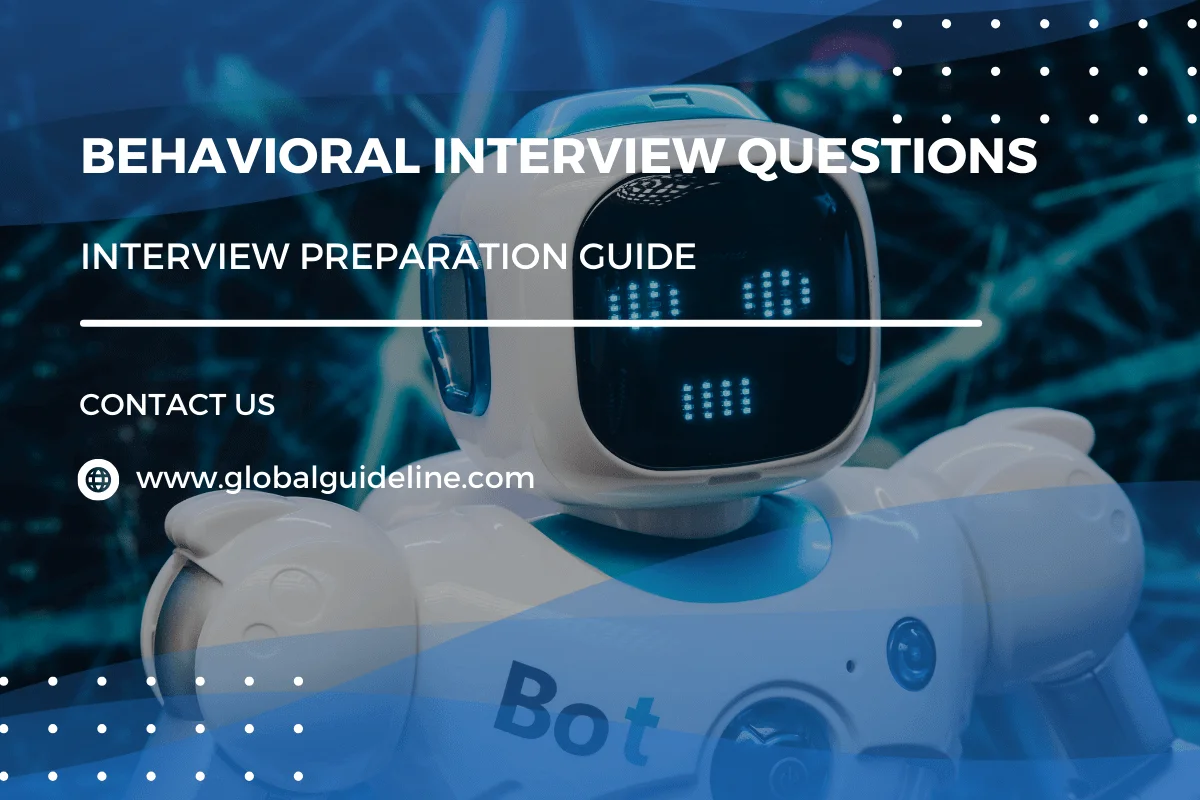
1 :: Can you please explain the difference between virtuozzo and ESX server?
• Virtuozzo containers produce the virtualization at operating system level so they are called as type-2 Hypervisors, whereas ESX server produce the virtualization at hardware level and they are called as type-1 Hypervisors.
• Virtuozzo provides low overhead compared to ESX server due to hardware level configurations.
• Virtuozzo provides high performance and high resources at lower cost compared to ESX server.
• Virtuozzo's containers provide the virtualization at the same level and there is no need for hardware virtualization, whereas ESX server has to be configured at the hardware level to produce the resources.
Read More• Virtuozzo provides low overhead compared to ESX server due to hardware level configurations.
• Virtuozzo provides high performance and high resources at lower cost compared to ESX server.
• Virtuozzo's containers provide the virtualization at the same level and there is no need for hardware virtualization, whereas ESX server has to be configured at the hardware level to produce the resources.
2 :: Can you tell me some thing about the disadvantages of using virtuozzo?
The disadvantages of using virtuozzo are as follows:
• Flexibility: flexibility decreases due to operating system virtualization as all the containers uses the same operating system.
• Virtuozzo containers can't use different operating system and have different configurations.
• It can't virtualize the systems at high scale as it will require more resources.
• It can't run high end operating system or else there is a degrade in the performance of the systems.
• The connectivity of the system is such that it can communicate only in a small range and doesn't have very high-end tool to manage the changes.
Read More• Flexibility: flexibility decreases due to operating system virtualization as all the containers uses the same operating system.
• Virtuozzo containers can't use different operating system and have different configurations.
• It can't virtualize the systems at high scale as it will require more resources.
• It can't run high end operating system or else there is a degrade in the performance of the systems.
• The connectivity of the system is such that it can communicate only in a small range and doesn't have very high-end tool to manage the changes.
3 :: Tell me what is the use of virtual environment in virtuozzo?
Virtuozzo is an operating system that provides virtualization platform just like any other virtualization platform. It works well with the OpenVZ. It has it own containers that has the functionalities to provide the user with easiness and provide the environment in which management tools, recovery, etc can be incorporated. It provides the automation solution and built on top of OpenVZ.
Read More4 :: Do you know what are the benefits of using virtuozzo?
The benefits of using virtuozzo are as follows:
• Higher container density: it provides better performance of the containers used in the systems and increases the memory and file sharing rate between the shared systems.
• Memory management: it is easier to manage memory segments using this as it provides lots of easy to use tools for managing the memory module.
• Management tools: it allows user to monitor, troubleshoot and administer their own virtual machines to manage the memory and other resources.
• Support and maintenance: there are lots of tools and support provided for recovery and other back up tools.
Read More• Higher container density: it provides better performance of the containers used in the systems and increases the memory and file sharing rate between the shared systems.
• Memory management: it is easier to manage memory segments using this as it provides lots of easy to use tools for managing the memory module.
• Management tools: it allows user to monitor, troubleshoot and administer their own virtual machines to manage the memory and other resources.
• Support and maintenance: there are lots of tools and support provided for recovery and other back up tools.
5 :: Can you explain how to use and maintain virtuozzo?
Virtuozzo is a simple operating system to be used and managed. It allows the user to customize the platform using the built in management tools. It provides consistency between different platforms that are used. It maintains the tasks of different operating system together for easy maintenance and sharing. There are management tools that allow user to patch their product and if any difficulty can just upgrade the software version.
Read More6 :: Can you please explain how to manage virtual networks?
Virtual networks allow the creation and management of one or more virtual machines. It binds the container's virtual network adapter with the physical adapter that is associated with the network. It allows user to create virtual network on hardware node, remove an existing virtual network, and list all the networks that are present with their properties and configurations.
Read More7 :: Do you know how to enable NAT for virtuozzo container?
To enable the NAT services for virtuozzo container multiple servers has to be connected with the internet using the single IP address. The containers are running in host and bridged mode. NAT allows user to access the resources that are present on the internet. The command and properties combination that can be used to set the NAT for the container is
vzctl set 101 –nat on –save.
This command will set the NAT for any container on the node. The 101 that is used is for a container that enables NAT for default virtual network adapter.
Read Morevzctl set 101 –nat on –save.
This command will set the NAT for any container on the node. The 101 that is used is for a container that enables NAT for default virtual network adapter.
8 :: Do you know what is the overhead that comes while using virtuozzo?
Virtuozzo allows one server that is dedicated to be split into multiple virtual servers and called as virtual environments. It doesn't add high amount of overhead but it keeps to minimal, as it adds only the native applications and operating system. It increases the performance by decreasing the overhead.
Read More9 :: Do you know what is the use of Physical to virtual tool for Linux in virtuozzo?
Physical to virtual tool for Linux is used while deploying virtuozzo. It is used a migration tool between physical and virtual machines. This makes it easy for the operating system to deploy all the necessary services and applications that are required by the operating system. It allows the testing processes to be migrated to ensure the performance and efficiency levels.
Read More10 :: Please tell me what is the density level achieved by virtuozzo?
The density range talks about the resources of the server, content of the server and the virtual environment in which all the things are taking place. The two most important resources that are required by any virtualization platforms are CPU and RAM. The more the processing power the fewer requirements will be for the offload processing. Virtuozzo achieves a high density for example of 100 virtual environments as it has minimal content and applications when used with Linux operating system but when used with windows more resources is being taken up by windows operating system.
Read More