VMWare Interview Questions And Answers
Elevate your VMWare interview readiness with our detailed compilation of 43 questions. These questions are specifically selected to challenge and enhance your knowledge in VMWare. Perfect for all proficiency levels, they are key to your interview success. Secure the free PDF to access all 43 questions and guarantee your preparation for your VMWare interview. This guide is crucial for enhancing your readiness and self-assurance.
43 VMWare Questions and Answers:
VMWare Job Interview Questions Table of Contents:
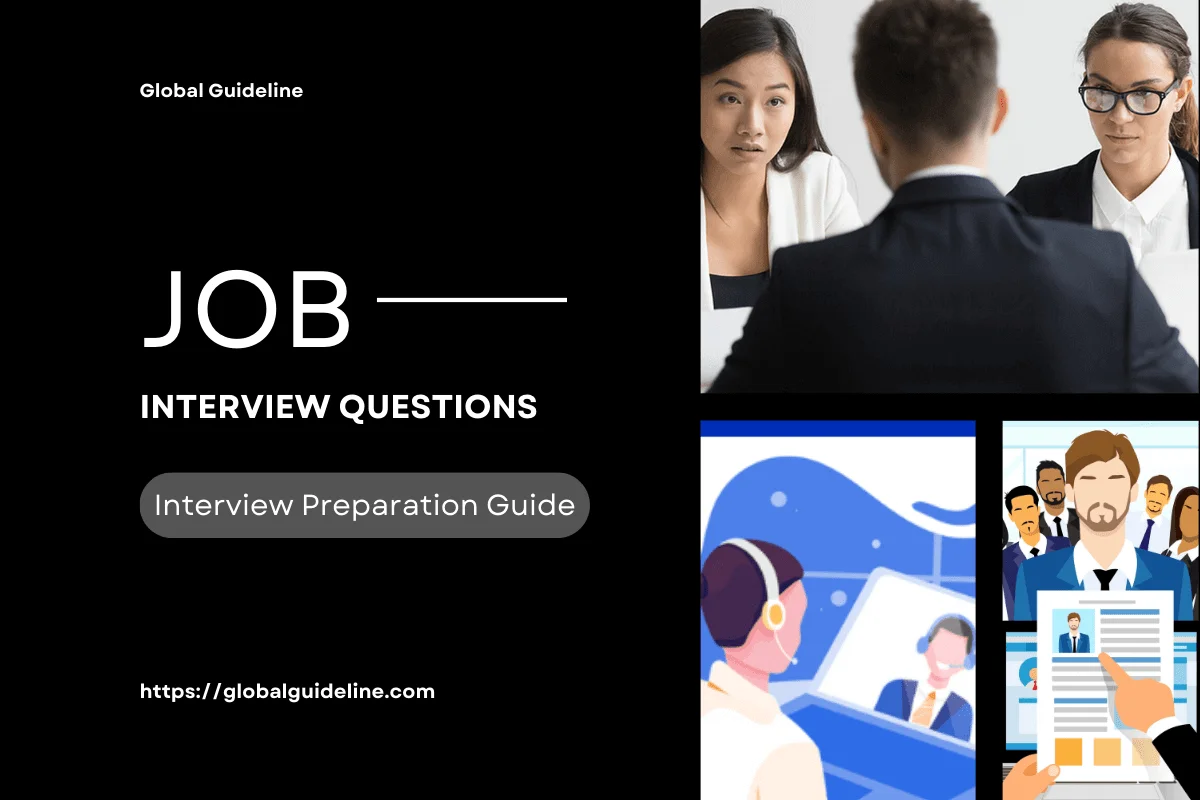
1 :: Can you please explain how VMWare Kernel different from other kernels?
VMWare kernel is a proprietary kernel that means that it is a registered kernel by VMWare Company and it is not based on any other kernel architecture or any other operating system. VMWare consists of a kernel that requires an operating system to boot it. A service console is being provided when VMWare kernel is booted.
Read More2 :: Do you know what are the features provided by VMWare for easy access?
VMWare provides several features to make it easy for the user to access and maintain it. The features are as follows:
• VMWare provides web browser interface
• It provides easy to use wizard to configure the settings
• It provides tools to easily create hosts and maintain it from one place
• It provides easy maintenance of Virtual machines
• It provides easy graphics to configure the VMWare settings for security
Read More• VMWare provides web browser interface
• It provides easy to use wizard to configure the settings
• It provides tools to easily create hosts and maintain it from one place
• It provides easy maintenance of Virtual machines
• It provides easy graphics to configure the VMWare settings for security
3 :: Can you explain what are the features of VMWare Player?
VMWare player is a stand-alone player that comes with the installation of VMWare also. The features that make it more popular are as follows:
• Creation of virtual machines can be done with easy install options. The creation and installation can be done directly to the system.
• VMWare Player can run any virtual machine and it can be used by anyone, anywhere. It allows quick and easy access, to take the advantage of security, portability and flexibility to manage the virtual machines.
• VMWare player allows sharing of virtual machines with other computers or users.
Read More• Creation of virtual machines can be done with easy install options. The creation and installation can be done directly to the system.
• VMWare Player can run any virtual machine and it can be used by anyone, anywhere. It allows quick and easy access, to take the advantage of security, portability and flexibility to manage the virtual machines.
• VMWare player allows sharing of virtual machines with other computers or users.
4 :: Tell me what are the different components used in VMWare infrastructure?
The different and major components used in VMWare infrastructure is as follows:
1. VMWare infrastructure consists of the lowest layer which acts as a ESX server host.
2. VMWare infrastructure also use the virtual centre server that keep tracks of all the VM related images and manage it from one point.
3. VMWare infrastructure (VI) client: this allows the client to interact with user's applications that are running on VMWare.
4. Web browser is used to access the virtual machines.
5. License server is used to create a server that provides licensing to the applications
6. Database servers are used to maintain a database.
Read More1. VMWare infrastructure consists of the lowest layer which acts as a ESX server host.
2. VMWare infrastructure also use the virtual centre server that keep tracks of all the VM related images and manage it from one point.
3. VMWare infrastructure (VI) client: this allows the client to interact with user's applications that are running on VMWare.
4. Web browser is used to access the virtual machines.
5. License server is used to create a server that provides licensing to the applications
6. Database servers are used to maintain a database.
5 :: Explain what is the use of Para-virtualization?
Para-virtualization is a virtualization technique that allows similar virtual machines to be created on particular hardware. It allows many operating systems to run on host hardware at the same time. It makes good use of resources like processors, memory and networking. It acts as a virtual machine monitor that has high performance and more efficient. It is used for development, testing and production of the virtual machines. It also good in disaster recovery by moving the guest virtual machine till the hardware is being repaired.
Read More6 :: Tell me why snapshots are really important in VMWare?
Snapshots are images that is been taken at a particular point from the virtual guest operating system. The snapshot consists of the virtual machine configurations, memory and the devices that were present at the time of the snapshot. By doing this, you can return back to virtual machine which might have become corrupted or might not be working. Snapshots can be taken anytime according to your need and requirement. Snapshots can be saved and then system can be reverted back in case of any disaster happened to your operating system.
Read More7 :: Do you know what are the disadvantages associated with VMWare virtualization platform?
The disadvantage of VMWare virtualization platform is as follows:
• VMWare concept requires the knowledge of the concept.
• It requires money to buy the resources required for virtualization platform.
• It requires high end server with lots of high end configuration and specification that increases the cost.
• It requires different technologies that have to be implemented for the enterprise virtualization systems.
• Reliability decreases and cost increases in case of the system failures.
Read More• VMWare concept requires the knowledge of the concept.
• It requires money to buy the resources required for virtualization platform.
• It requires high end server with lots of high end configuration and specification that increases the cost.
• It requires different technologies that have to be implemented for the enterprise virtualization systems.
• Reliability decreases and cost increases in case of the system failures.
8 :: Tell me what is the use of VMWare workstation?
VMWare workstation is software that allows user to run more than one operating system in there system. It provides virtualization to run different applications on many operating systems at a single time. It saves the current configuration of operating system for the user in the form of virtual machines. VMWare allows user to view there application and work with so many different OS without even switching between the OSs.
Read More9 :: Please tell me what are the different types of extensions used by VMWare?
1. .log: is used to keep a log file to maintain a key for VMWare. This file allows user to see the problems encountered during any installation or while using VMWare.
2. .nvram: is used to store the state of the virtual machine in system’s BIOS.
3. .vmdk: is a virtual disk file that is used to store the content of virtual machine.
4. .vmsd: stores the information and metadata of the system’s snapshots.
5. .vmsn: is used to store the snapshot state. It stores both the running state and the time when you have taken it.
6. .vmss: stores the suspended state of a virtual machine.
7. .vmtm: stores the configuration team data.
8. .vmx: store the primary configurations for the new virtual machine.
Read More2. .nvram: is used to store the state of the virtual machine in system’s BIOS.
3. .vmdk: is a virtual disk file that is used to store the content of virtual machine.
4. .vmsd: stores the information and metadata of the system’s snapshots.
5. .vmsn: is used to store the snapshot state. It stores both the running state and the time when you have taken it.
6. .vmss: stores the suspended state of a virtual machine.
7. .vmtm: stores the configuration team data.
8. .vmx: store the primary configurations for the new virtual machine.
10 :: Do you have any idea how virtual machine’s concept is different for host and guest systems?
Host system is the system that runs the operating system and over which the virtual platform can be installed. The virtual platform that runs another operating system is called as guest operating system. Host and guest can be connected with each other by using the virtual machines. A host system that runs all together its own operating system is called as virtualization host and the guest operating system will be that, which get installed over that operating system.
Read More11 :: Tell us what are some major differences between VMWare Server and ESX server?
• ESX server is a bare metter virtualation platform that is a physical server whereas, VMWare server needs an operating system to run itself.
• ESX server is type 1 hypervisor virtualization platform whereas, VMWare server is a type-2 hypervisor virtualization platform.
• ESX server gives better performance then VMWare server, due to less overhead.
• ESX server have more features available then VMWare server.
• VMWare server is good to be used on small platforms and with less resources but, ESX server requires high specifications.
Read More• ESX server is type 1 hypervisor virtualization platform whereas, VMWare server is a type-2 hypervisor virtualization platform.
• ESX server gives better performance then VMWare server, due to less overhead.
• ESX server have more features available then VMWare server.
• VMWare server is good to be used on small platforms and with less resources but, ESX server requires high specifications.
12 :: Do you know what are the benefits of virtualization?
Virtualization is a creation of virtual machines and to manage them from one place. It allows the resources to be shared with large number of network resources. Virtualization is having lots of benefits and they are as follows:
1. It helps in saving lots of cost and allows to easily maintaining it, in less cost.
2. It allows multiple operating systems on one virtualization platform.
3. It removes the dependency of heavy hardware to run the application.
4. It provides consolidating servers that are used for crashing of a server purpose
5. It reduces the amount of space being taken by data centres and company data.
Read More1. It helps in saving lots of cost and allows to easily maintaining it, in less cost.
2. It allows multiple operating systems on one virtualization platform.
3. It removes the dependency of heavy hardware to run the application.
4. It provides consolidating servers that are used for crashing of a server purpose
5. It reduces the amount of space being taken by data centres and company data.
13 :: Can you explain what is the difference between ESX and GSX server?
GSX server acts as type 2 hypervisor that gets installed on the host operating system’s hardware like windows and Linux. VMWare workstation gets mixed up with GSX server to provide it more functionality to run your applications and operating systems. ESX server on the other hand, is type 1 hypervisor that runs its software directly on the system’s hardware and it doesn’t require any operating system prior to its installation. It is level 0 hypervisor and it has its own operating system.
Read More14 :: Do you know how ESX server related to VMWare?
ESX server is the enterprise edition of VMWare. It provides server virtualization platform that allows many operating systems to be shared together in a convenient way and consists of a centralized management platform that is also known as virtual centre. ESX server is a virtualization technique that is used to create cloud applications and allows easy development of cloud platforms. It is related to VMWare as it is the upper layer of it.
Read More15 :: Tell me what is the purpose of a Hypervisor?
Hypervisor is a program that manages the virtual machine. It also act like virtual machine manager that manages the many virtual machines from one place. It allows multiple operating system to share single hardware host. Each operating system in this consists of its own defined space consisting of space, memory and processor. It is used as a controller program to control host processors and resources. It separates out the layer between many operating systems so that one can't conflict with another one.
Read More16 :: Can you tell me some thing about VMware Horizon View?
VMware View is a commercial desktop-virtualization product developed and VMware View provides remote desktop capabilities to users using VMware's virtualization technology. A client desktop operating-system - typically Microsoft Windows 7, Vista or XP - runs within a virtual environment on a server.
Read More17 :: Explain VMware View product components?
The VMware View product has a number of components which are required to provide the virtual desktops, including:
VMware vSphere for Desktops (includes ESXi, VMware's hypervisor)
VMware vCenter Server (management of virtualization environment)
View Composer (advanced View management, with automation and cloning)
View Manager (administration of the View Environment)
View Client (communication between View and the desktop OS)
VMware ThinApp (application virtualization)
View Persona Management (user profile management)
vShield Endpoint (offloaded desktop antivirus)
Read MoreVMware vSphere for Desktops (includes ESXi, VMware's hypervisor)
VMware vCenter Server (management of virtualization environment)
View Composer (advanced View management, with automation and cloning)
View Manager (administration of the View Environment)
View Client (communication between View and the desktop OS)
VMware ThinApp (application virtualization)
View Persona Management (user profile management)
vShield Endpoint (offloaded desktop antivirus)
18 :: How to restart webaccess service on vmware?
service vmware-webaccess restart - this will restart apache tomcat app.
Read More20 :: How to restart host agent(vmware-hostd) on vmware esx server?
service mgmt-vmware restart.
Read More21 :: Explain virtual network in simple?
Virtual Nic(s) on Virtual Machine(s) ----->
Physical Nic on the ESX Server (Virtual Switch - 56 Ports) ----->
Physical Switch Port Should be trunked with all the VLANS to which the VM's need access
All the ESX servers should be configured with Same number of Physical Nics (vSwitches) and Connectivity also should be same, So that vMotion succeeds
All the Virtual Machines are connected to one vSwitch with Different VLANS, this means the Physical Nic(vSwitch) needs to be trunked with the same VLANS on the Physical Switch Port
Read MorePhysical Nic on the ESX Server (Virtual Switch - 56 Ports) ----->
Physical Switch Port Should be trunked with all the VLANS to which the VM's need access
All the ESX servers should be configured with Same number of Physical Nics (vSwitches) and Connectivity also should be same, So that vMotion succeeds
All the Virtual Machines are connected to one vSwitch with Different VLANS, this means the Physical Nic(vSwitch) needs to be trunked with the same VLANS on the Physical Switch Port
22 :: What are the three port groups present in ESX server networking?
1) Virtual Machine Port Group - Used for Virtual Machine Network
2) Service Console Port Group - Used for Service Console Communications
3) VMKernel Port Group - Used for VMotion, iSCSI, NFS Communications
Read More2) Service Console Port Group - Used for Service Console Communications
3) VMKernel Port Group - Used for VMotion, iSCSI, NFS Communications
24 :: Which type of communications requires an IP address for sure?
Service Console and VMKernel (VMotion and iSCSI), these communications does not happen without an ip address (Whether it is a single or dedicated).
Read More25 :: How virtual machineort group communication works?
All the vm's which are configured in VM Port Group are able to connect to the physical machines on the network. So this port group enables communication between vSwitch and Physical Switch to connect vm's to Physical Machine's.
Read More