Microsoft Windows Interview Questions And Answers
Enhance your Windows interview preparation with our set of 76 carefully chosen questions. Our questions cover a wide range of topics in Windows to ensure you're well-prepared. Whether you're new to the field or have years of experience, these questions are designed to help you succeed. Access the free PDF to get all 76 questions and give yourself the best chance of acing your Windows interview. This resource is perfect for thorough preparation and confidence building.
76 Windows Questions and Answers:
Windows Job Interview Questions Table of Contents:
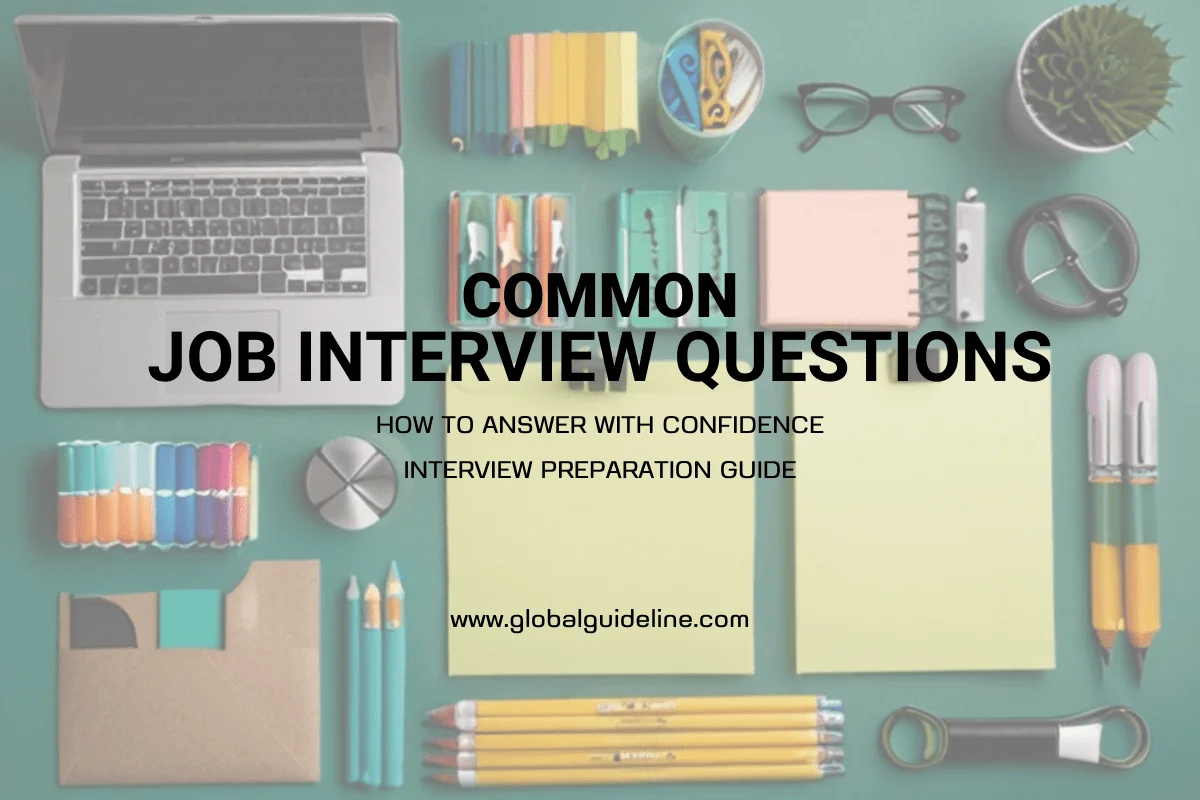
1 :: What is the Difference between Windows 2003 standard Enterprise, Premium, Data center and Web Edition?
WEB EDITION:
To position windows server 2003 more competitively against other web servers, Microsoft has released a
stripped-down-yet-impressive edition of windows server 2003 designed specially for web services. the feature set and licensing allows customers easy deployment of web pages, web sites, web applications and web services.
Web Edition supports 2GB of RAM and a two-way symmetric multiprocessor(SMP). It provides unlimited anonymous web connections but only 10 inbound server message block(SMB) connections, which should be more than enough for content
publishing. The server cannot be an internet gateway, DHCP or fax server. Although you can remotely administer the server with Remote Desktop, the server can not be a terminal
server in the traditional sense. The server can belong to a domain, but cannot be a domain controller. The included version of the microsoft SQL server database Engine can support as many as 25 concurrent connections.
Read MoreTo position windows server 2003 more competitively against other web servers, Microsoft has released a
stripped-down-yet-impressive edition of windows server 2003 designed specially for web services. the feature set and licensing allows customers easy deployment of web pages, web sites, web applications and web services.
Web Edition supports 2GB of RAM and a two-way symmetric multiprocessor(SMP). It provides unlimited anonymous web connections but only 10 inbound server message block(SMB) connections, which should be more than enough for content
publishing. The server cannot be an internet gateway, DHCP or fax server. Although you can remotely administer the server with Remote Desktop, the server can not be a terminal
server in the traditional sense. The server can belong to a domain, but cannot be a domain controller. The included version of the microsoft SQL server database Engine can support as many as 25 concurrent connections.
2 :: How do you recover an object in Active Directory, which is accidentally deleted by you, with no backup?
Using ntdsutil.exe command,we can restored the AD objects.
Read More3 :: What is the Logical / Physical Structures of the AD Environment?
physical structure:
Forest, Site, Domain, DC
logical structure:
Schema partition, configuration partition, domain
partition and application partition
Read MoreForest, Site, Domain, DC
logical structure:
Schema partition, configuration partition, domain
partition and application partition
4 :: How to change the windows xp product key if wrongly installed with other product key but you have original
product key? What you will do to Make your os as Genuine?
Some third party software are available for this function or reinstall this system
Read More5 :: If 512mb Ram is there what will be the minimum and maximum Virtual memory for the system?
To workout the total virtual memory (page file) required for windows XP you should take the amount of ram in the system and + 25% (512MB + 25% (128MB) = 640MB total virtual memory. by setting both the min and max to 640MB you can increase the performances of the operating system.
Read More6 :: Ntfldr.exe is missing in win xp os what will you do?
Boot from windows xp cd and go to recovery console mode
give the administrator password
c:windows>
prompt will come
come out from windows with the help of command
c:windows>cd ..
c:>
go to cd prompt d:
d:>cd i386
d:i386>copy ntldr c: enter
d:i386>copy ntdetect.com c: enter
restart u r computer
problem fix
Read Moregive the administrator password
c:windows>
prompt will come
come out from windows with the help of command
c:windows>cd ..
c:>
go to cd prompt d:
d:>cd i386
d:i386>copy ntldr c: enter
d:i386>copy ntdetect.com c: enter
restart u r computer
problem fix
7 :: What is LDAP?
LDAP, Lightweight Directory Access Protocol, is an Internet protocol that email and other programs use to look up information from a server.
Read More8 :: What is the SYSVOL folder?
The Sysvol folder on a Windows domain controller is used to replicate file-based data among domain controllers. Because junctions are used within the Sysvol folder structure, Windows NT file system (NTFS) version 5.0 is required on domain controllers throughout a Windows distributed file system (DFS) forest.
Read More9 :: What are application partitions? When do we use them?
Application Directory Partition is a partition space in Active Directory which an application can use to store that application specific data. This partition is then replicated only to some specific domain controllers.
The application directory partition can contain any type of data except security principles (users, computers, groups).
Read MoreThe application directory partition can contain any type of data except security principles (users, computers, groups).
10 :: What is the KCC?
With in a Site, a Windows server 2003 service known as the KCC automatically generates a topology for replication among the domain controllers in the domain using a ring structure.Th Kcc is a built in process that runs on all domain controllers.
The KCC analyzes the replication topology within a site every 15 minute to ensure that it still works. If you add or remove a domain controller from the network or a site, the KCC reconfigures the topology to relect the change.
Read MoreThe KCC analyzes the replication topology within a site every 15 minute to ensure that it still works. If you add or remove a domain controller from the network or a site, the KCC reconfigures the topology to relect the change.
11 :: What is tombstone lifetime attribute?
The number of days before a deleted object is removed from the directory services. This assists in removing objects from replicated servers and preventing restores from reintroducing a deleted object. This value is in the Directory Service object in the configuration NIC
by default 2000 (60 days)
Read Moreby default 2000 (60 days)
12 :: How do we Backup Active Directory?
Backing up Active Directory is essential to maintain an Active Directory database. You can back up Active Directory by using the Graphical User Interface (GUI) and command-line tools that the Windows Server 2003 family provides.
You frequently backup the system state data on domain controllers so that you can restore the most current data. By establishing a regular backup schedule, you have a better chance of recovering data when necessary.
To ensure a good backup includes at least the system state data and contents of the system disk, you must be aware of the tombstone lifetime. By default, the tombstone is 60 days. Any backup older than 60 days is not a good backup. Plan to backup at least two domain controllers in each domain, one of at least one backup to enable an authoritative restore of the data when necessary.
Read MoreYou frequently backup the system state data on domain controllers so that you can restore the most current data. By establishing a regular backup schedule, you have a better chance of recovering data when necessary.
To ensure a good backup includes at least the system state data and contents of the system disk, you must be aware of the tombstone lifetime. By default, the tombstone is 60 days. Any backup older than 60 days is not a good backup. Plan to backup at least two domain controllers in each domain, one of at least one backup to enable an authoritative restore of the data when necessary.
13 :: How do we restore AD?
You can’t restore Active Directory (AD) to a domain controller (DC) while the Directory Service (DS) is running. To restore AD, perform the following steps.
Reboot the computer.
The computer will boot into a special safe mode and won’t start the DS. Be aware that during this time the machine won’t act as a DC and won’t perform functions such as authentication.
1. Start NT Backup.
2. Select the Restore tab.
3. Select the backup media, and select System State.
4. Click Start Restore.
5. Click OK in the confirmation dialog box.
After you restore the backup, reboot the computer and start in normal mode to use the restored information. The computer might hang after the restore completes; I’ve experienced a 30-minute wait on some machines.
Read MoreReboot the computer.
The computer will boot into a special safe mode and won’t start the DS. Be aware that during this time the machine won’t act as a DC and won’t perform functions such as authentication.
1. Start NT Backup.
2. Select the Restore tab.
3. Select the backup media, and select System State.
4. Click Start Restore.
5. Click OK in the confirmation dialog box.
After you restore the backup, reboot the computer and start in normal mode to use the restored information. The computer might hang after the restore completes; I’ve experienced a 30-minute wait on some machines.
14 :: What are GPOs?
Group Policy gives you administrative control over users and computers in your network. By using Group Policy, you can define the state of a user's work environment once, and then rely on Windows Server 2003 to continually force the Group Policy settings that you apply across an entire organization or to specific groups of users and computers.
Read More15 :: What is the order in which GPOs are applied?
Group Policy settings are processed in the following order:
1:- Local Group Policy object-each computer has exactly one Group Policy object that is stored locally. This processes for both computer and user Group Policy processing.
2:- Site-Any GPOs that have been linked to the site that the computer belongs to are processed next. Processing is in the order that is specified by the administrator, on the Linked Group Policy Objects tab for the site in Group Policy Management Console (GPMC). The GPO with the lowest link order is processed last, and therefore has the highest precedence.
3:- Domain-processing of multiple domain-linked GPOs is in the order specified by the administrator, on the Linked Group Policy Objects tab for the domain in GPMC. The GPO with the lowest link order is processed last, and therefore has the highest precedence.
4:- Organizational units-GPOs that are linked to the organizational unit that is highest in the Active Directory hierarchy are processed first, then GPOs that are linked to its child organizational unit, and so on. Finally, the GPOs that are linked to the organizational unit that contains the user or computer are processed.
Read More1:- Local Group Policy object-each computer has exactly one Group Policy object that is stored locally. This processes for both computer and user Group Policy processing.
2:- Site-Any GPOs that have been linked to the site that the computer belongs to are processed next. Processing is in the order that is specified by the administrator, on the Linked Group Policy Objects tab for the site in Group Policy Management Console (GPMC). The GPO with the lowest link order is processed last, and therefore has the highest precedence.
3:- Domain-processing of multiple domain-linked GPOs is in the order specified by the administrator, on the Linked Group Policy Objects tab for the domain in GPMC. The GPO with the lowest link order is processed last, and therefore has the highest precedence.
4:- Organizational units-GPOs that are linked to the organizational unit that is highest in the Active Directory hierarchy are processed first, then GPOs that are linked to its child organizational unit, and so on. Finally, the GPOs that are linked to the organizational unit that contains the user or computer are processed.
16 :: Name a few benefits of using GPMC?
Microsoft released the Group Policy Management Console (GPMC) years ago, which is an amazing innovation in Group Policy management. The tool provides control over Group Policy in the following manner:
► Easy administration of all GPOs across the entire Active Directory Forest
► View of all GPOs in one single list
► Reporting of GPO settings, security, filters, delegation, etc.
► Control of GPO inheritance with Block Inheritance, Enforce, and Security Filtering
► Delegation model
► Backup and restore of GPOs
► Migration of GPOs across different domains and forests
With all of these benefits, there are still negatives in using the GPMC alone. Granted, the GPMC is needed and should be used by everyone for what it is ideal for. However, it does fall a bit short when you want to protect the GPOs from the following:
► Role based delegation of GPO management
► Being edited in production, potentially causing damage to desktops and servers
► Forgetting to back up a GPO after it has been modified
► Change management of each modification to every GPO
Read More► Easy administration of all GPOs across the entire Active Directory Forest
► View of all GPOs in one single list
► Reporting of GPO settings, security, filters, delegation, etc.
► Control of GPO inheritance with Block Inheritance, Enforce, and Security Filtering
► Delegation model
► Backup and restore of GPOs
► Migration of GPOs across different domains and forests
With all of these benefits, there are still negatives in using the GPMC alone. Granted, the GPMC is needed and should be used by everyone for what it is ideal for. However, it does fall a bit short when you want to protect the GPOs from the following:
► Role based delegation of GPO management
► Being edited in production, potentially causing damage to desktops and servers
► Forgetting to back up a GPO after it has been modified
► Change management of each modification to every GPO
17 :: What are the GPC and the GPT? Where can I find them?
GPOs store group policy settings in two locations: a Group Policy container (GPC) (preferred) and a Group Policy template (GPT). The GPC is an Active Directory object that stores version information, status information, and other policy information (for example, application objects).
The GPT is used for file-based data and stores software policy, script, and deployment information. The GPT is located on the system volume folder of the domain controller. A GPO can be associated with one or more Active Directory containers, such as a site, domain, or organizational unit. Multiple containers can be associated with the same GPO, and a single container can have more than one associated GPO.
Read MoreThe GPT is used for file-based data and stores software policy, script, and deployment information. The GPT is located on the system volume folder of the domain controller. A GPO can be associated with one or more Active Directory containers, such as a site, domain, or organizational unit. Multiple containers can be associated with the same GPO, and a single container can have more than one associated GPO.
18 :: What are GPO links? What special things can I do to them?
To apply the settings of a GPO to the users and computers of a domain, site, or OU, you need to add a link to that GPO. You can add one or more GPO links to each domain, site, or OU by using GPMC. Keep in mind that creating and linking GPOs is a sensitive privilege that should be delegated only to administrators who are trusted and understand Group Policy.
Read More19 :: What are administrative templates?
The GPO settings is divided between the Computer settings and the User settings. In both parts of the GPO you can clearly see a large section called Administrative Templates.
Administrative Templates are a large repository of registry-based changes (in fact, over 1300 individual settings) that can be found in any GPO on Windows 2000, Windows XP, and Windows Server 2003.
By using the Administrative Template sections of the GPO you can deploy modifications to machine (called HKEY_LOCAL_MACHINE in the registry) and user (called HKEY_CURRENT_USER in the registry) portions of the Registry of computers that are influenced by the GPO.
Read MoreAdministrative Templates are a large repository of registry-based changes (in fact, over 1300 individual settings) that can be found in any GPO on Windows 2000, Windows XP, and Windows Server 2003.
By using the Administrative Template sections of the GPO you can deploy modifications to machine (called HKEY_LOCAL_MACHINE in the registry) and user (called HKEY_CURRENT_USER in the registry) portions of the Registry of computers that are influenced by the GPO.
20 :: Name the AD NCs and replication issues for each NC?
Name the AD NCs and replication issues for each NC
*Schema NC, *Configuration NC, * Domain NC
Schema NC This NC is replicated to every other domain controller in the forest. It contains information about the Active Directory schema, which in turn defines the different object classes and attributes within Active Directory.
Configuration NC Also replicated to every other DC in the forest, this NC contains forest-wide configuration information pertaining to the physical layout of Active Directory, as well as information about display specifiers and forest-wide Active Directory quotas.
Domain NC This NC is replicated to every other DC within a single Active Directory domain. This is the NC that contains the most commonly-accessed Active Directory data: the actual users, groups, computers, and other objects that reside within a particular Active Directory domain.
Read More*Schema NC, *Configuration NC, * Domain NC
Schema NC This NC is replicated to every other domain controller in the forest. It contains information about the Active Directory schema, which in turn defines the different object classes and attributes within Active Directory.
Configuration NC Also replicated to every other DC in the forest, this NC contains forest-wide configuration information pertaining to the physical layout of Active Directory, as well as information about display specifiers and forest-wide Active Directory quotas.
Domain NC This NC is replicated to every other DC within a single Active Directory domain. This is the NC that contains the most commonly-accessed Active Directory data: the actual users, groups, computers, and other objects that reside within a particular Active Directory domain.
21 :: What is MUTEX?
A mutual exclusion object, or MUTEX, is an object created for use in computer programs. The essential function of MUTEX is to make it possible for a multiple program thread to make use of a single resource. Generally, the functionality of mutual exclusion objects is to allow this use of a single resource by creating an environment where the access to the resource is continually passed back and forth between the various aspects of the program.
Read More22 :: What is the difference between a computer process and thread?
A single process can have multiple threads that share global data and address space with other threads running in the same process, and therefore can operate on the same data set easily. Processes do not share address space and a different mechanism must be used if they are to share data.
If we consider running a word processing program to be a process, then the auto-save and spell check features that occur in the background are different threads of that process which are all operating on the same data set (your document).
process:
In computing, a process is an instance of a computer program that is being sequentially executed[1] by a computer system that has the ability to run several computer programs concurrently.
Thread:
A single process may contain several executable programs (threads) that work together as a coherent whole. One thread might, for example, handle error signals, another might send a message about the error to the user, while a third thread is executing the actual task of the...
Read MoreIf we consider running a word processing program to be a process, then the auto-save and spell check features that occur in the background are different threads of that process which are all operating on the same data set (your document).
process:
In computing, a process is an instance of a computer program that is being sequentially executed[1] by a computer system that has the ability to run several computer programs concurrently.
Thread:
A single process may contain several executable programs (threads) that work together as a coherent whole. One thread might, for example, handle error signals, another might send a message about the error to the user, while a third thread is executing the actual task of the...
23 :: What is INODE?
INODE is a pointer to a block on the disk and it is unique.
Inode is an unique number. Inode holds metadata of files.
Read MoreInode is an unique number. Inode holds metadata of files.
24 :: Explain the working of Virtual Memory?
Virtual memory like as a temporary storage area.It consists of page table.In this pages are divided into frames.It is a continuous memory allocation.It is also called logical memory.
Read More