Microsoft Windows Question:
What is the Difference between Windows 2003 standard Enterprise, Premium, Data center and Web Edition?
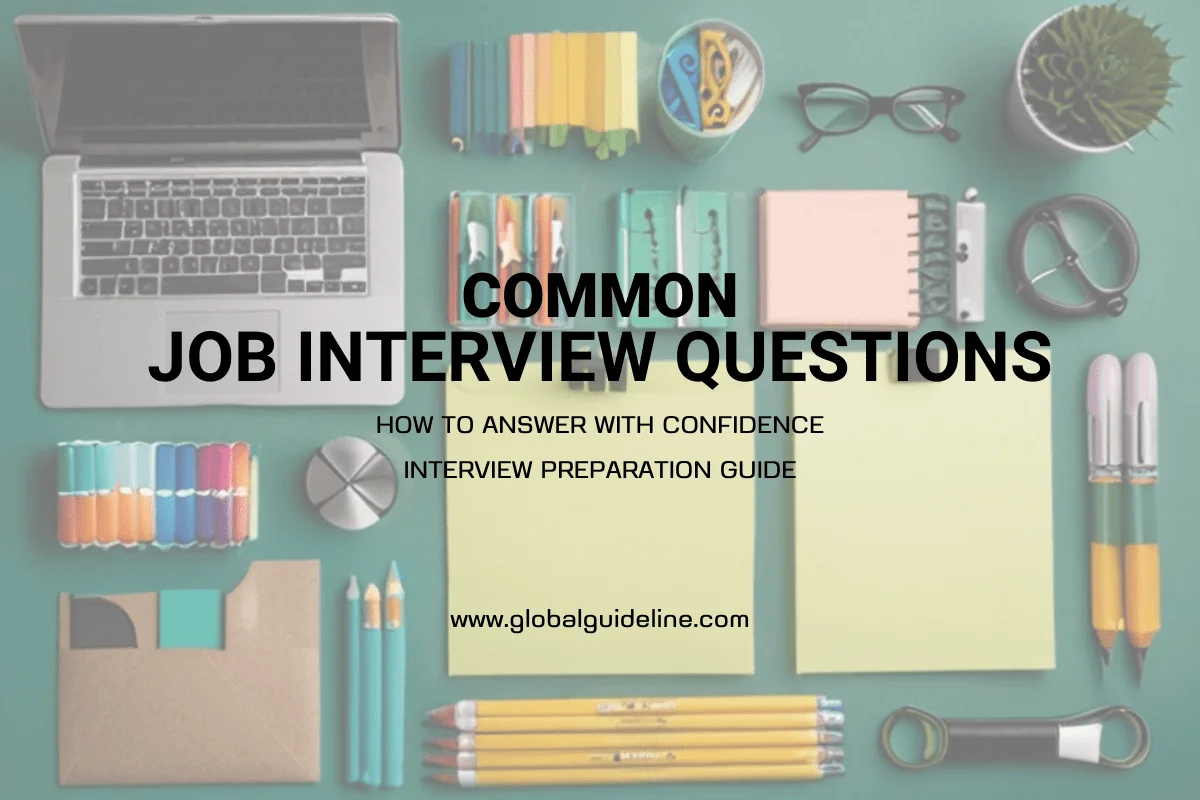
Answers:
Answer #1
WEB EDITION:
To position windows server 2003 more competitively against other web servers, Microsoft has released a
stripped-down-yet-impressive edition of windows server 2003 designed specially for web services. the feature set and licensing allows customers easy deployment of web pages, web sites, web applications and web services.
Web Edition supports 2GB of RAM and a two-way symmetric multiprocessor(SMP). It provides unlimited anonymous web connections but only 10 inbound server message block(SMB) connections, which should be more than enough for content
publishing. The server cannot be an internet gateway, DHCP or fax server. Although you can remotely administer the server with Remote Desktop, the server can not be a terminal
server in the traditional sense. The server can belong to a domain, but cannot be a domain controller. The included version of the microsoft SQL server database Engine can support as many as 25 concurrent connections.
WEB EDITION:
To position windows server 2003 more competitively against other web servers, Microsoft has released a
stripped-down-yet-impressive edition of windows server 2003 designed specially for web services. the feature set and licensing allows customers easy deployment of web pages, web sites, web applications and web services.
Web Edition supports 2GB of RAM and a two-way symmetric multiprocessor(SMP). It provides unlimited anonymous web connections but only 10 inbound server message block(SMB) connections, which should be more than enough for content
publishing. The server cannot be an internet gateway, DHCP or fax server. Although you can remotely administer the server with Remote Desktop, the server can not be a terminal
server in the traditional sense. The server can belong to a domain, but cannot be a domain controller. The included version of the microsoft SQL server database Engine can support as many as 25 concurrent connections.
Answer #2
STANDARD EDITION:
WIN SER 2003, Standard edition, is a robust, multipurpose server capable of providing directory, file, print, application, multimedia and web services for small to medium-sized business. Its comprehensive feature set is
expanded, compared to windows 2000, with microsoft SQL server database Engine(MSDE), a version of SQL server that supports 5 concurrent connections to database up to 2GB in size; a free, out-of-the-box post office protocol(SMTP) service, allows a server to function as a small, stand-alone
mail server; and network load balancing(NLB), a useful tool that was only included with the advanced server edition of windows 2000.
The standard edition of windows server 2003 supports up to 4GB of RAM and 4 way SMP.
STANDARD EDITION:
WIN SER 2003, Standard edition, is a robust, multipurpose server capable of providing directory, file, print, application, multimedia and web services for small to medium-sized business. Its comprehensive feature set is
expanded, compared to windows 2000, with microsoft SQL server database Engine(MSDE), a version of SQL server that supports 5 concurrent connections to database up to 2GB in size; a free, out-of-the-box post office protocol(SMTP) service, allows a server to function as a small, stand-alone
mail server; and network load balancing(NLB), a useful tool that was only included with the advanced server edition of windows 2000.
The standard edition of windows server 2003 supports up to 4GB of RAM and 4 way SMP.
Answer #3
ENTERPRISE EDITION:
this is designed to be a powerful servers platform for medium to large sized businesses. Its enterprise-class features include support for 8 processors, 32GB of RAM, 8-node clustering (Including clustering based on a storage area network(SAN) & geographically dispersed clustering) and
availability for 64-bit Intel Itanium based computers, on which scalability increases to 64GB of RAM & 8-way SMP.
Other features that distinguish the Enterprise Edition from the standard Edition include:
1.Support for Microsoft Metadirectory Services(MMS), which enables the integration of multiple directories, databases and files with Active Directory.
2.Hot Add Memory, So that you can add memory to supported hardware systems wotout downtime or reboot.
3.Windows system Resource Manager(WSRM), which supports the allocation of CPU and memory resources on a per-application basis.
ENTERPRISE EDITION:
this is designed to be a powerful servers platform for medium to large sized businesses. Its enterprise-class features include support for 8 processors, 32GB of RAM, 8-node clustering (Including clustering based on a storage area network(SAN) & geographically dispersed clustering) and
availability for 64-bit Intel Itanium based computers, on which scalability increases to 64GB of RAM & 8-way SMP.
Other features that distinguish the Enterprise Edition from the standard Edition include:
1.Support for Microsoft Metadirectory Services(MMS), which enables the integration of multiple directories, databases and files with Active Directory.
2.Hot Add Memory, So that you can add memory to supported hardware systems wotout downtime or reboot.
3.Windows system Resource Manager(WSRM), which supports the allocation of CPU and memory resources on a per-application basis.
Answer #4
DATACENTER EDITION:
The Datacenter Edition, which is available only as on OEM
version as part of a high-end server hardware package,
provides almost unfathomable scalability, with support on
32-bit platform for 32-way SMP with 64GB of RAM and on
64-bit platforms for 64-way SMP with 512GB of RAM. There is
also a 128-way SMP version that supports two 64-way SMP
partitions.
DATACENTER EDITION:
The Datacenter Edition, which is available only as on OEM
version as part of a high-end server hardware package,
provides almost unfathomable scalability, with support on
32-bit platform for 32-way SMP with 64GB of RAM and on
64-bit platforms for 64-way SMP with 512GB of RAM. There is
also a 128-way SMP version that supports two 64-way SMP
partitions.
Answer #5
64-Bit Editions:
The 64-bit editions of win ser 2003, which run on Intel
Italium-based computers, provide for higher CPU clock speeds
and floting-point processor operations than the 32-bit
editions of windows. CPU coding improvements & processing
enhancements yield significantly faster computational
operations. Increased access speed to an enormous memory
address space allows for smooth operation of complex,
resource-intensive applications, such as massive database
applications, scientific analysis applications and heavily
accessed web servers.
Some features of the 32-bit editions are not available in
the 64-bit editions. Most notably, the 64-bit editions do
not support 16-bit windows application, real-mode
applications, POSIX applications
64-Bit Editions:
The 64-bit editions of win ser 2003, which run on Intel
Italium-based computers, provide for higher CPU clock speeds
and floting-point processor operations than the 32-bit
editions of windows. CPU coding improvements & processing
enhancements yield significantly faster computational
operations. Increased access speed to an enormous memory
address space allows for smooth operation of complex,
resource-intensive applications, such as massive database
applications, scientific analysis applications and heavily
accessed web servers.
Some features of the 32-bit editions are not available in
the 64-bit editions. Most notably, the 64-bit editions do
not support 16-bit windows application, real-mode
applications, POSIX applications