FOC (Fiber Optic Route Checker) Interview Questions And Answers
Sharpen your FOC (Fiber Optic Route Checker) interview expertise with our handpicked 21 questions. These questions will test your expertise and readiness for any FOC (Fiber Optic Route Checker) interview scenario. Ideal for candidates of all levels, this collection is a must-have for your study plan. Get the free PDF download to access all 21 questions and excel in your FOC (Fiber Optic Route Checker) interview. This comprehensive guide is essential for effective study and confidence building.
21 FOC (Fiber Optic Route Checker) Questions and Answers:
FOC (Fiber Optic Route Checker) Job Interview Questions Table of Contents:
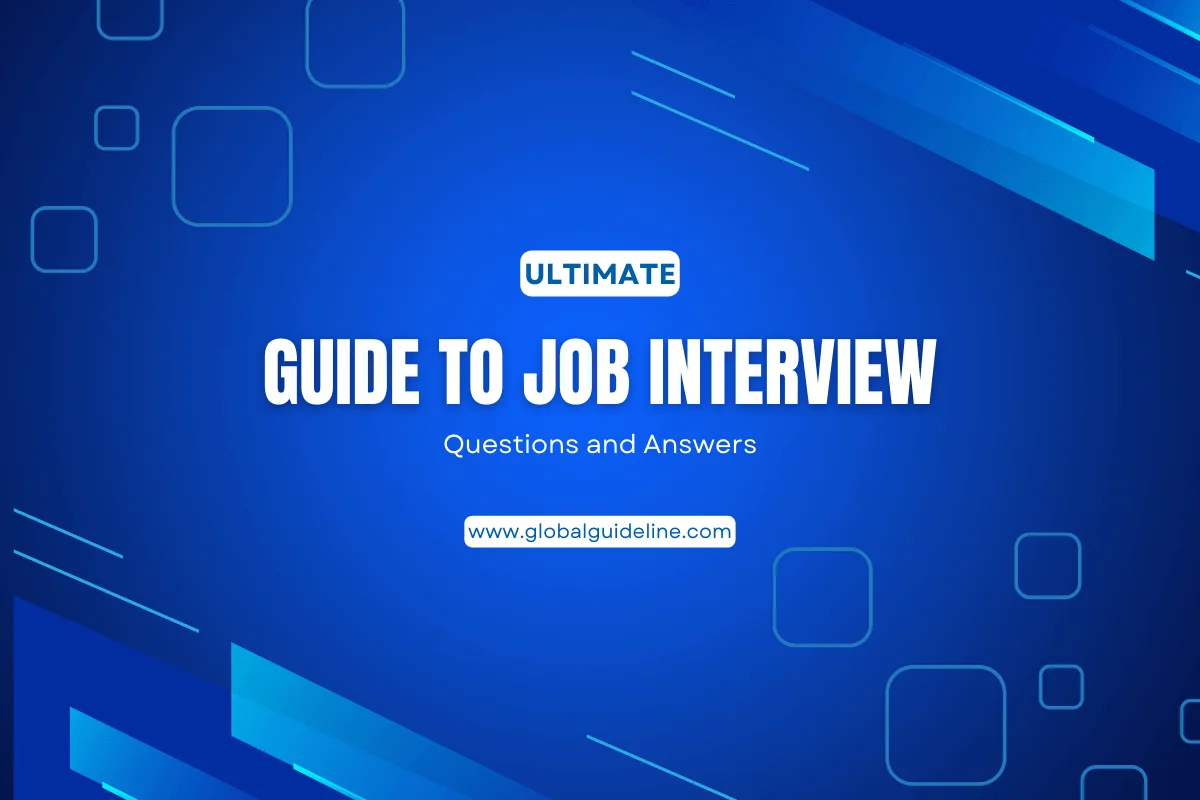
1 :: What is Fiber optic network design?
Fiber optic network design refers to the specialized processes leading to a successful installation and operation of a fiber optic network. It includes determining the type of communication system(s) which will be carried over the network, the geographic layout (premises, campus, outside plant (OSP, etc.), the transmission equipment required and the fiber network over which it will operate. Designing a fiber optic network usually also requires interfacing to other networks which may be connected over copper cabling and wireless.
Read More2 :: How FOC Working With Others?
Designing a network requires working with other personnel involved in the project, even beyond the customer. These may include network engineers usually from IT (information technology) departments, architects and engineers overseeing a major project and contractors involved with building the projects. Other groups like engineers or designers involved in aspects of project design such as security, CATV or industrial system designers or specialized designers for premises cabling may also be overseeing various parts of a project that involves the design and installation of fiber optic cable plants and systems. Even company non-technical management may become involved when parts of the system are desired to be on exhibit to visitors.
Read More3 :: How much Qualifications For Fiber Optic Network Designers required?
Designers should have an in-depth knowledge of fiber optic components and systems and installation processes as well as all applicable standards, codes and any other local regulations. They must also be familiar with most telecom technology (cabled or wireless), site surveys, local politics, codes and standards, and where to find experts in those fields when help is needed.
Read More4 :: Which is better Copper, Fiber or Wireless?
While discussions of which is better - copper, fiber or wireless - has enlivened cabling discussions for decades, it's becoming moot. Communications technology and the end user market, it seems, have already made decisions that generally dictate the media and many networks combine all three. The designer of cabling networks, especially fiber optic networks, and their customers today generally have a pretty easy task deciding which media to use once the communications systems are chosen.
Read More5 :: Explain Communications System?
Before one can begin to design a fiber optic cable plant, one needs to establish with the end user or network owner where the network will be built and what communications signals it will carry. The contractor should be familiar with premises networks, where computer networks (LANs or local area networks) and security systems use structured cabling systems built around well-defined industry standards. Once the cabling exits a building, even for short links for example in a campus or metropolitan network, requirements for fiber and cable types change. Long distance links for telecommunications, CATV or utility networks have other, more stringent requirements, necessary to support longer high speed links, that must be considered.
Read More6 :: Explain Outside Plant Networks?
Telephone networks are mainly outside plant (OSP) systems, connecting buildings over distances as short as a few hundred meters to hundreds or thousands of kilometers. Data rates for telecom are typically 2.5 to 10 gigabits per second using very high power lasers that operate exclusively over singlemode fibers. The big push for telecom is now taking fiber directly to a commercial building or the home, since the signals are now too fast for traditional twisted copper pairs.
Read More7 :: Which fibers CATV also uses?
CATV also uses singlemode fibers with systems that are either hybrid fiber-coax (HFC) or digital where the backbone is fiber and the connection to the home is on coax. Coax still works for CATV since it has very high bandwidth itself. Some CATV providers have discussed or even tried some fiber to the home, but have not seen the economics become attractive yet.
Read More8 :: Explain OSP applications of fiber?
there are many other OSP applications of fiber. Intelligent highways are dotted with security cameras and signs and/or signals connected on fiber. Security monitoring systems in large buildings like airports, government and commercial buildings, casinos, etc. are generally connected on fiber due to the long distances involved. Like other networks, premises applications are usually multimode while OSP is singlemode to support longer links.
Read More9 :: Explain Metropolitan networks?
Metropolitan networks owned and operated by cities can carry a variety of traffic, including surveillance cameras, emergency services, educational systems, telephone, LAN, security, traffic monitoring and control and sometimes even traffic for commercial interests using leased bandwidth on dark fibers or city-owned fibers. However, since most are designed to support longer links than premises or campus applications, singlemode is the fiber of choice.
Read More10 :: Explain fiber as communications medium?
Fiber is the communications medium of choice, since its greater distance and bandwidth capabilities make it either the only choice or considerably less expensive than copper or wireless. Only inside buildings is there a choice to be made, and that choice is affected by economics, network architecture and the tradition of using copper inside buildings. Next, we'll look at the fiber/copper/wireless choices in more detail.
Read More11 :: What premises networks generally operate?
Premises networks generally operate over multimode fiber. Multimode systems are less expensive than singlemode systems, not because the fiber is cheaper (it isn't) nor because cable is cheaper (the same), but because the large core of multimode fiber allows the use of cheaper LED or VCSEL sources in transmitters, making the electronics much cheaper. Astute designers and end users often include both multimode and singlemode fibers in their backbone cables (called hybrid cables) since singlemode fibers are very inexpensive and it provides a virtually unlimited ability to expand the systems.
Read More12 :: Which cable mostly building management systems use?
Most building management systems use proprietary copper cabling, for example thermostat wiring and paging/audio speaker systems. Security monitoring and entry systems, certainly the lower cost ones, still depend on coax copper cable, although high security facilities like government and military installations often pay the additional cost for fiber's more secure nature.
Read More13 :: What is the use of Cabling Standards?
Many documents relating to cable plant design focus on industry standards for both communications systems and cable plants. US standards come from the TIA or Telcordia while worldwide standards may come from ISO/IEC or ITU.
Read More14 :: How to Choose transmission equipment?
Choosing transmission equipment is the next step in designing a fiber optic network. This step will usually be a cooperative venture involving the customer, who knows what kinds of data they need to communicate, the designer and installer, and the manufacturers of transmission equipment. Transmission equipment and the cable plant are tightly interrelated. The distance and bandwidth will help determine the fiber type necessary and that will dictate the optical interfaces on the cable plant. The ease of choosing equipment may depend on the type of communications equipment needed.
Read More15 :: How to Planning The Route?
Having decided to use fiber optics and chosen equipment appropriate for the application, it's time to determine exactly where the cable plant and hardware will be located. One thing to remember - every installation will be unique. The actual placement of the cable plant will be determined by the physical locations along the route, local building codes or laws and other individuals involved in the designs. As usual, premises and outside plant installations are different so we will consider them separately.
Read More16 :: Explain Premises and campus installations?
Premises and campus installations can be simpler since the physical area involved is smaller and the options fewer. Start with a good set of architectural drawings and, if possible, contact the architect, contractor and/or building manager. Having access to them means you have someone to ask for information and advice. Hopefully the drawings are available as CAD files so you can have a copy to do the network cabling design in your computer, which makes tweaking and documenting the design so much easier.
Read More17 :: How to choosing components for outside plant installations?
The choice of outside plant fiber optic (OSP) components begins with developing the route the cable plant will follow. Once the route is set, one knows where cables will be run, where splices are located and where the cables will be terminated. All that determines what choices must be made on cable type, hardware and sometimes installation methodology.
Read More18 :: Where direct buried cable is placed?
Direct buried cable is placed underground without conduit. Here the cable must be designed to withstand the rigors of being buried in dirt, so it is generally a more rugged cable, armored to prevent harm from rodent chewing or the pressures of dirt and rocks in which it is buried. Direct burial is generally limited to areas where the ground is mostly soil with few rocks down to the depth required so trenching or plowing in cable is easily accomplished. Splices on direct buried cables can be stored above ground in a pedestal or buried underground. Sufficient excess cable is needed to allow splicing in a controlled environment, usually a splicing trailer, and the storage of excess cable must be considered.
Read More19 :: Explain Premises Cabling?
The desire for mobility, along with the expansion of connected services, appears to lead to a new type of corporate network. Fiber optic backbone with copper to the desktop where people want direct connections and multiple wireless access points, more than is common in the past, for full coverage and maintaining a reasonable number of users per access point is the new norm for corporate networks.
Read More20 :: Explain Premises Networks?
Premises cable systems are designed to carry computer networks based on Ethernet which currently may operate at speeds from 10 megabits per second to 10 gigabits per second. Other systems may carry security systems with digital or analog video, perimeter alarms or entry systems, which are usually low speeds, at least as far as fiber is concerned. Premises telephone systems can be carried on traditional twisted pair cables or, as is becoming more common, utilize LAN cabling with voice over IP (VoIP) technology.
Read More21 :: Explain Surveillance systems?
Surveillance systems are becoming more prevalent in buildings, especially governmental, banking, or other buildings that are considered possible security risks. While coax connections are common in short links and structured cabling advocates say you can run cameras limited distances on Cat 5E or Cat 6 UPT like computer networks, fiber has become a much more common choice. Besides offering greater flexibility in camera placement because of its distance capability, fiber optic cabling is much smaller and lightweight, allowing easier installation, especially in older facilities like airports or large buildings that may have available spaces already filled with many generations of copper cabling.
Read More