Computer Networks Interview Questions And Answers
Refine your Computer Networks interview skills with our 210 critical questions. Each question is designed to test and expand your Computer Networks expertise. Suitable for all experience levels, these questions will help you prepare thoroughly. Download the free PDF now to get all 210 questions and ensure you're well-prepared for your Computer Networks interview. This resource is perfect for in-depth preparation and boosting your confidence.
210 Computer Networks Questions and Answers:
Computer Networks Job Interview Questions Table of Contents:
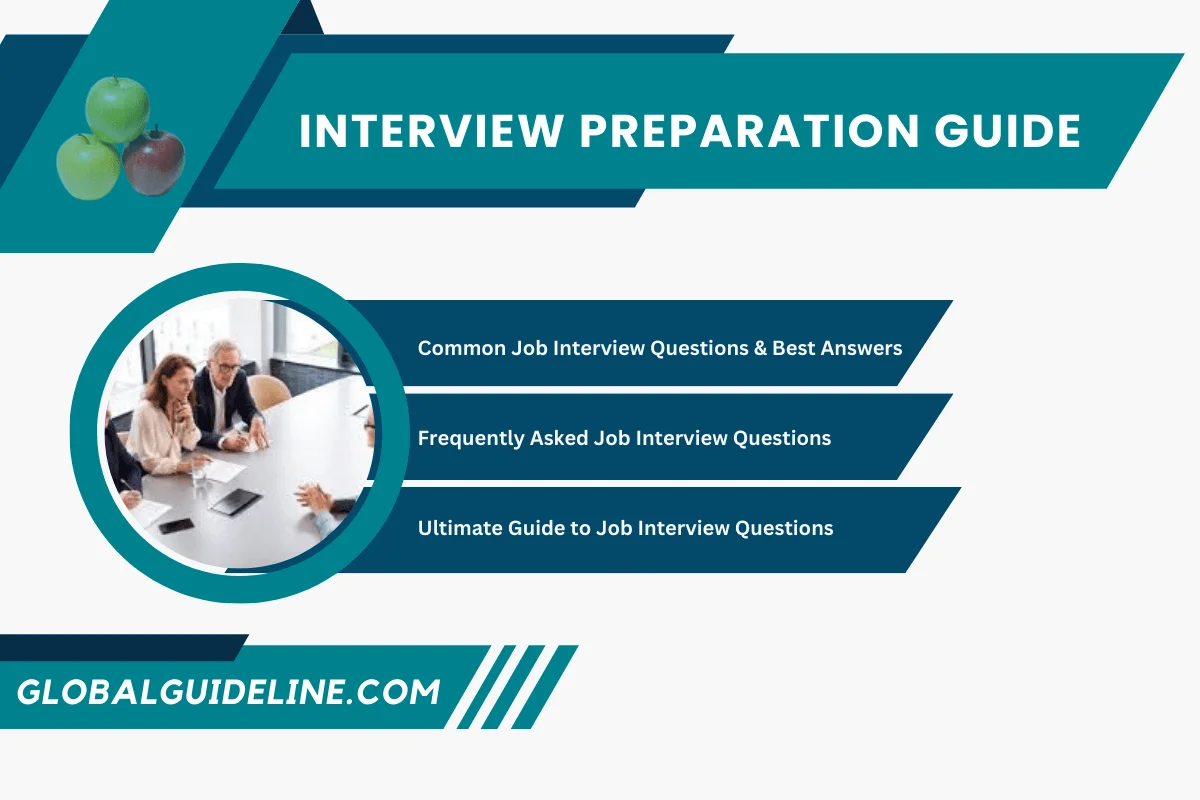
1 :: Tell me what is SLIP (Serial Line Interface Protocol)?
The need for a data link layer protocol to let IP operate over serial links was identified very early on in the development of TCP/IP. Engineers working on the Internet Protocol needed a way to send IP datagrams over serial connections linking computers together. To solve the problem they created a very simple protocol that would frame IP datagrams for transmission across the serial line. This protocol is called the Serial Line Internet Protocol, or SLIP for short.SLIP performs only one function: framing of data for transmission. It does nothing else
Read More2 :: External Data Representation is a method of encoding data within an RPC message, used to ensure that the data is not system-dependent?
External Data Representation is Encoding of data in upper layer of network.
Read More3 :: Tell me, you can ping servers on the subnet your workstation is on, but not other subnets. What is wrong?
That is a TCP ip rule you can't ping to another subnet why because of if you try to communicate to another machine the machine's TCP/IP protocol suite will check by using AND ing the destination IP. Iif it doesn't mach the subnet it will send that request to the gateway so the responsibility goes to gateway to reach the other network may be the gateway is not configure correctly
Read More4 :: How to Re-cover The crashed files in outlook? What is the Limitation(users) of outlook?
Hiwe can retreive a crashed outlook file with a SCANPST.EXE file.u can find this scanpst executable file in all windows(98,2000,xp) platforms.so u search this file in ur c:programfilescommon folder.so dont worry when ur outlook file crashed and dont try for third party utilities to retrieve ur pst file.vizaghari@gmail.com
Read More5 :: Explain the Pros and Cons of layer design?
I know only the advantages of Layered design. We can treat each layer as a problem area. Say for example, data link layer, people can concentrate only on the device driver only, they dont need to worry about the network related meaning how the packet can be routed etc. The only responsiblility of the device driver layer is to grab the packet destined to the local MAC and pass the frame to the network layer. Similary the network layer doesnt need to worry about how the packet is reached to the local machine. Its only responsibility is to check whether the packet belongs to the local machine or to be forwarded. Also build the routing table to forward the packet. This way, each forum can precisely concentrate on one problem/layer.
Read More6 :: Explain what is Ipsec tunneling, how it works?
IP tunneling (IP encapsulation) is a technique to encapsulate IP datagram within IP datagrams, which allows datagrams destined for one IP address to be wrapped and redirected to another IP address. IP encapsulation is now commonly used in Extranet, Mobile-IP, IP-Multicast, tunneled host or network.
Read More7 :: Suppose a resource record is an entry in a name servers database. There are several types of resource records used, including name-to-address resolution information. Resource records are maintained as ASCII files?
DNS Resource Record is Entry in database.Ex. user name
Read More8 :: Tell me why should we care about the OSI Reference Model?
It is very important model for networking:
The main aim to design the OSI model is that actully they want to set a standerd for the communication and want to standarized the network equipement so that they would not be any Brand consuines
Read MoreThe main aim to design the OSI model is that actully they want to set a standerd for the communication and want to standarized the network equipement so that they would not be any Brand consuines
9 :: What is ERD(Emergency Repair Disk)?
Emergency Repair Disk, an ERD is a diskette that creates backups of important system files and settings and is used to help troubleshootand fix issues for Microsoft WINNT and WIN 2000. The ERD is used in conjunction with the Windows repair option and you will be prompted for the diskette when needed. Note: The ERD is not to be confused with a standard boot diskette as it cannot be used alone. The ERD is capable of performing such checks as:1. Verifying the boot sector is not corrupt. 2. Repairing any startup files. 3. Locate any missing or damaged system files.
Read More10 :: Explain what is the main purpose for creating this OSI Reference Model? Why it is a layered model?
Osi reference model consisting of 7 layers hepls the data to be moved in more optimal from source to the destination.And here the protocols are better hidden so the furhter enhancement can be done easily.This reference model can be used for both connection oriented and connectionless service.
Read More11 :: Explain what is Bandwidth?
Every line has an upper limit and a lower limit on the frequency of signals it can carry. This limited range is called the bandwidth.
Read More12 :: Explain what is the HELLO protocol used for?
The HELLO protocol uses time instead of distance to determine optimal routing. It is an alternative to the Routing Information Protocol.
Read More13 :: Do you know what is SAP?
Session Announcement Protocol, a computer protocol for broadcasting multicast session information Service Advertising Protocol, an IPX network protocol that makes the process of adding and removing services on an IPX internetwork dynamic Service Access Point, an identifying label for network endpoints used in OSI networking
Read More14 :: Explain what is the VLan and how it is work?
VLAN also refers to a LAN port grouping within a single switch. VLANs improve security by isolating groups. A VLAN is a bridging domain and all broadcast and multicast traffic is contained within it.
Read More15 :: Explain what is fragmentation of a packet?
FramesPacket data unit(PDU)is called----------------segment at transport layerpacket at a network layerframe at data link andbit/bytes at physical layer
Read More16 :: Tell us what is wide-mouth frog?
it is used in cryptography, a key distribution center (KDC) is part of a cryptosystem intended to reduce the risks inherent in exchanging keys.
Read More17 :: Explain what is the difference between TFTP and FTP application layer protocols?
The Trivial File Transfer Protocol (TFTP) allows a local host to obtain files from a remote host but does not provide reliability or security. It uses the fundamental packet delivery services offered by UDP.The File Transfer Protocol (FTP) is the standard mechanism provided by TCP / IP for copying a file from one host to another. It uses the services offered by TCP and so is reliable and secure. It establishes two connections (virtual circuits) between the hosts, one for data transfer and another for control information.
Read More18 :: What is MTU of a link?
Maximum Transmission Unit is the largest physical packet size, measured in bytes, that a network can transmit. Any messages larger than the MTU are divided into smaller packets before being sent. Every network has a different MTU, which is set by the network administrator. On Windows 95, you can also set the MTU of your machine. This defines the maximum size of the packets sent from your computer onto the network. Ideally, you want the MTU to be the same as the smallest MTU of all the networks between your machine and a message's final destination. Otherwise, if your messages are larger than one of the intervening MTUs, they will get broken up (fragmented), which slows down transmission speeds. Trial and error is the only sure way of finding the optimal MTU, but there are some guidelines that can help. For example, the MTU of many PPP connections is 576, so if you connect to the Internet via PPP, you might want to set your machine's MTU to 576 too. Most Ethernet networks, on the other hand, have an MTU of 1500, which is the default MTU setting for Windows 95.That's all friends
Read More19 :: Explain what is PING utility?
PING stands Packet Internet Gopher. This is a utility for ensuring connectivity between computers . ICMP protocol works behind this utility. Under it , sending node sends packets to destination node and reply is received if there is proper communication between two.
Read More20 :: What are the possible ways of data exchange?
(i) Simplex
(ii) Half-duplex
(iii) Full-duplex
There are three possible ways of data exchange. These are:1. Simplex: in this, data is transmitted in one direction only. this means one end will always be a transmitter and the other end will always be a reciever.2. Half-Duplex: in this, data is permitted to flow in either direction, but not silmultaneously. At a given time, the transmission can take place only in one direction.3. Full-duplex: A transmission system in which data can be transmitted in both directions simultaneously.
Read More21 :: Explain how to find real IP address of the client that is connecting with a server, if the client is using Proxy(Transparent, Anonymous, and Private Proxy)?
To find the IP address of a PC, just follow as stated below...Start--> Run--> type 'cmd' to open the command prompt--> In the command prompt, typec:>cdthan typec:>ipconfig& press enterYour system IP address will be displayed.
Read More22 :: How to configure Proxy Server in Windows?
To configure proxy server in windows first install the 2 lan cards one for internet connection and another one for sharing internet connection to clients pc . now first configure Internet connection and then give the IP to 2nd lan card for ex. 192.168.0.1 to 2nd lan card now Now attach the cat 5 cable to the 2nd lan card to switch to give connectivity to ur network and do this configuration on client computers now right click on internet explorer then go to properties and then go to connections and click there lan settings buttons and then in proxy server give the ip of 2nd lan card of proxy server
Read More23 :: How to share Internet using a proxy server?
U can share internet through proxy also but there is less no. of pc..as u told and u r using devices i recomened ...u can do without using proxy server...by the ICS ..option after enabling ICS..u will get by-default IP address u can set that IP address to all pc in Default Gateway & Prefered DNS..after that u can use easily...and speed performance is too good....
Read More24 :: What is an operational database server and a non operational database server? Mention its function?
Please share your answers.
Read More25 :: What is MUX and explain how mux works?
It selects one of many analog or digital data sources and outputs that source
into a single channel.
An electronic multiplexer functions as multiple input, single output switch. A
multiplexer has multiple inputs and a selector that connects a specific input to
the single output.
In telecommunications, a multiplexor is a device that performs multiplexing,
i.e. that combines multiple analog message signals or digital data streams into
one signal.
Read Moreinto a single channel.
An electronic multiplexer functions as multiple input, single output switch. A
multiplexer has multiple inputs and a selector that connects a specific input to
the single output.
In telecommunications, a multiplexor is a device that performs multiplexing,
i.e. that combines multiple analog message signals or digital data streams into
one signal.