Citrix Question:
How to remove a dead server from the Citrix Management Console?
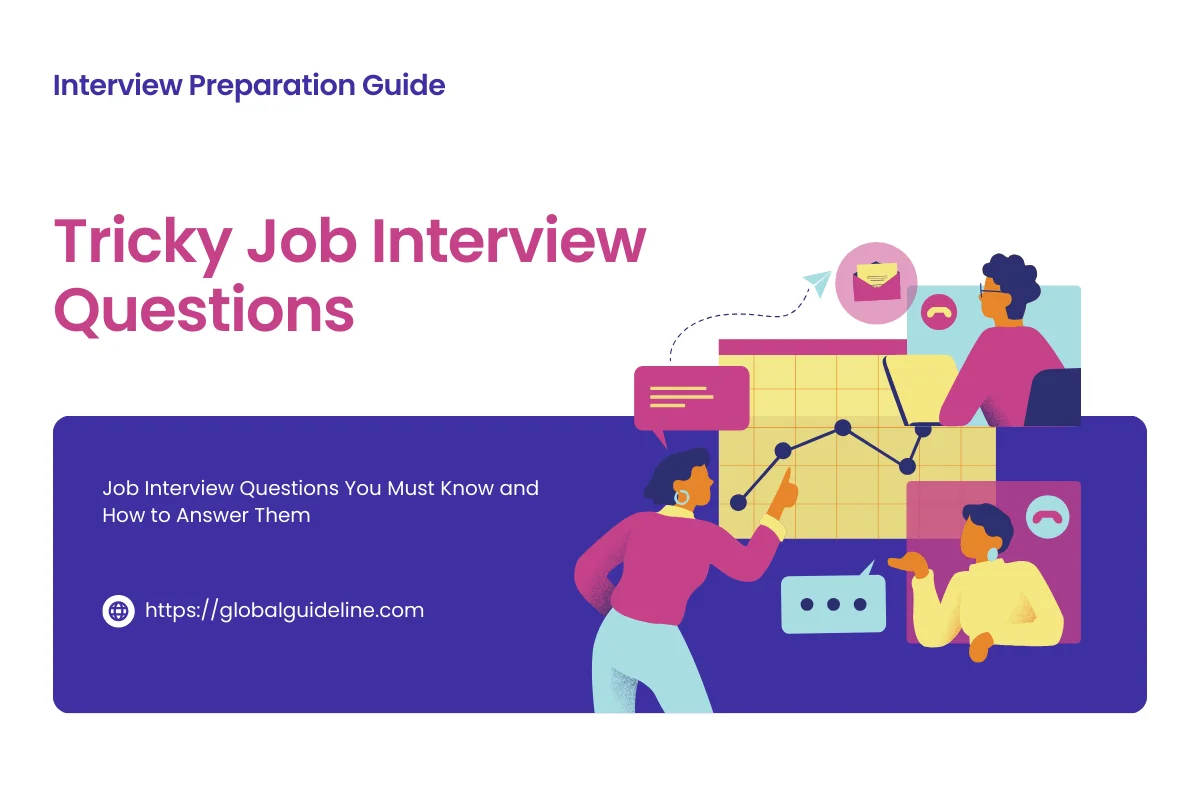
Answer:
- Execute the DSVERIFY SERVERS /CLEAN /FORCE for optimizing the Data Store.
- DSVerify can run on any of the server in the farm.
- MetaFrame feature release 3 has a command line tool known as DSCHECK.
- Use the following command using DSVerify command line tool:
--- DSCHECK / CHECK
- Or right click on the ‘server in the farm’ and click ‘Remove Server from Farm’.
- Use this option when the servers no longer operational.
- DSVerify can run on any of the server in the farm.
- MetaFrame feature release 3 has a command line tool known as DSCHECK.
- Use the following command using DSVerify command line tool:
--- DSCHECK / CHECK
- Or right click on the ‘server in the farm’ and click ‘Remove Server from Farm’.
- Use this option when the servers no longer operational.
| Previous Question | Next Question |
| Can you please explain what is shadowing? | Tell me what is the use of Independent Management Architecture? |