Windows Administrator Question:
How to open Windows Explorer?
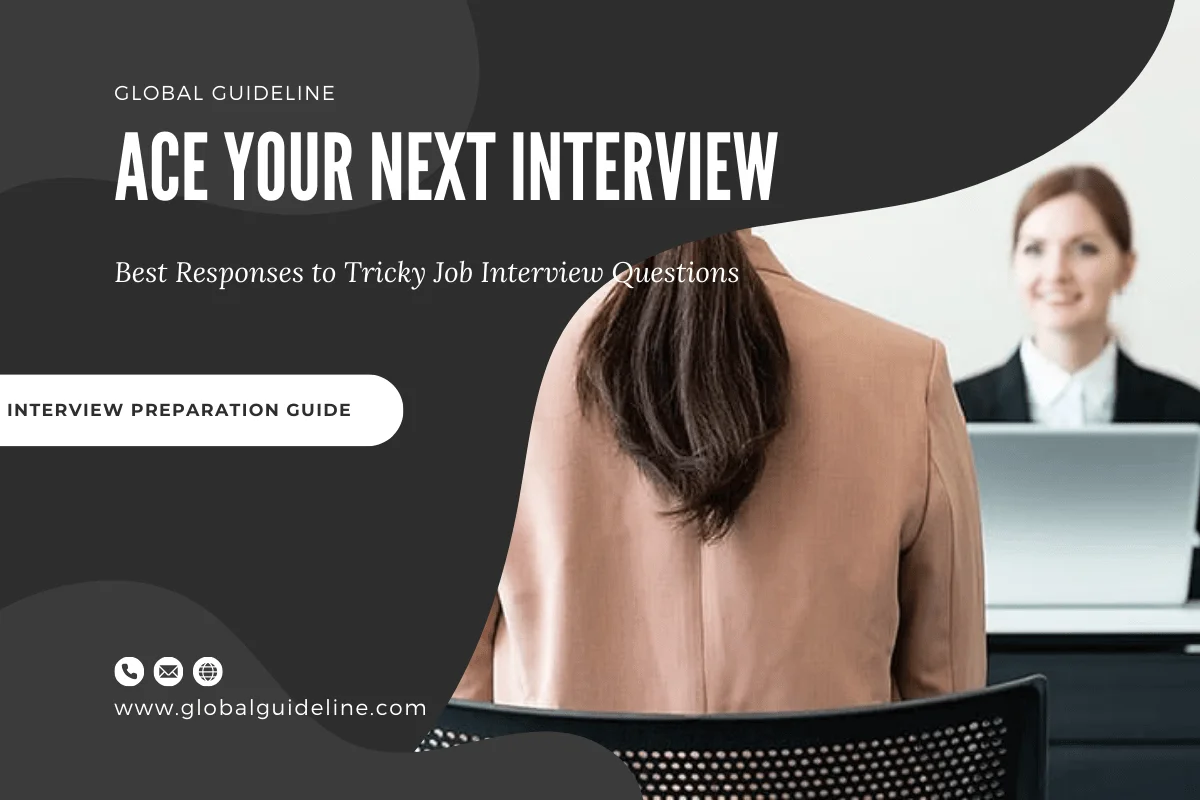
Answer:
To open Windows Explorer:
1) Click the Start button, located in the lower left corner of your screen.
2) Highlight programs.
3) Highlight Accessories.
4) Click Windows Explorer.
1) Click the Start button, located in the lower left corner of your screen.
2) Highlight programs.
3) Highlight Accessories.
4) Click Windows Explorer.
| Previous Question | Next Question |
| What is Windows Explorer? | How to add an item located in Windows Explorer to the Start menu or to a Program menu? |