Windows Administrator Question:
How to add an item located in Windows Explorer to the Start menu or to a Program menu?
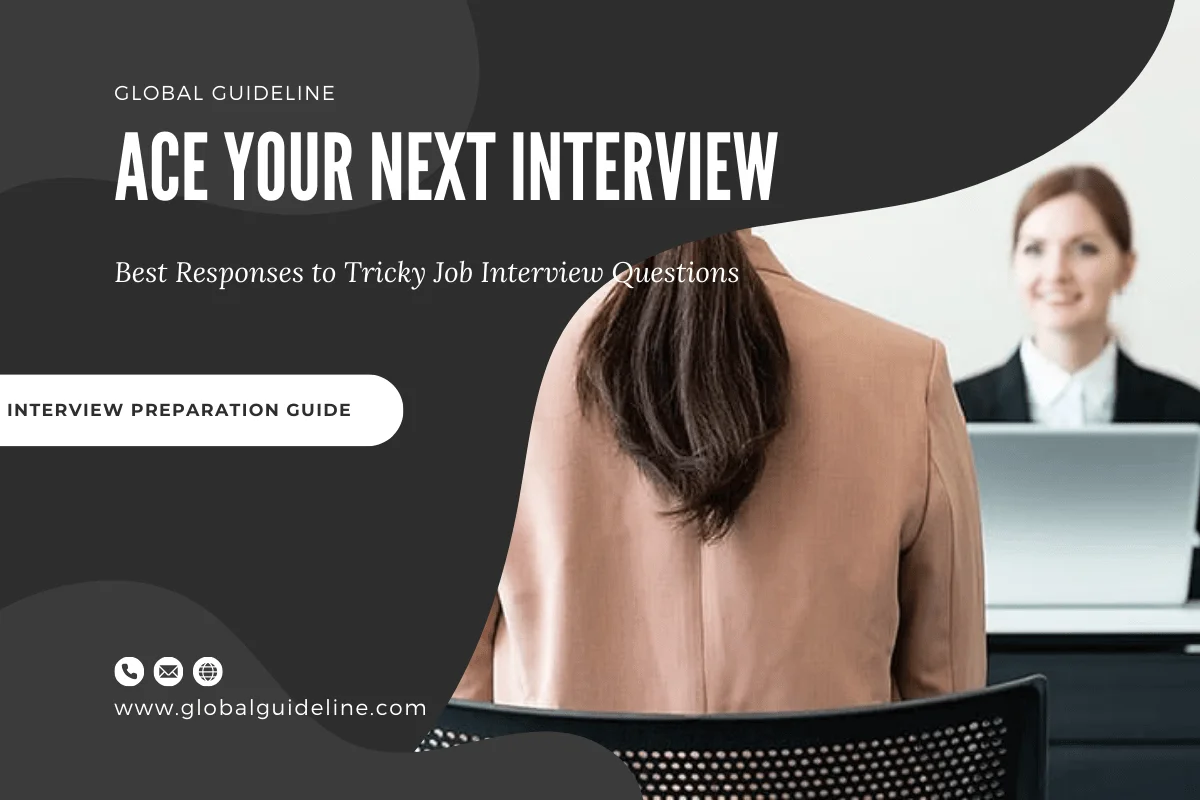
Answer:
To add an item located in Windows Explorer to the Start menu or to a Program menu:
★ Click the Start button. The Start menu will appear.
★ Highlight Settings. A submenu will appear.
★ Click Taskbar and Start Menu. A dialog box will appear.
★ Click the Start Menu tab.
★ Click the Customize button.
★ Click Add.
★ Type the path to the item you want to add, or use Browse to navigate to the item.
★ Click Next.
★ Double-click an appropriate folder for the item.
★ Click Finish.
★ Click OK.
★ Click OK again. The item will appear on the menu.
★ Click the Start button. The Start menu will appear.
★ Highlight Settings. A submenu will appear.
★ Click Taskbar and Start Menu. A dialog box will appear.
★ Click the Start Menu tab.
★ Click the Customize button.
★ Click Add.
★ Type the path to the item you want to add, or use Browse to navigate to the item.
★ Click Next.
★ Double-click an appropriate folder for the item.
★ Click Finish.
★ Click OK.
★ Click OK again. The item will appear on the menu.
| Previous Question | Next Question |
| How to open Windows Explorer? | How to remove an item from the Start menu or from a Program menu? |