Active Directory Question: Download Questions PDF
How to create a Site link in Active Directory?
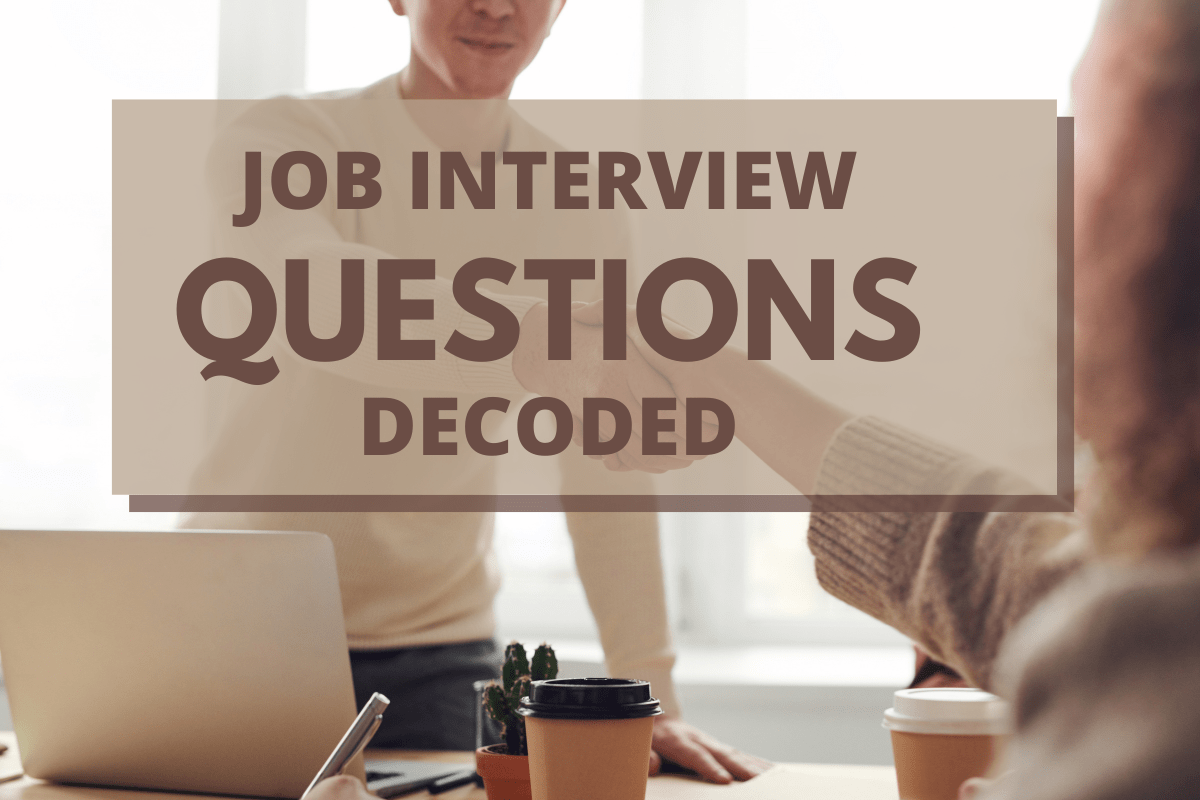
Answer:
To create a new site link:
1) Click Active Directory Sites and Services.
2) Expand the Inter-Site Transports node, right-click IP (or click SMTP if you want to
use SMTP as the inter-site transport protocol), and then click New Site Link. If you have only one site in Active Directory, you receive a message that states that two sites are required for the site link to work. Click OK to continue.
1) Click Active Directory Sites and Services.
2) Expand the Inter-Site Transports node, right-click IP (or click SMTP if you want to
use SMTP as the inter-site transport protocol), and then click New Site Link. If you have only one site in Active Directory, you receive a message that states that two sites are required for the site link to work. Click OK to continue.
Download Active Directory Interview Questions And Answers
PDF
| Previous Question | Next Question |
| How to allow only secure dynamic updates? | How to create a Third-Party MSI package in Active Directory? |