MS SQL Server Concepts and Programming Question:
How To Test ODBC DSN Connection Settings?
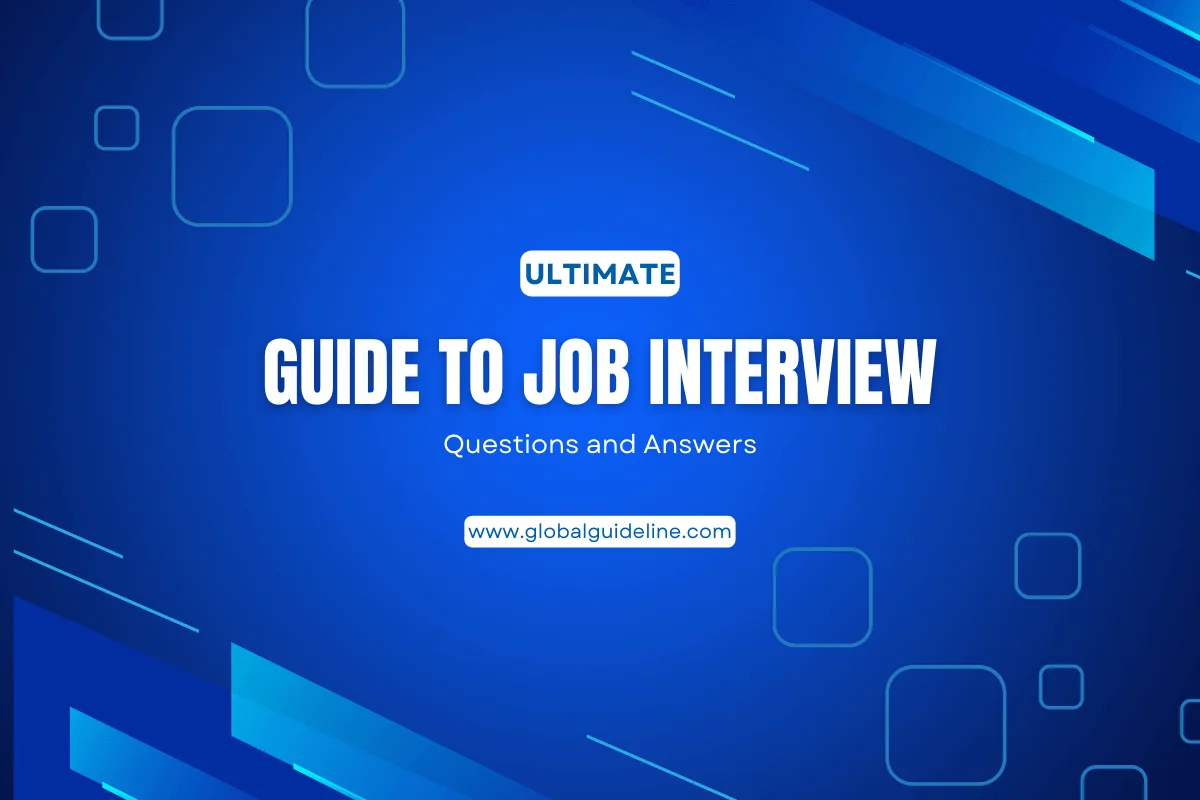
Answer:
Assuming you have followed other GlobalGuideline.com tutorials and created an ODBC DSN called "ggl_SQL_SERVER", and planning to use it your PHP scripts, you should test this ODBC connection first as shown in this tutorial:
1. Go to Control Panel > Administrative Tools.
2. Run Data Sources (ODBC). The ODBC Data Source Administrator window shows up.
3. Click "System DSN" tab, select "ggl_SQL_SERVER", and click "Configure..." button. The Microsoft SQL Server DSN Configuration wizard window shows up.
4. Review the first screen and click Next.
5. Review the second screen, enter the password as "GlobalGuideLine", and click Next.
6. Review the third screen and click Next.
7. Review the fourth screen and click Finish.
8. Review the confirmation screen and click "Test Data Source...". You should see the test result as:
Attempting connection
Connection established
Verifying option settings
Disconnecting from server
TESTS COMPLETED SUCCESSFULLY!
Your ggl_SQL_SERVER ODBC DSN is tested and ready to use.
1. Go to Control Panel > Administrative Tools.
2. Run Data Sources (ODBC). The ODBC Data Source Administrator window shows up.
3. Click "System DSN" tab, select "ggl_SQL_SERVER", and click "Configure..." button. The Microsoft SQL Server DSN Configuration wizard window shows up.
4. Review the first screen and click Next.
5. Review the second screen, enter the password as "GlobalGuideLine", and click Next.
6. Review the third screen and click Next.
7. Review the fourth screen and click Finish.
8. Review the confirmation screen and click "Test Data Source...". You should see the test result as:
Attempting connection
Connection established
Verifying option settings
Disconnecting from server
TESTS COMPLETED SUCCESSFULLY!
Your ggl_SQL_SERVER ODBC DSN is tested and ready to use.
| Previous Question | Next Question |
| What Are Commonly Used ODBC Functions in PHP? | How To Connect to a SQL Server using odbc_connect()? |